Honda Civic Owners Manual: About Your Audio System
The audio system features AM/FM radio and SiriusXM’ Radio service*. It can also play USB flash drives, and iPod, iPhone and Bluetooth’ devices.
You can operate the audio system from the buttons and switches on the panel, the remote controls on the steering wheel, or the icons on the touchscreen interface*.
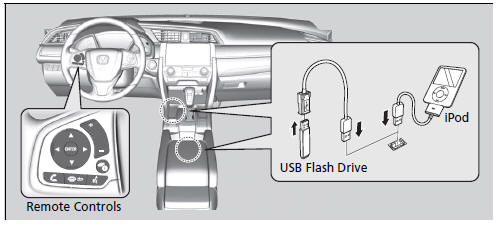
About Your Audio System
SiriusXM’ Radio* is available on a subscription basis only. For more information on SiriusXM’ Radio*, contact a dealer
General Information on the Audio System
SiriusXM’ Radio* is available in the United States and Canada, except Hawaii, Alaska, and Puerto Rico.
SiriusXM’* is a registered trademark of SiriusXM Radio, Inc.
iPod, iPhone and iTunes are trademarks of Apple Inc.
State or local laws may prohibit the operation of handheld electronic devices while operating a vehicle.
 Audio System
Audio System
...
 USB Port(s)
USB Port(s)
Install the iPod USB connector or the USB flash
drive to the front USB port.
Models with color audio system
The USB port (1.0A) is for playing audio
files on a USB flash drive and connecti ...
See also:
Honda Civic Owners Manual. Audio System Basic Operation
Models with Display Audio
To use the audio system function, the ignition switch must be in ACCESSORY (q
or
ON (w*1.
Select to go to the home
screen.
Select to display available
options
including Sound, View Radio Text, Music
Search, and playback modes.
: Select to go back to th ...
