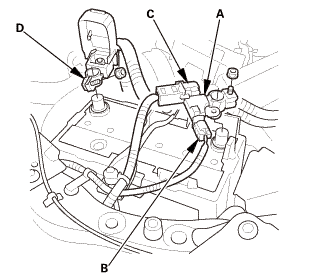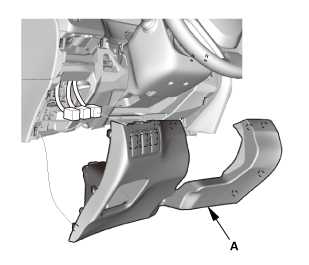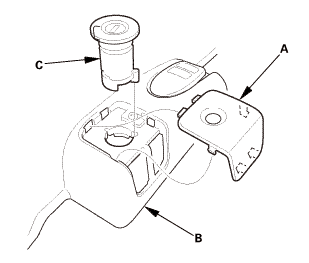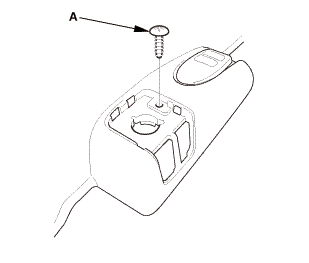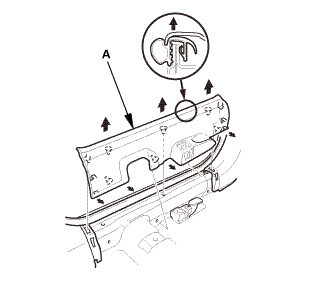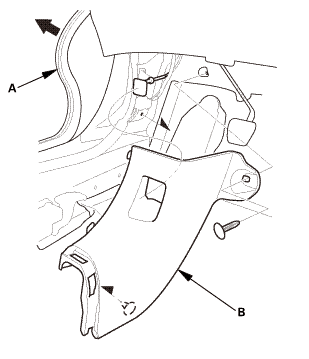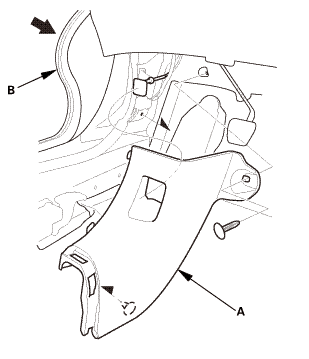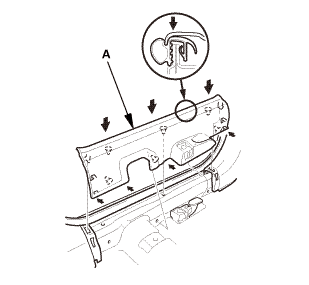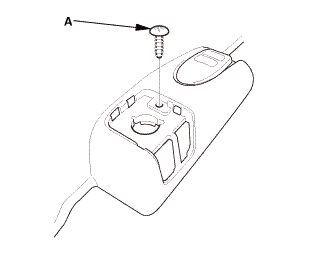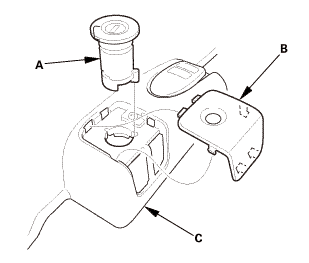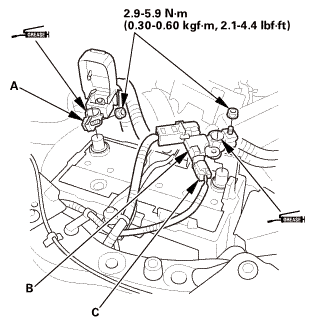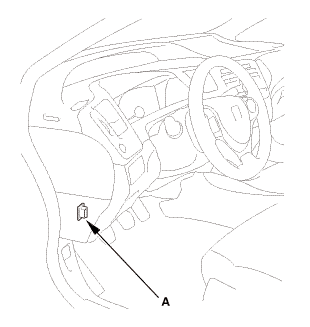|
|

|
The HDS is required for registration of the immobilizer
keys.
|
|
|

|
Programming the immobilizer also programs the keyless
transmitter.
|
|
|

|
Check for aftermarket electrical equipment that can cause
problems with transponder operation.
|
|
|

|
The immobilizer-keyless control unit can store up to
six immobilizer keys.
|
|
Add One New Key/Keyless Transmitter
|
|
1.
|
Have a registered key, a new immobilizer key, and the first password
from the iN system.
|
|
2.
|
Select IMMOBI from the SYSTEM SELECTION MENU, then select IMMOBILIZER
SETUP.
|
|
3.
|
Select Add and Delete Keys, then Add 1 key.
|
|
4.
|
Do the registration according to the instructions on the HDS
screen.
|
|
5.
|
Check if the engine can be started with the newly registered
key.
|
|
6.
|
When prompted by the HDS, do the keyless transmitter programming.
|
|
7.
|
Make sure the keyless transmitter's operation works properly.
|
Add and Delete Key/Keyless Transmitter, Then Select Delete or
Add Keys
|
|
1.
|
Have a registered key, a new immobilizer key, and the first password
from the iN system.
|
|
2.
|
Select IMMOBI from the SYSTEM SELECTION MENU, then select IMMOBILIZER
SETUP.
|
|
3.
|
Select Add and Delete Keys, or Delete or Add Multiple Keys.
|
|
4.
|
Do the registration according to the instructions on the HDS
screen.
|
|
5.
|
Check if the engine can be started with the newly registered
key.
|
|
6.
|
When prompted by the HDS, do the keyless transmitter programming.
|
|
7.
|
Make sure the keyless transmitter's operation works properly.
|
|
1.
|
Prepare all new keys and have the immobilizer PCM code.
|
|
2.
|
Select IMMOBI from the SYSTEM SELECTION MENU, then select IMMOBILIZER
SETUP.
|
|
3.
|
Select Add and Delete Keys, then ALL KEYS LOST.
|
|
4.
|
Do the registration according to the instructions on the HDS
screen.
|
|
5.
|
Check if the engine can be started with the newly registered
keys.
|
|
6.
|
When prompted by the HDS, do the keyless transmitter programming.
|
|
7.
|
Make sure the keyless transmitter's operation works properly.
|
|
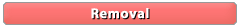
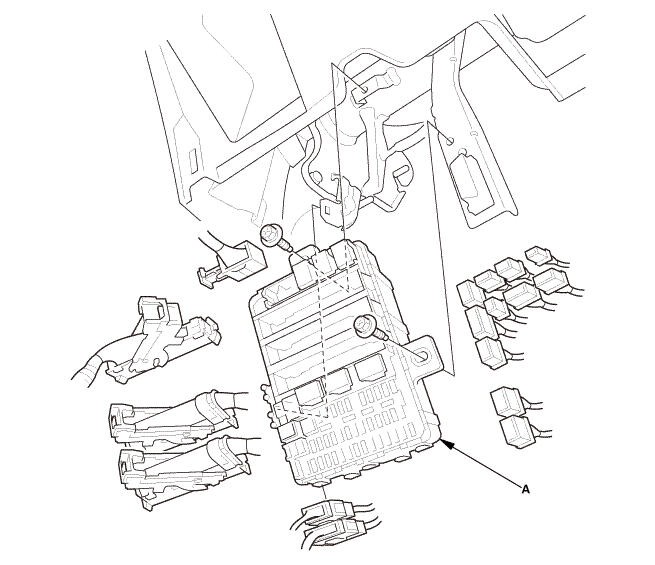
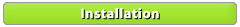
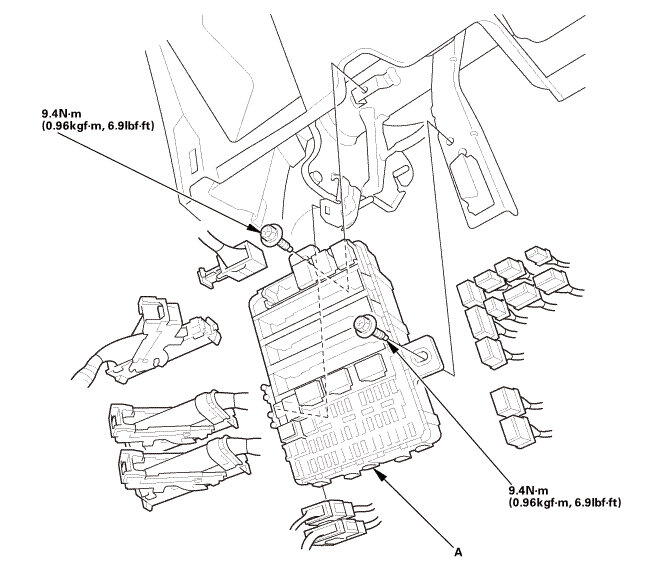
 ELD Removal and Installation
ELD Removal and Installation Under-Dash Fuse/Relay Box Removal and Installation (KA models with Keyless Access
System)
Under-Dash Fuse/Relay Box Removal and Installation (KA models with Keyless Access
System)