Honda Civic Owners Manual: Making a Call
You can make calls by inputting any phone number, or by using the imported phonebook, call history, speed dial entries, or redial.
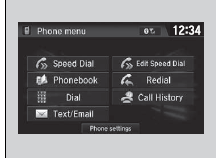
|
Making a Call Any voice-tagged speed dial entry can be dialed by voice from most screens.
Press the Once a call is connected, you can hear the voice of the person you are calling through the audio speakers. While there is an active connection with Apple CarPlay, phone calls cannot be made with HandsFreeLink and are only made from Apple CarPlay. |
To make a call using the imported phonebook
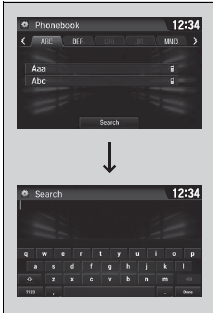
- Go to the Phone menu screen.
- Select Phonebook.
- Select a name.
- You can also search by letter. Select Search.
- Use the keyboard on the touch screen for entering name, if multiple numbers exist select a number.
- You can also swipe up or down to scroll through the list of contacts alphabetically on the steering wheel.
- Select a number.
- Dialing starts automatically.
To make a call using a phone number
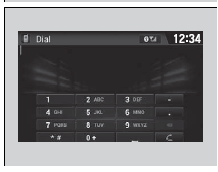
- Go to the Phone menu screen.
- Select Dial.
- Select a number.
- Use the keyboard on the touch screen for entering numbers.
- Select
 .
.
- Dialing starts automatically.
To make a call using redial
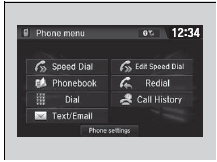
- Go to the Phone menu screen.
- Select Redial.
- Dialing starts automatically.
To make a call using the Call History
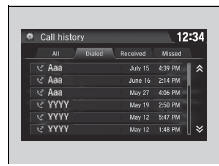
Call history is stored by All, Dialed, Received, and Missed.
- Go to the Phone menu screen.
- Select Call History.
- Select All, Dialed, Received, or Missed.
- Select a number.
- Dialing starts automatically.
|
To make a call using the Call History The call history displays the last 20 all, dialed, received, or missed calls. (Appears only when a phone is connected to the system.) |
To make a call using a Speed Dial entry
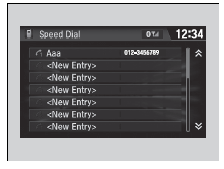
- Go to the Phone menu screen.
- Select Speed Dial.
- Select a number.
- Dialing starts automatically.
|
To make a call using a Speed Dial entry When a voice tag is stored, press the
Any voice-tagged speed dial entry can be dialed by voice from any screen.
Press the |
 Phonebook Phonetic Modification
Phonebook Phonetic Modification
Add phonetic modifications or a new voice tag to the phone's contact name so
that
it is easier for HFL to recognize voice commands.
To add a new voice tag
Select .
Select Settings. ...
 Receiving a Call
Receiving a Call
When there is an incoming call, an audible
notification sounds (if activated) and the
Incoming call screen appears.
Press the button to answer the
call.
Press the button to decline or e ...
See also:
Honda Civic Owners Manual. Treadwear
The treadwear grade is a comparative rating based on the wear
rate of the tire when tested under controlled conditions on a
specified government test course. For example, a tire graded 150
would wear one and one-half (1 1/2) times as well on the
government course as a tire graded 100. The relati ...

 button and say
the voice tag name.
button and say
the voice tag name.