Honda Civic Owners Manual: Synchronized Mode
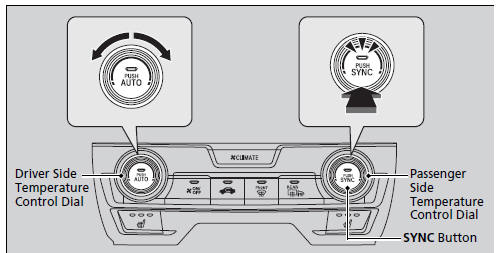
You can set the temperature synchronously for the driver’s side and the passenger’s side in synchronized mode.
1. Press the SYNC button.
- The system switches to synchronized mode.
2. Adjust the temperature using the driver’s side temperature control dial.
Press the SYNC button to return to dual mode.
When the system is in dual mode, the driver’s side temperature and the passenger’s side temperature can be set separately.
 Defrosting the Windshield and Windows
Defrosting the Windshield and Windows
Pressing the (windshield
defroster) button
turns the air conditioning system on and
automatically switches the system to fresh air
mode.
Press the button again to turn off,
the
system ...
 Automatic Climate Control Sensors
Automatic Climate Control Sensors
The automatic climate control system is
equipped with sensors. Do not cover or spill
any liquid on them. ...
See also:
Honda Civic Owners Manual. Maintaining the Bumpers and Other Resin Coated Parts
If you get gasoline, oil, engine coolant, or battery fluid on resin coated
parts, they
may be stained or the coating may peel. Promptly wipe it away using a soft cloth
and
clean water.
Maintaining the Bumpers and Other Resin Coated
Parts
Ask a dealer about the correct coatin ...
