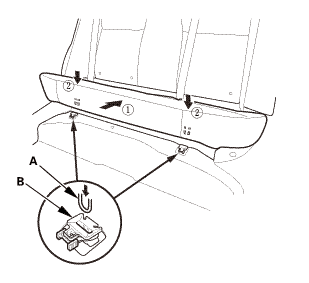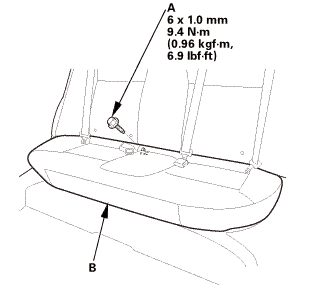Honda Civic Service Manual: Subwoofer Removal, Installation, and Test (4-door)
012140
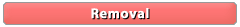
Removal
|
NOTE: SRS components are located in this area. Review the SRS component
locations and the precautions and procedures before doing repairs or service.
|
|
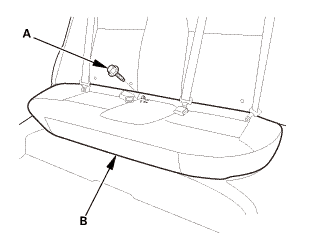
|
|
1.
|
Remove the bolt (A) securing the rear seat cushion (B).
|
|
|
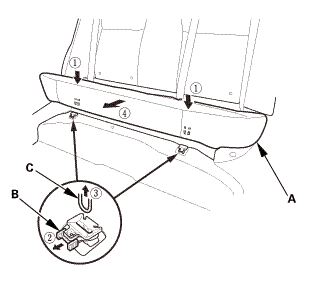
|
|
2.
|
While pushing down the rear seat cushion (A), pull the seat hook
handles (B) to release the hooks (C).
|
|
3.
|
Remove the rear seat cushion.
|
|
| 2. |
Both Rear Seat Side Bolsters |
|
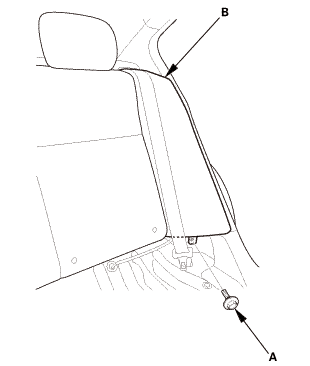
|
|
1.
|
Remove the bolt (A) securing the rear seat side bolster (B).
|
|
2.
|
The left side is shown; repeat on the right side.
|
|
|
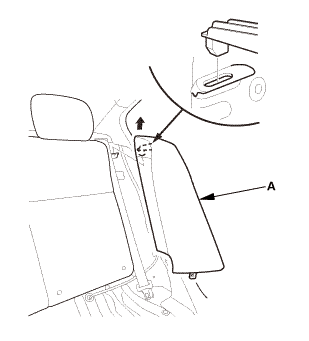
|
|
3.
|
Remove the rear seat side bolster (A).
|
|
4.
|
The left side is shown; repeat on the right side.
|
|
| 3. |
Both Rear Door Opening Seals as Needed |
|
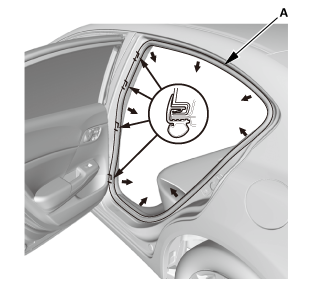
|
|
1.
|
Remove the rear door opening seal (A) as needed.
|
|
2.
|
The left side is shown; repeat on the right side.
|
|
|
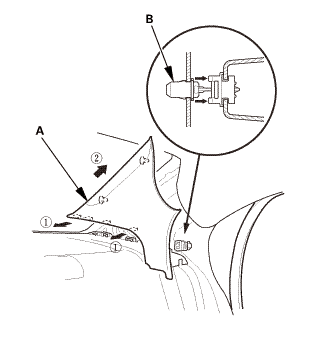
|
|
1.
|
Pull out the C-pillar trim (A) to release the clips.
|
|
2.
|
Remove the C-pillar trim.
|
|
NOTE: The front clip (B) will stay in the body.
|
|
3.
|
The left side is shown; repeat on the right side.
|
|
|
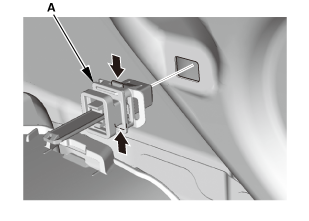
|
|
4.
|
Remove the front clip (A).
|
|
5.
|
The left side is shown; repeat on the right side.
|
|
|
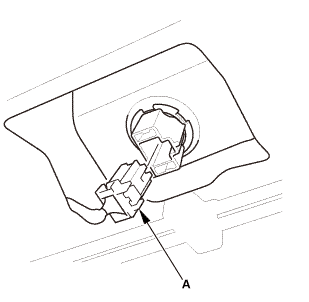
|
|
1.
|
Fold down the seat-back(s).
|
|
2.
|
From the trunk compartment, disconnect the connector (A).
|
|
|
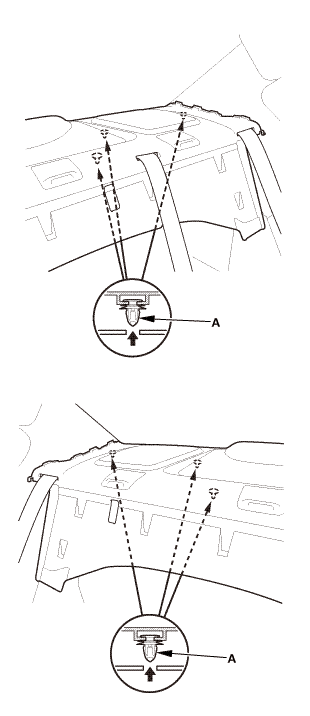
|
|
3.
|
From the trunk compartment, detach the clips (A).
|
|
|
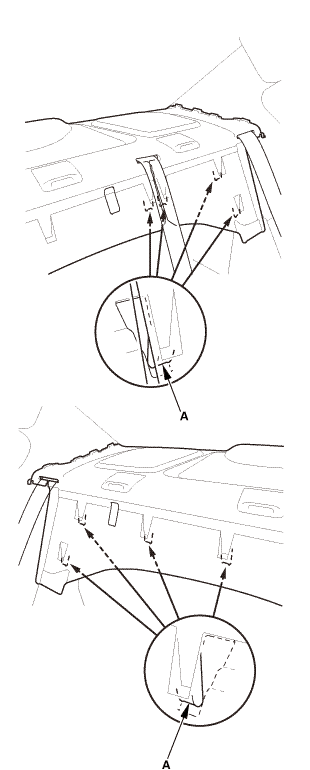
|
|
4.
|
Release the hooks (A).
|
|
|
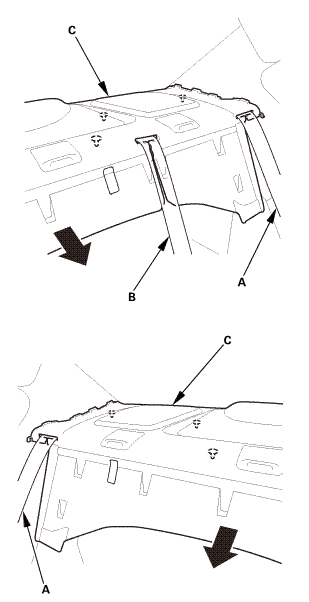
|
|
5.
|
Pull out both rear seat belts (A) and the rear center seat belt
(B) through the slits in the rear shelf trim (C), then remove the
rear shelf trim.
|
|
|
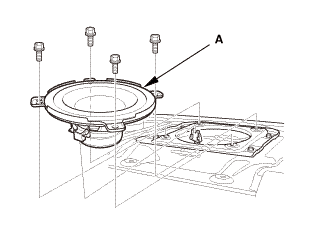
|
|
1.
|
Remove the bolts, and remove subwoofer (A).
|
|
2.
|
Disconnect the subwoofer connecctor.
|
|
 Test
Test
|
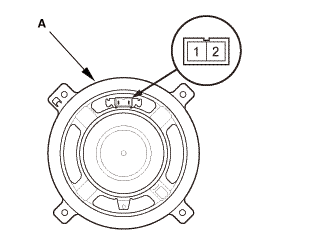
|
|
1.
|
Measure the resistance between terminals No. 1 and No. 2. There
should be about 2 ?.
|
|
2.
|
If the resistance is not as specified, replace the subwoofer
(A).
|
|
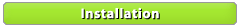
Installation
|
NOTE: SRS components are located in this area. Review the SRS component
locations and the precautions and procedures before doing repairs or service.
|
|
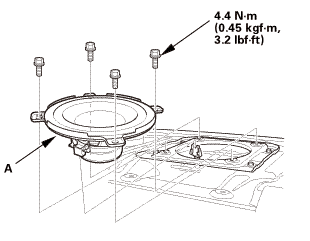
|
|
1.
|
Connect the subwoofer connecctor.
|
|
2.
|
Install the subwoofer (A).
|
|
|
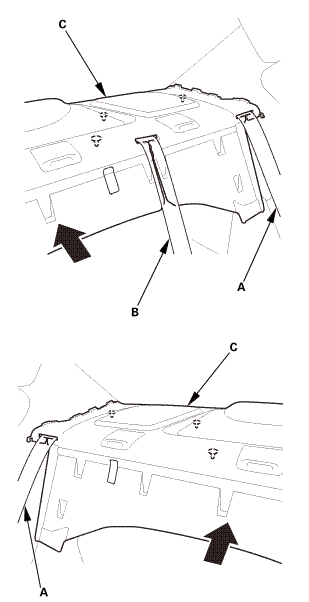
|
|
1.
|
Slip the rear seat belts (A) and the rear center seat belt (B)
through the slits in the rear shelf trim (C).
|
|
|
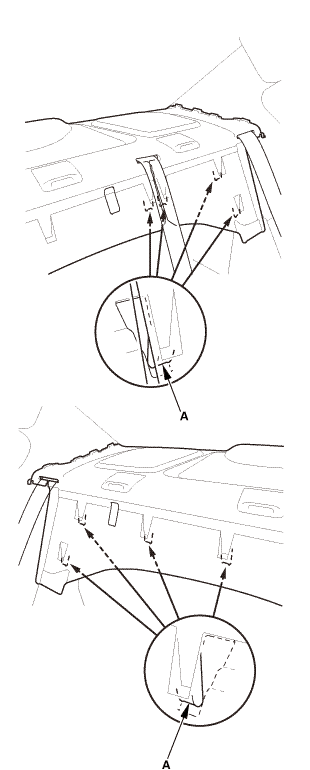
|
|
2.
|
Install the hooks (A).
|
|
|
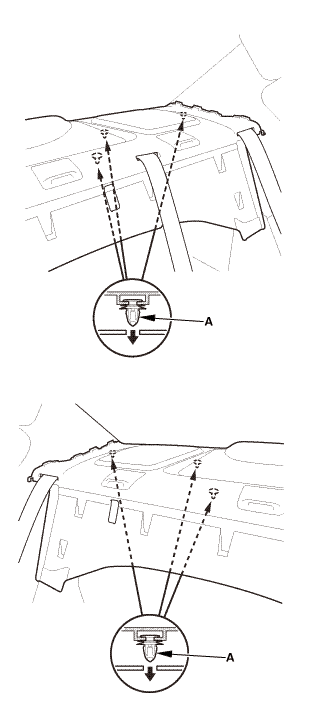
|
|
3.
|
Install the clips (A).
|
|
|
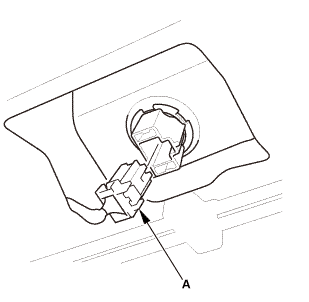
|
|
4.
|
From the trunk compartment, connect the connector (A).
|
|
5.
|
Raise the seat-back(s).
|
|
|
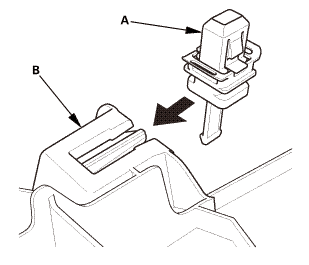
|
|
1.
|
Install the new front clip (A) to the C-pillar trim (B).
|
|
|
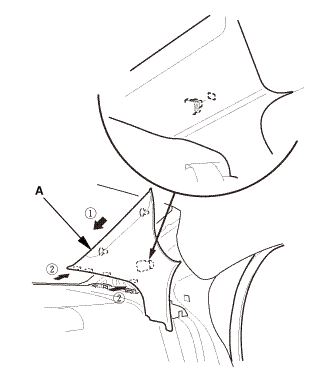
|
|
2.
|
Install the C-pillar trim (A).
|
|
NOTE:
|
|

|
Make sure the side curtain airbag is not tucked
under the clips or the ribs.
|
|
|

|
Do not push too hard on the C-pillar trim. If
you push too hard, the clip will be damaged, and
it will not hold the trim properly.
|
|
|

|
Gently tug on the C-pillar trim to verify that
all clips are securely fastened.
|
|
|
|
3.
|
The left side is shown; repeat on the right side.
|
|
| 4. |
Both Rear Door Opening Seals as Needed |
|
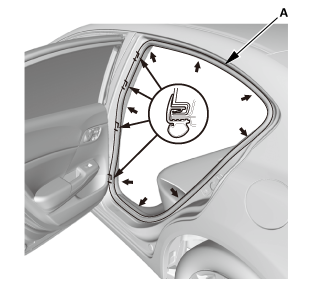
|
|
1.
|
Install the rear door opening seal (A).
|
|
2.
|
The left side is shown; repeat on the right side.
|
|
| 5. |
Both Rear Seat Side Bolsters |
|
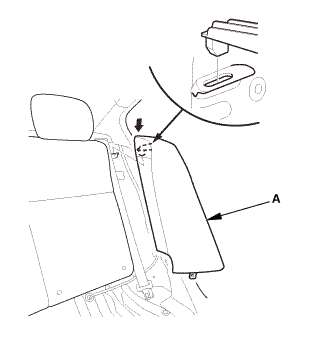
|
|
1.
|
Install the rear seat side bolster (A).
|
|
2.
|
The left side is shown; repeat on the right side.
|
|
|
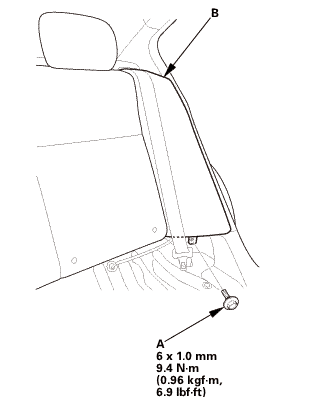 mmmmlnss mmmmlnss
|
|
3.
|
Install the bolt (A) securing the rear seat side bolster (B).
|
|
4.
|
The left side is shown; repeat on the right side.
|
|
|
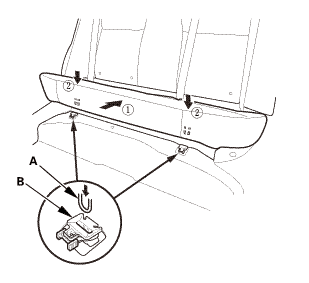
|
|
1.
|
Install the hooks (A) to the rear seat cushion clips (B).
|
|
|
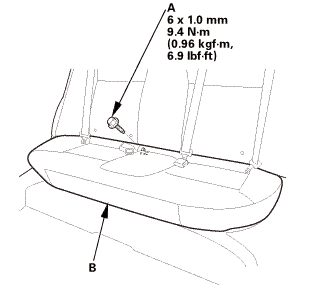
|
|
2.
|
Install the bolt (A) securing the rear seat cushion (B).
|
|
1.
Dashboard Center Pocket
1.
Remove the screws (A).
...
014175 LEFT
014185 RIGHT
Removal
NOTE: SRS components are located in this area. Review the SRS component
locations and the precautions and procedures before doing repairs or ser ...
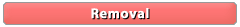
 Test
Test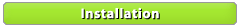
 SD Module Removal and Installation ('13)
SD Module Removal and Installation ('13) Tweeter Removal and Installation
Tweeter Removal and Installation
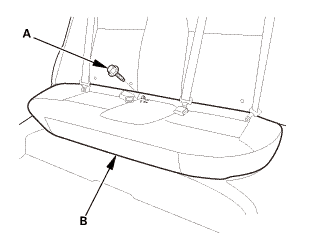
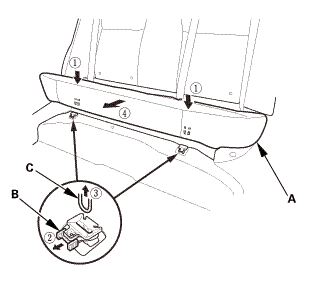
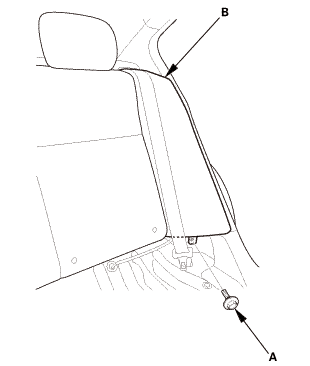
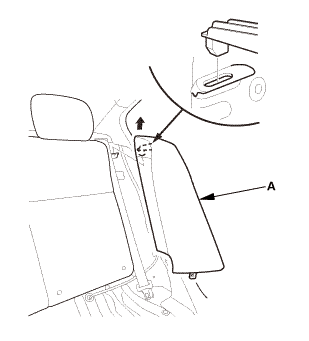
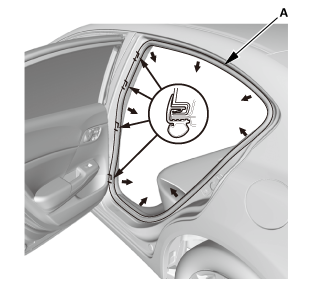
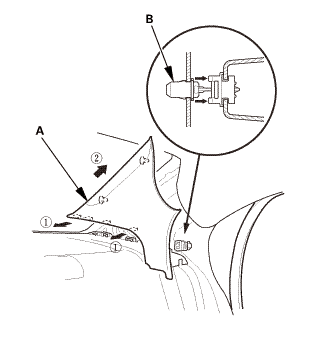
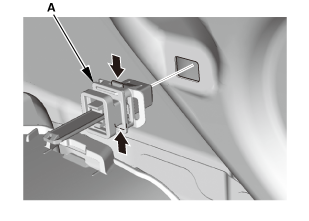
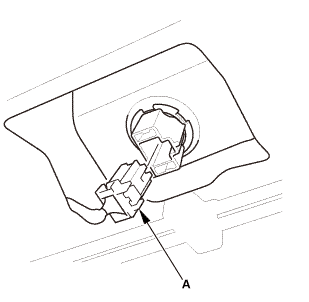
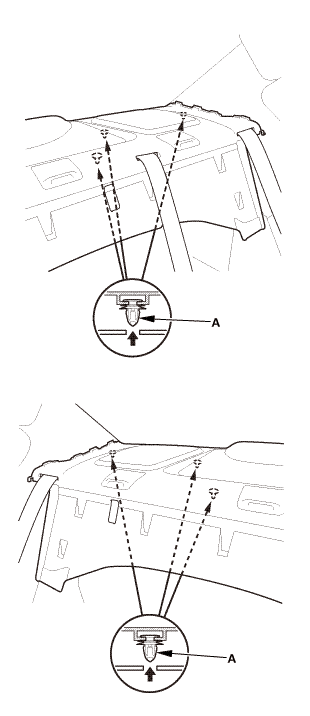
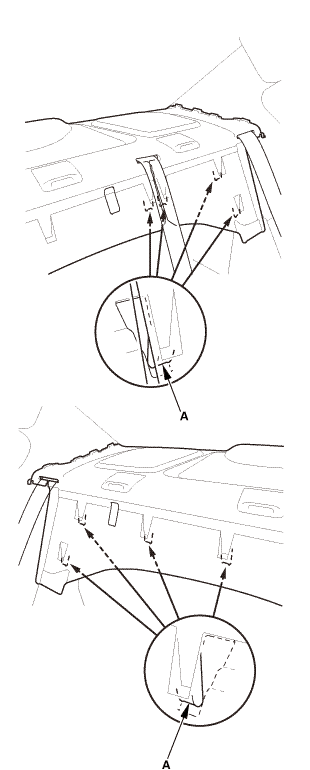
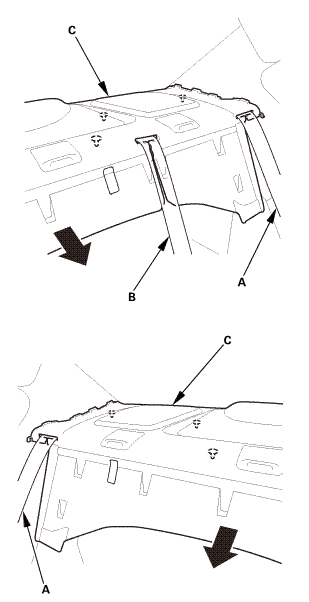
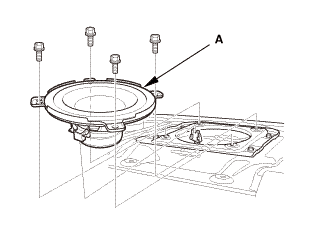
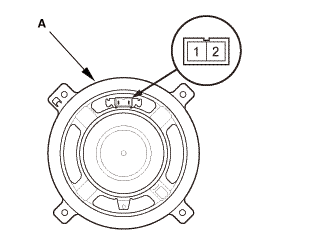
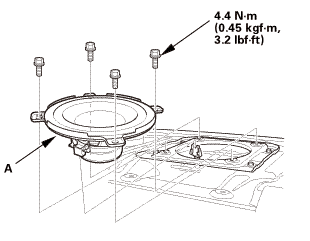
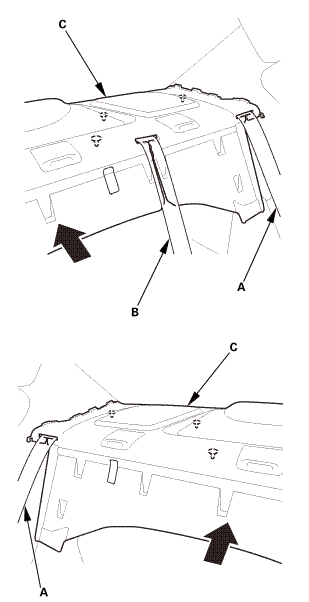
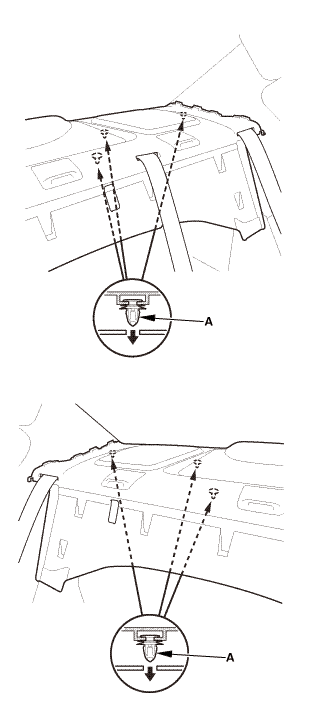
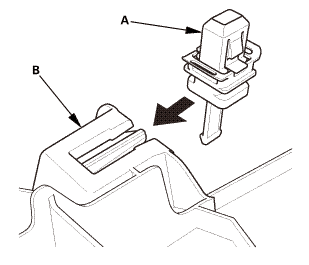
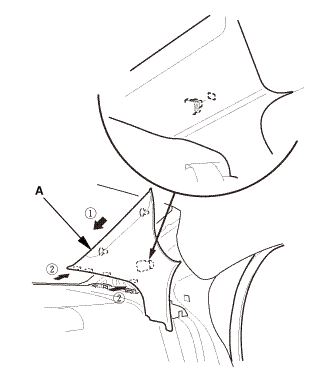

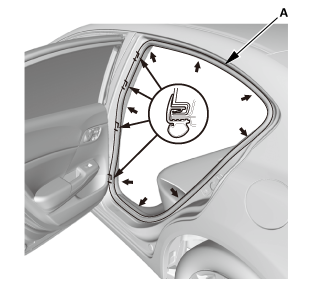
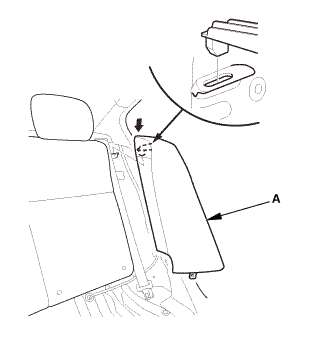
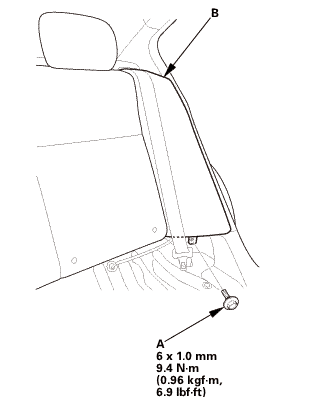 mmmmlnss
mmmmlnss