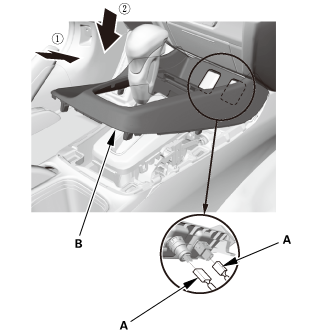Honda Civic Service Manual: Shift Lock Unit Removal and Installation (A/T, CVT)
7431A1

|
NOTE: Do not wipe off the special grease applied to the area of the shift
lever marked with an asterisk (*) when you disassemble it.
|
| 1. |
Center Console Panel Assembly (Except '12M M/T) |
|
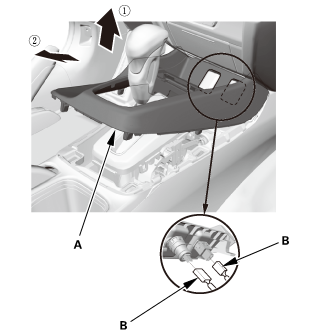
|
|
2.
|
Remove the center console panel (A).
|
|
3.
|
For some models: Disconnect the connector(s) (B).
|
|
| 2. |
Cup Holder Panel Assembly |
|
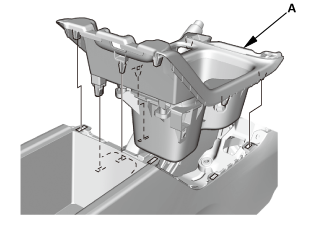
|
|
1.
|
Remove the cup holder panel assembly (A).
|
|
| 3. |
Center Console Assembly |
|
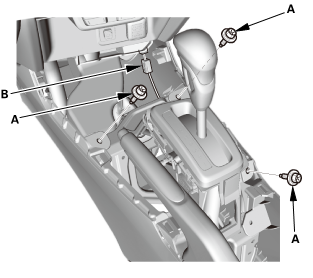
|
|
2.
|
Disconnect the connector (B).
|
|
|
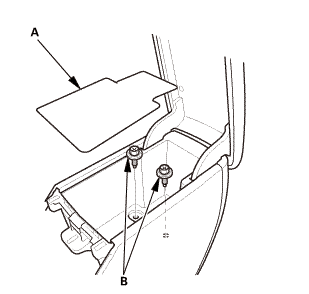
|
|
3.
|
Remove the console box mat (A).
|
|
|
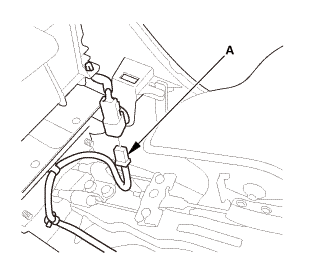
|
|
5.
|
Disconnect the connector (A).
|
|
|
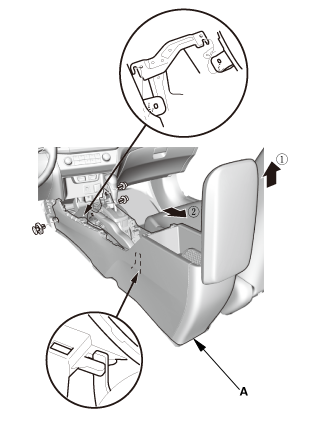
|
|
6.
|
Remove the center console (A), in the numbered sequence shown.
|
|
| 4. |
Shift Lever Knob and Shift Lever Knob Ring |
|
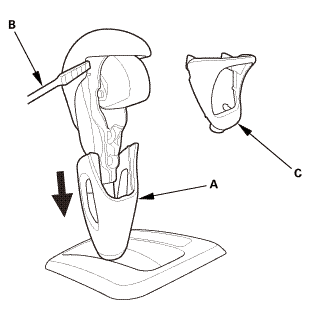
|
|
1.
|
Pull down the shift lever ring (A).
|
|
2.
|
Wrap the end of a flat-tip screwdriver (B) with tape, remove
the shift lever knob ring (C).
|
|
|
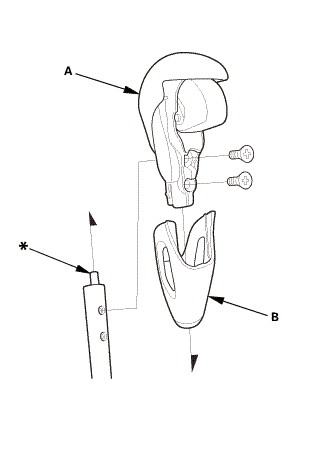
|
|
3.
|
Remove the shift lever knob (A) and the shift lever ring (B).
|
|
| 5. |
A/T Gear Position Indicator Panel Assembly (Type A Shift Lever) |
|
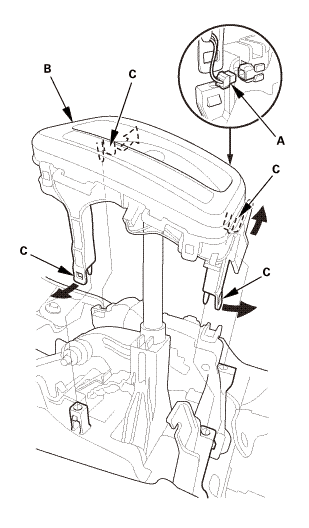
|
|
1.
|
Disconnect the connector (A).
|
|
2.
|
Remove the A/T gear position indicator panel assembly (B) by
expanding the four lock tabs (C).
|
|
| 6. |
Shift Lock Unit Assembly (Type A Shift Lever) |
|
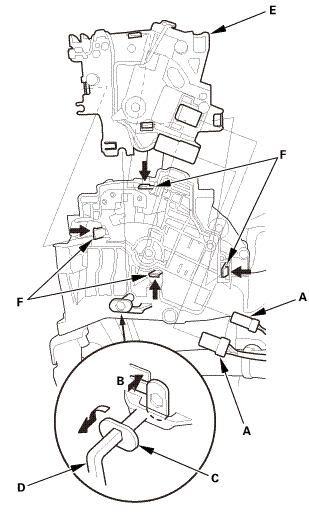
|
|
1.
|
Disconnect the connectors (A).
|
|
2.
|
Release the lock tab (B) and turn the pivot pin (C) counterclockwise
using a hex wrench (D) as shown, and pull it.
|
|
3.
|
Remove the shift lock unit (E) while releasing the four lock
tabs (F).
|
|

|
NOTE: Do not wipe off the special grease applied to the area of the shift
lever marked with an asterisk (*) when you assemble it.
|
| 1. |
Shift Lock Unit Assembly (Type A Shift Lever) |
|
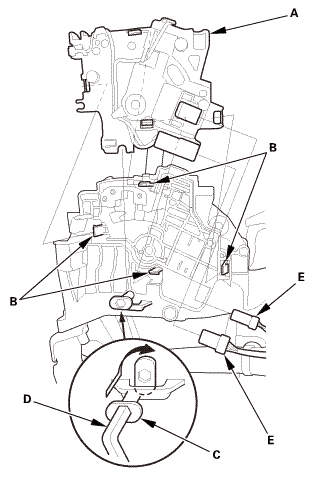
|
|
1.
|
Install the shift lock unit (A) by aligning the four lock tabs
(B).
|
|
2.
|
Push the pivot pin (C), and turn it clockwise using a hex wrench
(D) as shown.
|
|
3.
|
Connect the connectors (E).
|
|
| 2. |
A/T Gear Position Indicator Panel Assembly (Type A Shift Lever) |
|
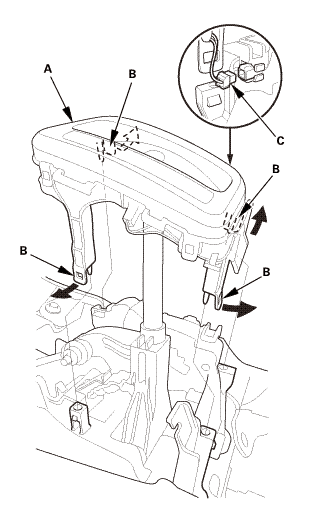
|
|
1.
|
Install the A/T gear position indicator panel assembly (A) by
aligning the four lock tabs (B).
|
|
2.
|
Connect the connector (C).
|
|
| 3. |
Shift Lever Knob and Shift Lever Knob Ring |
|
1.
|
Install the shift lever knob (A) and the shift lever ring (B).
|
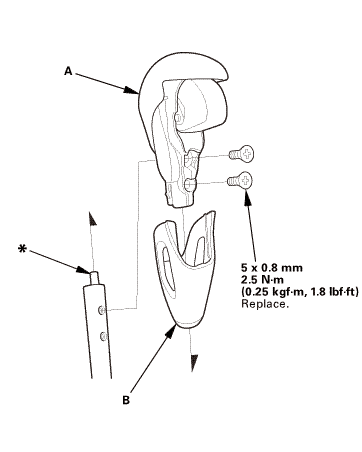 mm
mm
|
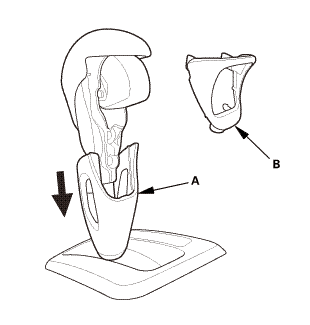
|
|
2.
|
Pull down the shift lever ring (A) if necessary, and install
the shift lever knob ring (B).
|
|
3.
|
Pull up the shift lever ring to secure the knob ring.
|
|
| 4. |
Center Console Assembly |
|
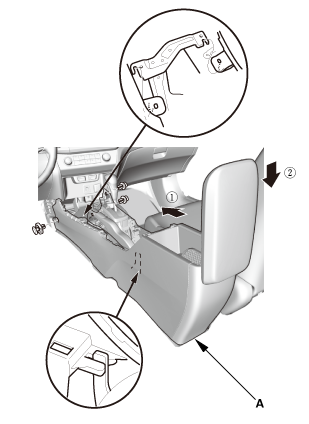
|
|
1.
|
Install the center console (A), in the numbered sequence shown.
|
|
|
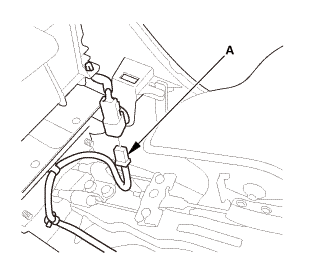
|
|
2.
|
Connect the connector (A).
|
|
|
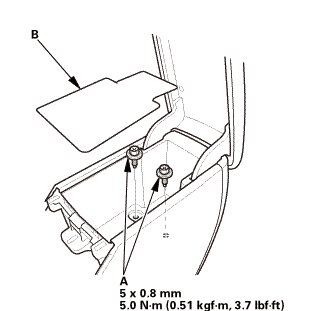
|
|
3.
|
Install the bolts (A).
|
|
4.
|
Install the console box mat (B).
|
|
|
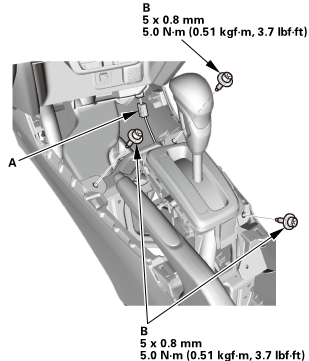 mms.n mms.n
|
|
5.
|
Connect the connector (A).
|
|
6.
|
Install the bolts (B).
|
|
| 5. |
Cup Holder Panel Assembly |
|
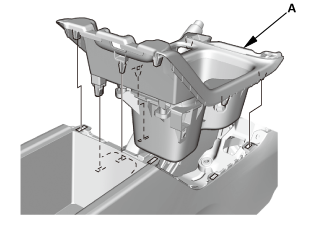
|
|
1.
|
Install the cup holder panel assembly (A).
|
|
| 6. |
Center Console Panel Assembly (Except '12M M/T) |
|
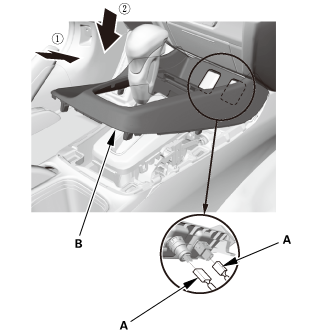
|
|
1.
|
For some models: Connect the connector(s) (A).
|
|
2.
|
Install the center console panel (B).
|
|
|
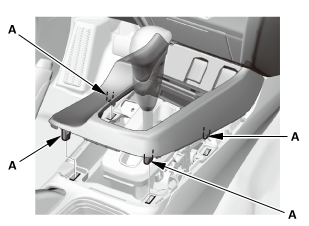
|
|
3.
|
Install the clips (A).
|
|
1211U2
1.
Vehicle Lift
1.
Raise the vehicle on a lift, and make sure it is securely supported.
...
112101
1.
Vehicle Lift
1.
Raise the vehicle on a lift, and make sure it is securely supported.
...
See also:
Honda Civic Owners Manual. ACC with LSF Conditions and Limitations
The system may automatically shut off and the ACC indicator will come on
under
certain conditions. Some examples of these conditions are listed below. Other
conditions may reduce some of the ACC functions.
Environmental conditions
Driving in bad weather (rain, fog, snow, etc.).
Roa ...


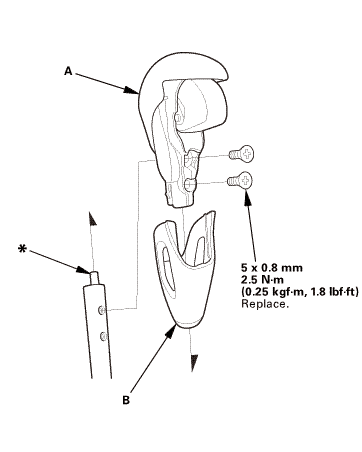 mm
mm Secondary HO2S Removal and Installation (Except K24Z7 and R18Z1 (CVT))
Secondary HO2S Removal and Installation (Except K24Z7 and R18Z1 (CVT)) Side Engine Mount Removal and Installation (Except K24Z7 and R18Z1 (CVT))
Side Engine Mount Removal and Installation (Except K24Z7 and R18Z1 (CVT))
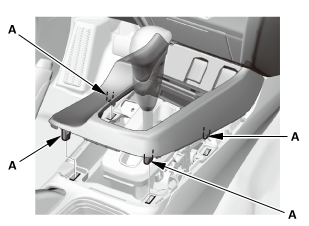
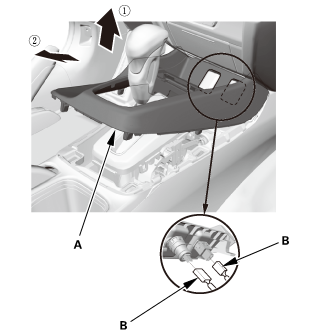
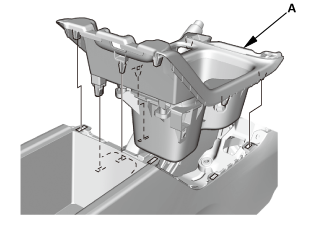
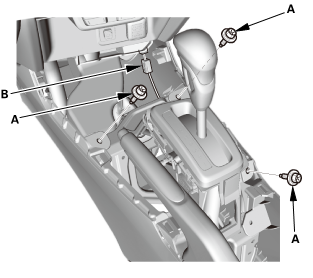
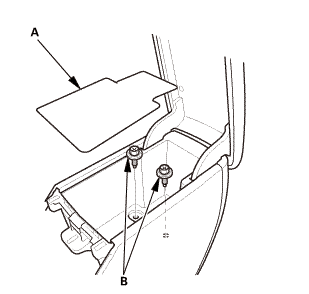
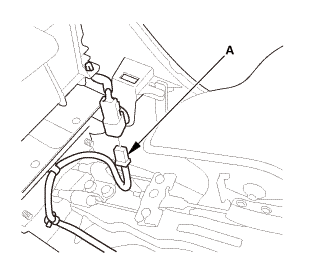
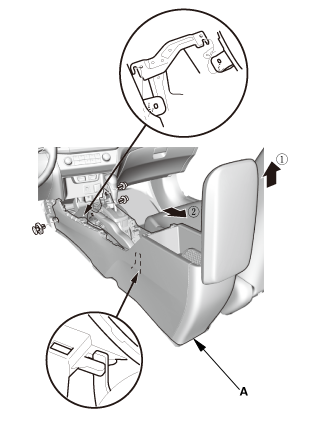
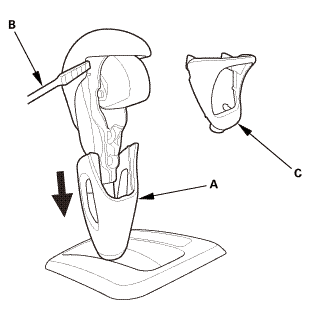
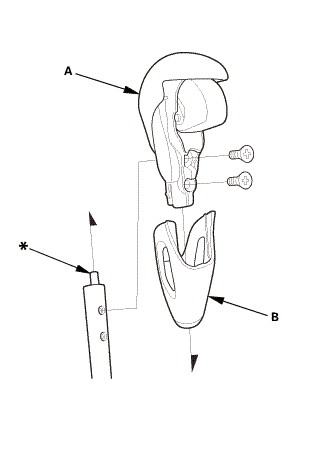
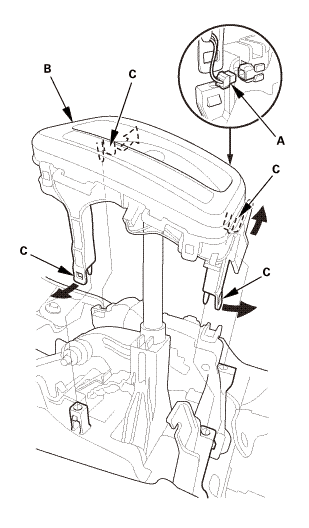
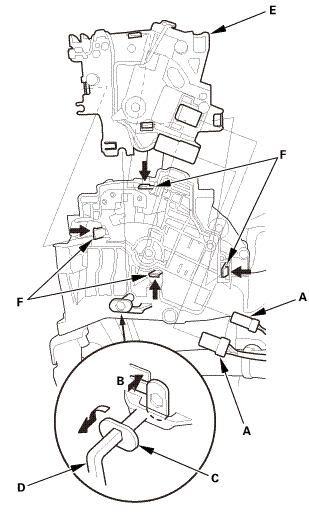
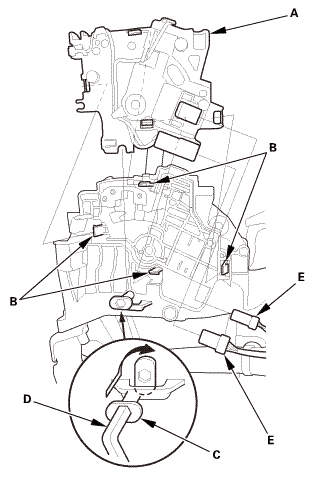
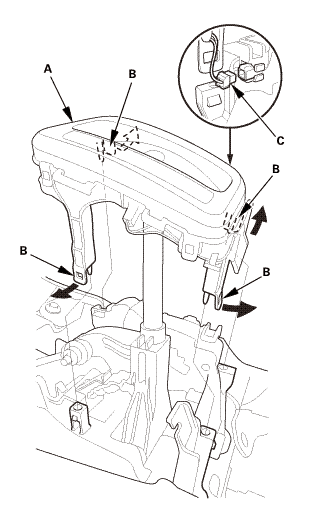
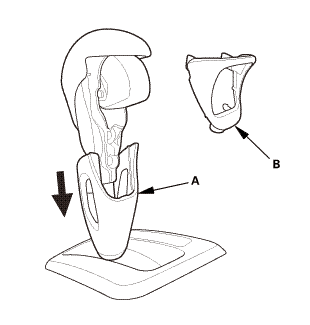
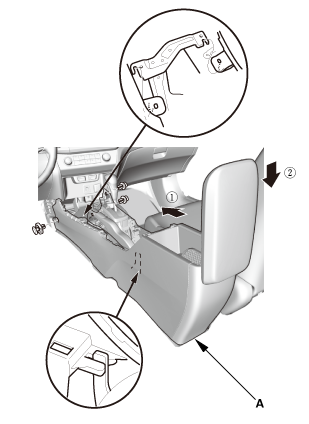
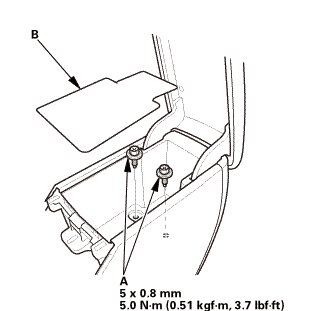
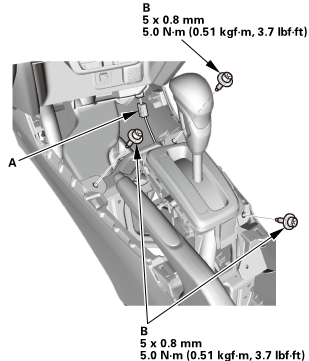 mms.n
mms.n