Honda Civic Service Manual: Resetting the Power Window Control Unit
 Procedure
Procedure
| 1. | Power Window Control Unit - Reset |
|
Resetting the power window is required when any of the following have occurred: |
|
|||
|
|||
|
|||
|
|||
|
|
1. |
Turn the ignition switch to ON (II). |
|
2. |
Move the driver's window all the way down with the driver's window DOWN switch. |
|
3. |
Open the driver's door. |
|
|
NOTE: Steps 4-7 must be done within 5 seconds of each other. |
||
|
4. |
Turn the ignition switch to LOCK (0). |
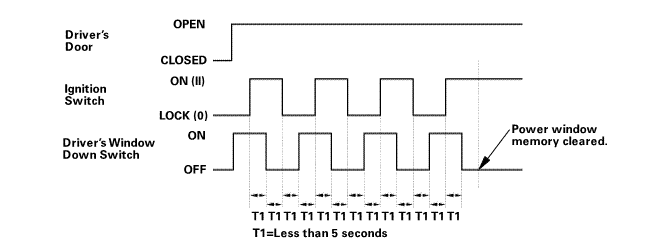 armounupnwlrwindnwdawdawnswiich
armounupnwlrwindnwdawdawnswiich
|
5. |
Push and hold the driver's window DOWN switch. |
|
6. |
Turn the ignition switch to ON (II). |
|
7. |
Release the driver's window DOWN switch. |
|
8. |
Repeat step 4-7 three more times. |
|
9. |
Wait at least 1 second. |
|
10. |
Confirm that AUTO UP and AUTO DOWN do not work. If AUTO UP and DOWN work, go back to step 1. |
|
11. |
Move the driver's window all the way down with the driver's window DOWN switch. |
|
12. |
Pull up and hold the driver's window UP switch until the window reaches the fully closed position, then continue to hold the switch for at least 1 second. |
|
13. |
Confirm that the power window control unit is reset by using the driver's window AUTO UP and AUTO DOWN functions: |
|||||||||
|
||||||||||
 Window Control
Window Control
...
 Power Window Master Switch Removal and Installation (4-door)
Power Window Master Switch Removal and Installation (4-door)
Removal
1.
Front Door Power Window Switch Panel (4-door)
1.
Remove the power window switch panel (A).
...
See also:
Honda Civic Owners Manual. How to Refuel
Your fuel tank is not equipped with a fuel filler cap. You can insert the
filler nozzle
directly into the filler neck. The tank seals itself again when you pull out the
filler
nozzle.
Stop your vehicle with the service station
pump on the left side of the vehicle in the
rear.
&nb ...

