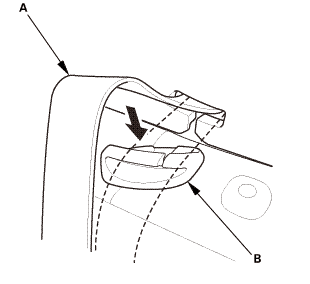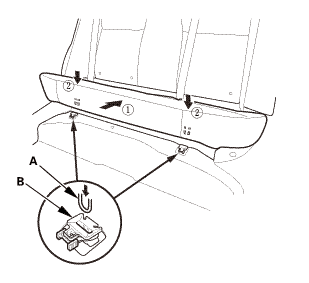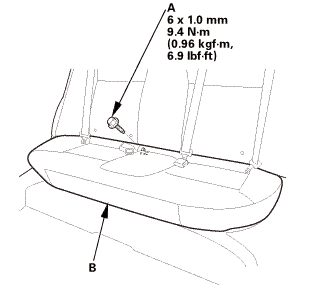Honda Civic Service Manual: Rear Speaker Removal, Installation, and Test (Natural Gas models)
013100 LEFT REAR
0131A8 RIGHT REAR
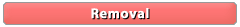
Removal
|
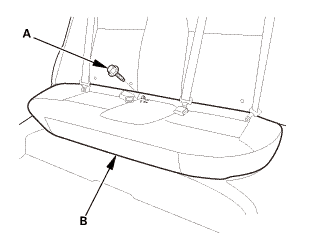
|
|
1.
|
Remove the bolt (A) securing the rear seat cushion (B).
|
|
|
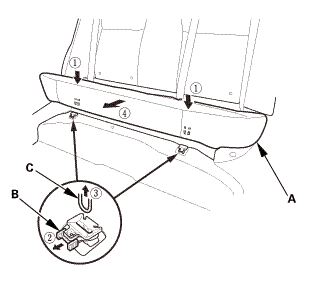
|
|
2.
|
While pushing down the rear seat cushion (A), pull the seat hook
handles (B) to release the hooks (C).
|
|
3.
|
Remove the rear seat cushion.
|
|
| 2. |
Rear Seat-Back (Natural Gas Model) |
|
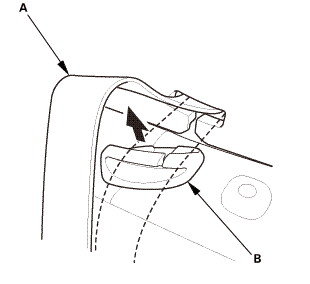
|
|
1.
|
Release the center seat belt (A) from the center belt guide (B).
|
|
|
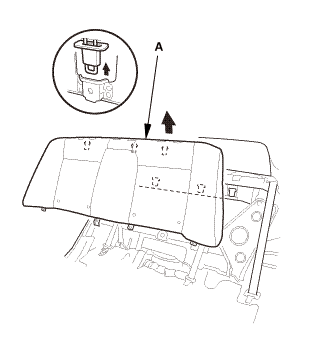
|
|
3.
|
Remove the rear seat-back (A).
|
|
| 3. |
Both Rear Door Opening Seals as Needed |
|
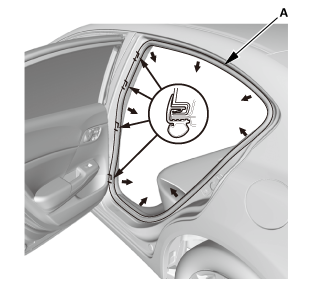
|
|
1.
|
Remove the rear door opening seal (A) as needed.
|
|
2.
|
The left side is shown; repeat on the right side.
|
|
|
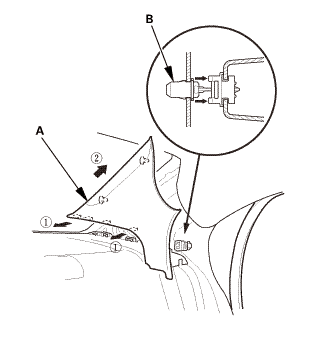
|
|
1.
|
Pull out the C-pillar trim (A) to release the clips.
|
|
2.
|
Remove the C-pillar trim.
|
|
NOTE: The front clip (B) will stay in the body.
|
|
3.
|
The left side is shown; repeat on the right side.
|
|
|
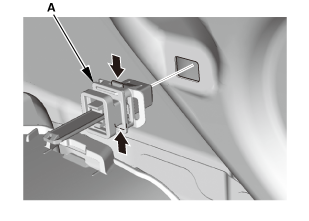
|
|
4.
|
Remove the front clip (A).
|
|
5.
|
The left side is shown; repeat on the right side.
|
|
| 5. |
Rear Shelf (Natural Gas Model) |
|
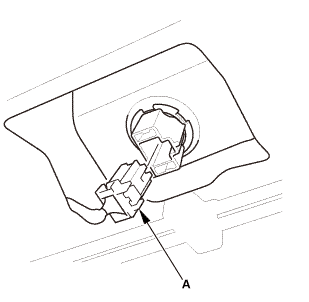
|
|
1.
|
From the trunk compartment, disconnect the connector (A).
|
|
|
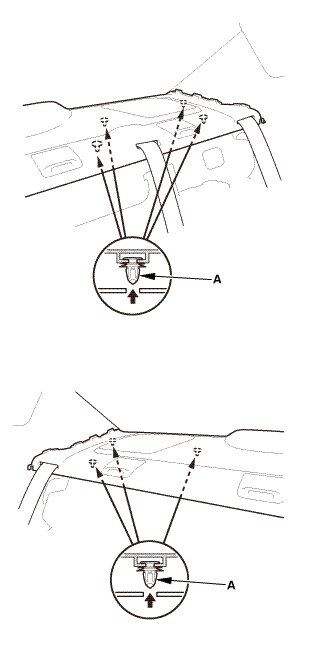
|
|
2.
|
From the trunk compartment, detach the clips (A).
|
|
|
3.
|
Pull out both rear seat belts (A) and the rear center seat belt (B) through
the slits in the rear shelf trim (C), then remove the rear shelf trim.
|
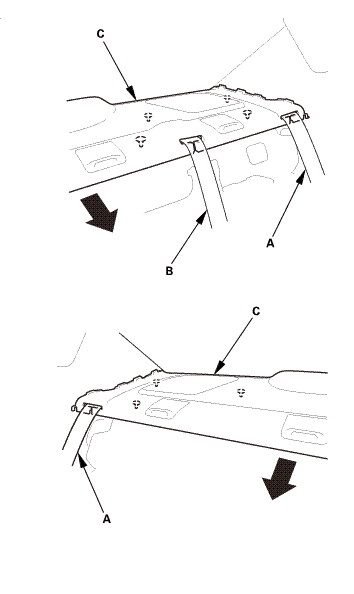
|
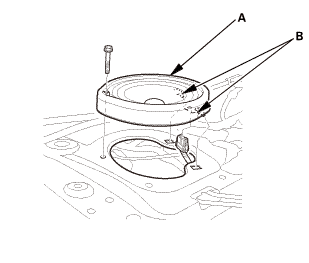
|
|
1.
|
Remove the screw. Remove the rear speaker (A) by tilting it forward
to release the clips (B).
|
|
2.
|
Disconnect the connector.
|
|
 Test
Test
|
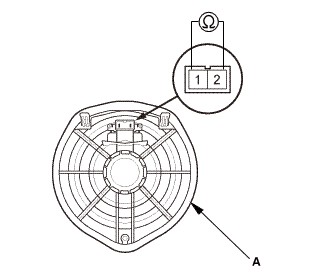
|
|
1.
|
Measure the resistance between terminals No. 1 and No. 2. There
should be about 4 ?.
|
|
2.
|
If the resistance is not as specified, replace the rear speaker
(A).
|
|
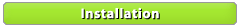
Installation
|
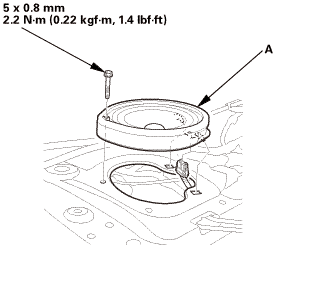 mmmmwzzm.mwn mmmmwzzm.mwn
|
|
1.
|
Connect the connector.
|
|
2.
|
Install the rear speaker (A).
|
|
| 2. |
Rear Shelf (Natural Gas Model) |
|
1.
|
Slip the rear seat belts (A) and the rear center seat belt (B) through
the slits in the rear shelf trim (C).
|
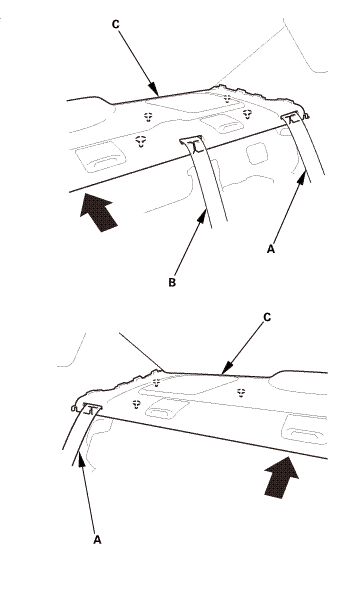
|
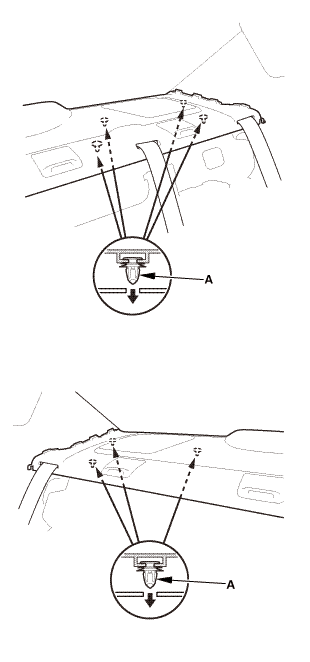
|
|
2.
|
Install the clips (A).
|
|
|
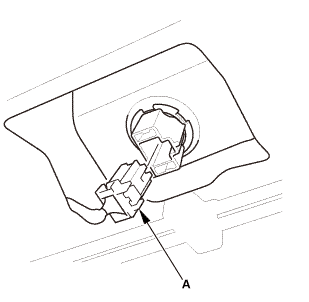
|
|
3.
|
From the trunk compartment, connect the connector (A).
|
|
|
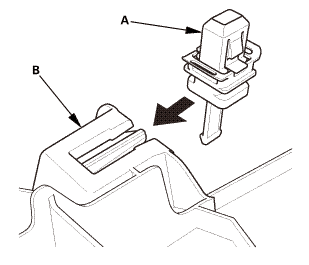
|
|
1.
|
Install the new front clip (A) to the C-pillar trim (B).
|
|
|
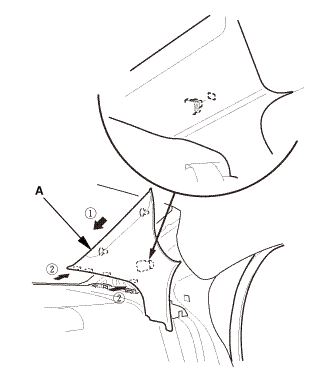
|
|
2.
|
Install the C-pillar trim (A).
|
|
NOTE:
|
|

|
Make sure the side curtain airbag is not tucked
under the clips or the ribs.
|
|
|

|
Do not push too hard on the C-pillar trim. If
you push too hard, the clip will be damaged, and
it will not hold the trim properly.
|
|
|

|
Gently tug on the C-pillar trim to verify that
all clips are securely fastened.
|
|
|
|
3.
|
The left side is shown; repeat on the right side.
|
|
| 4. |
Both Rear Door Opening Seals as Needed |
|
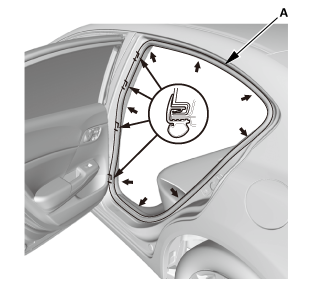
|
|
1.
|
Install the rear door opening seal (A).
|
|
2.
|
The left side is shown; repeat on the right side.
|
|
| 5. |
Rear Seat-Back (Natural Gas Model) |
|
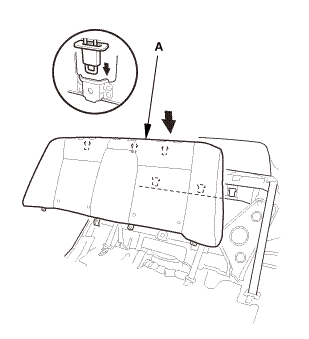
|
|
1.
|
Install the rear seat-back (A).
|
|
|
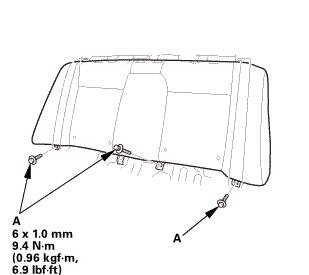 m.imim m.imim
|
|
2.
|
Install the bolts (A).
|
|
|
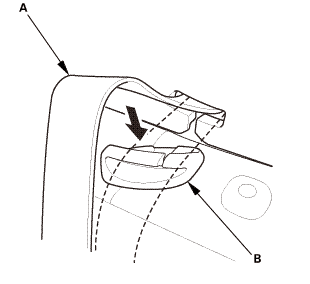
|
|
3.
|
Install the center seat belt (A) to the center belt guide (B).
|
|
|
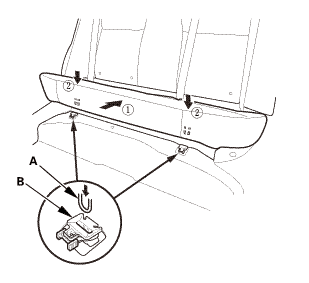
|
|
1.
|
Install the hooks (A) to the rear seat cushion clips (B).
|
|
|
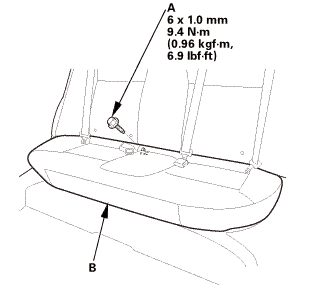
|
|
2.
|
Install the bolt (A) securing the rear seat cushion (B).
|
|
013100 LEFT REAR
0131A8 RIGHT REAR
Removal
NOTE: SRS components are located in this area. Review the SRS component
locations and the precautions and procedures before doing repa ...
1.
Dashboard Center Pocket
1.
Remove the screws (A).
...
See also:
Honda Civic Owners Manual. Precautions for Opening/Closing the Trunk
Opening the trunk
Open the trunk all the way.
If it is not fully opened, the trunk lid may begin to close under its
own weight.
Closing the trunk
Keep the trunk lid closed while driving to:
Avoid possible damage.
Prevent exhaust gas from leaking into the vehicle.
Exhaust Gas Haz ...
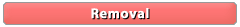
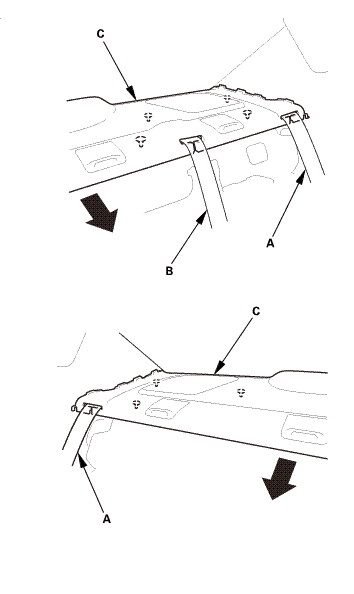
 Test
Test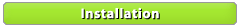
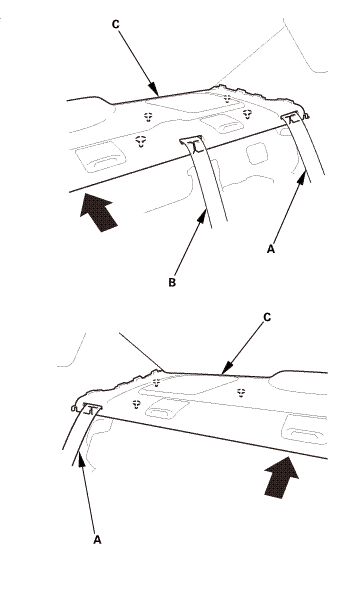
 Rear Speaker Removal, Installation, and Test (2-door)
Rear Speaker Removal, Installation, and Test (2-door) SD Module Removal and Installation ('13)
SD Module Removal and Installation ('13)
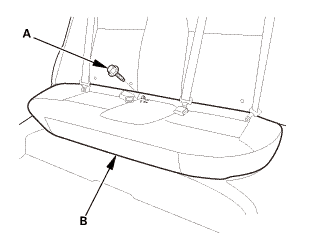
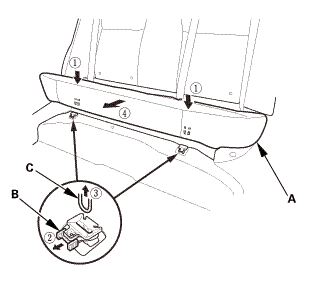
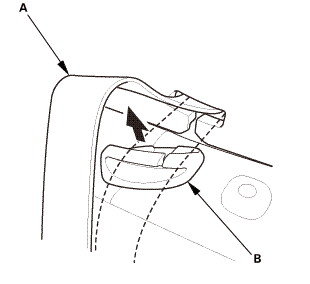
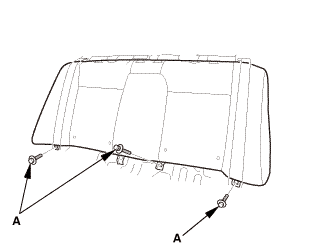
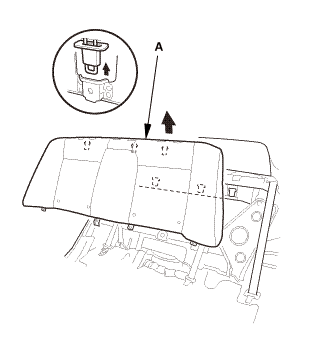
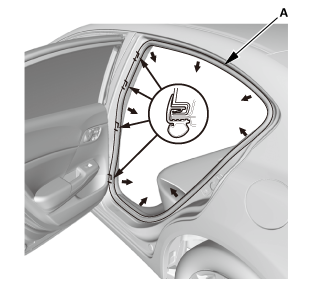
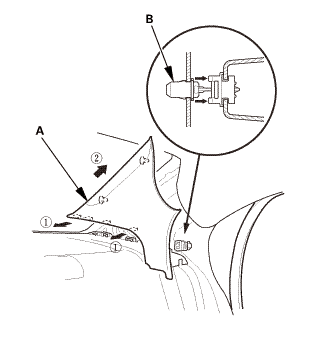
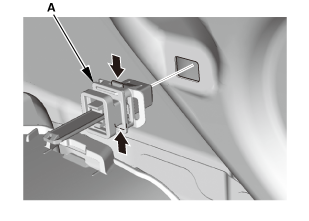
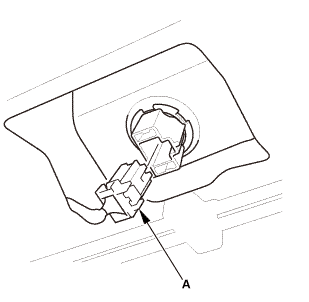
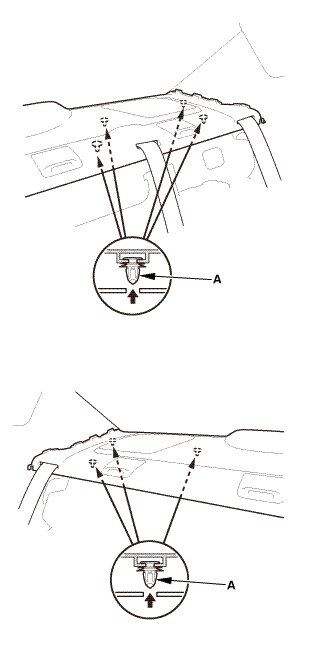
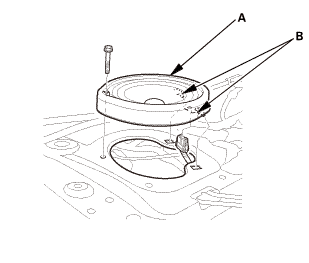
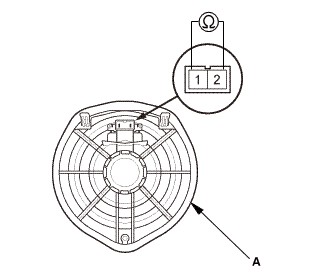
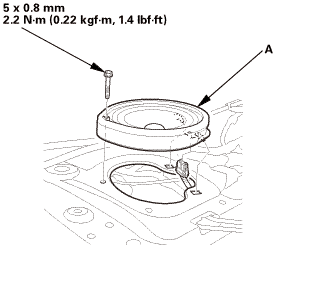 mmmmwzzm.mwn
mmmmwzzm.mwn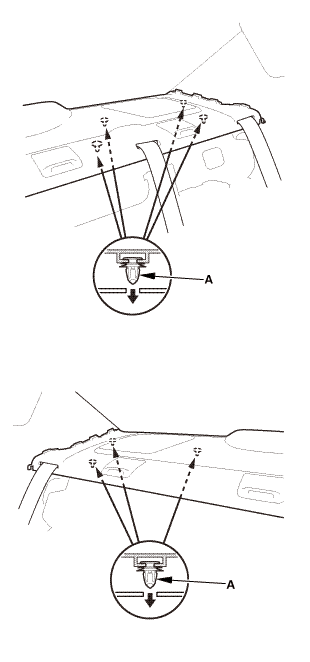
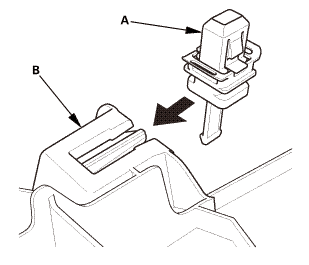
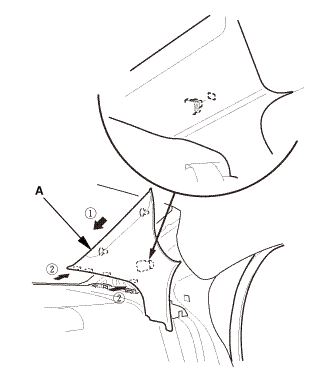

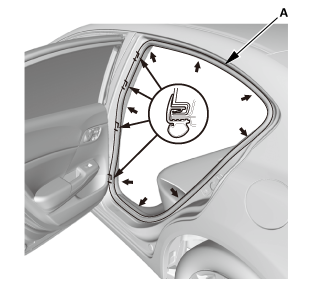
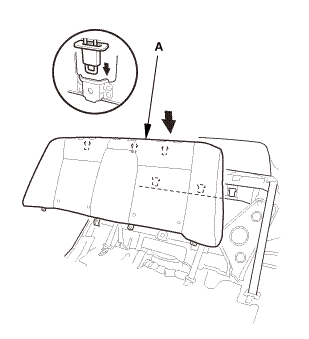
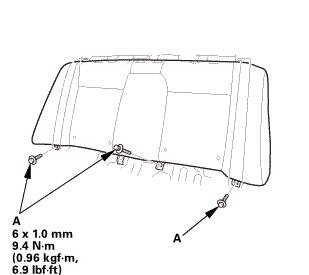 m.imim
m.imim