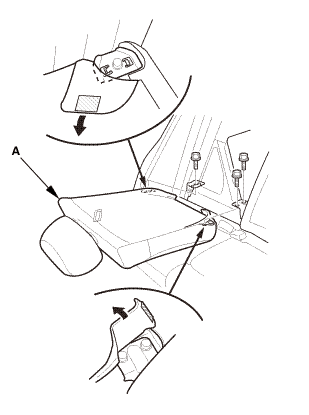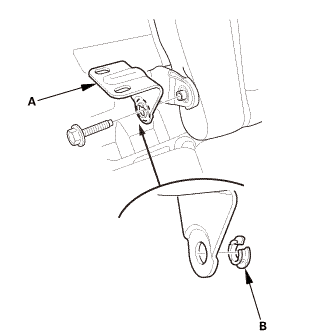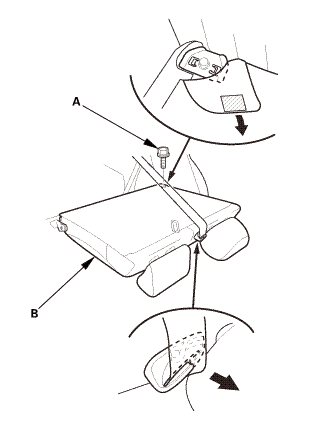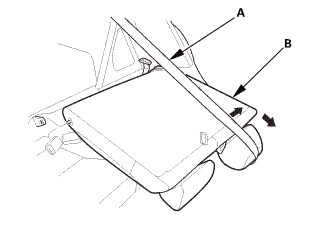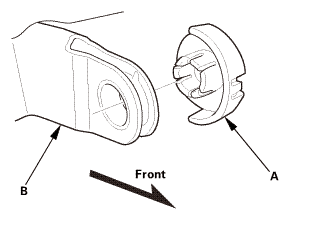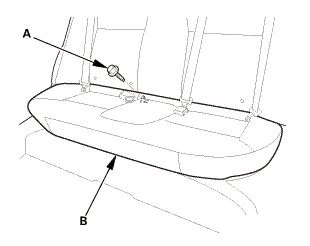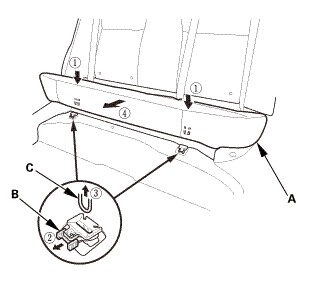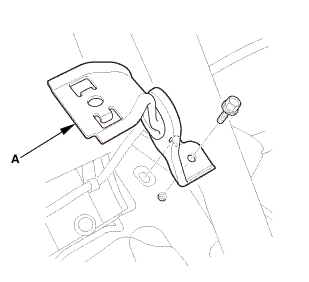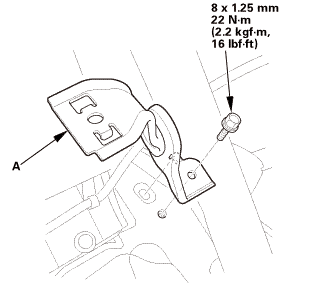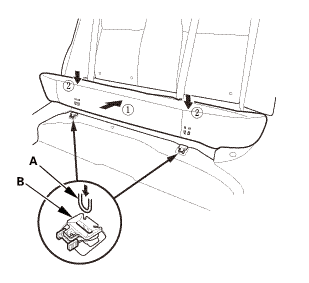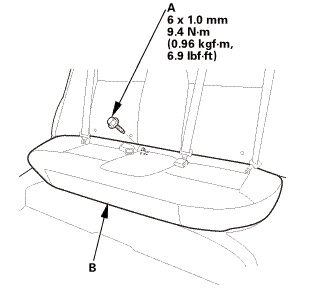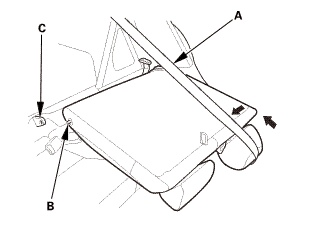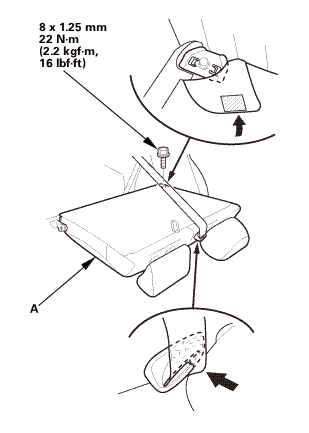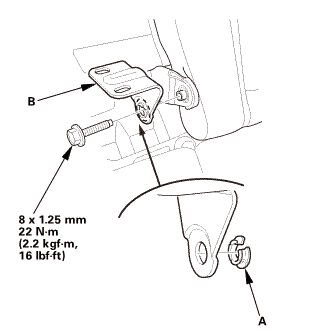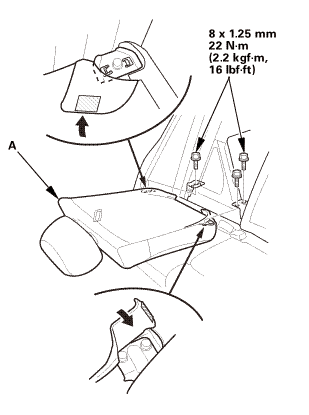Honda Civic Service Manual: Rear Seat-Back Removal and Installation - Split Fold Down type (4-door)

Removal
| 1. | Right Rear Seat-Back - Split Fold Down |
|
|
|
| 2. | Center Pivot Bracket - Split Fold Down |
|
|
|
| 3. | Left Rear Seat-Back - Split Fold Down |
|
|
|
|
|
|
| 4. | Bushing |
|
|
|
| 5. | Rear Seat Cushion |
|
|
|
|
|
|
| 6. | Pivot Bracket - Split Fold Down |
|
|
|

Installation
| 1. | Pivot Bracket - Split Fold Down |
|
|
|
| 2. | Rear Seat Cushion |
|
|
|
|
|
|
| 3. | Bushing |
|
|
|
| 4. | Left Rear Seat-Back - Split Fold Down |
|
|
|
|
|
|
| 5. | Center Pivot Bracket - Split Fold Down |
|
|
|
| 6. | Right Rear Seat-Back - Split Fold Down |
|
|
|
 Rear Seat-Back Removal and Installation - Split Fold Down type (2-door)
Rear Seat-Back Removal and Installation - Split Fold Down type (2-door)
Removal
1.
Right Rear Seat-Back - Split Fold Down
1.
Remove the right rear seat-back (A).
...
 Right Rear Seat-Back Cover Removal and Installation
Right Rear Seat-Back Cover Removal and Installation
8621B0 RIGHT
Removal
1.
Right Rear Seat-Back - Split Fold Down
1.
Remove the right rear seat-back (A). ...
See also:
Honda Civic Owners Manual. Wallpaper Setup
You can change, store, and delete the wallpaper on the audio/information
screen.
Import wallpaper
You can import up to five images, one at a time, for wallpaper from a USB
flash
drive.
1. Connect the USB flash drive to the USB
port.
2. Select Settings.
3. Select Clock.
4. Select ...