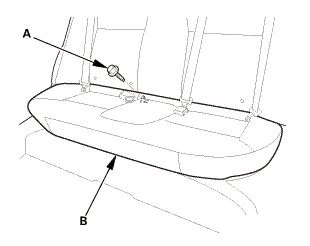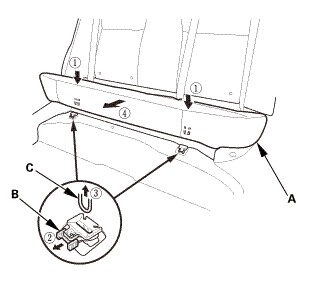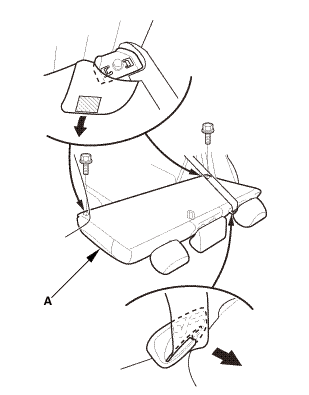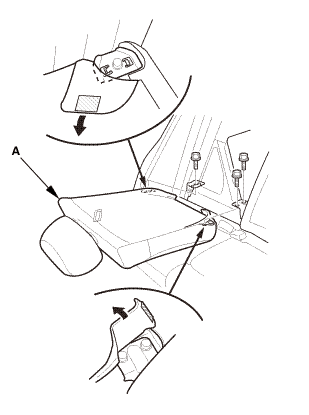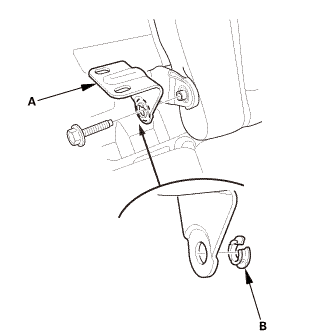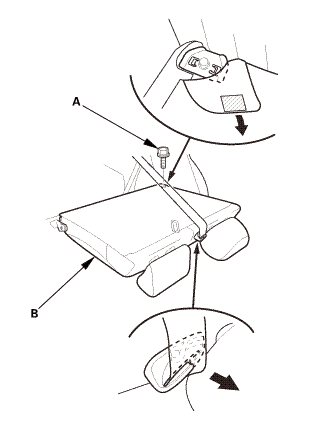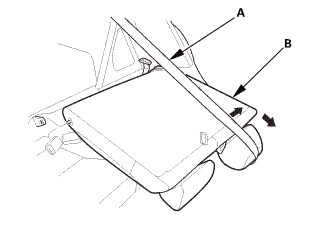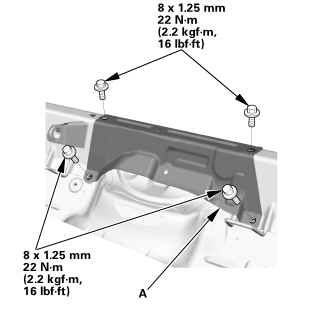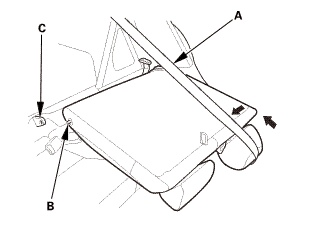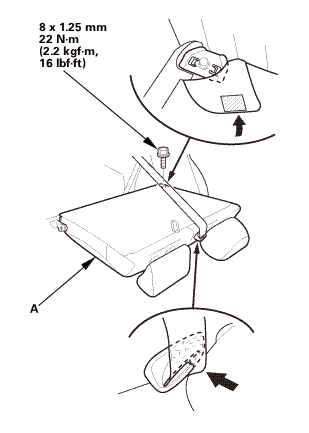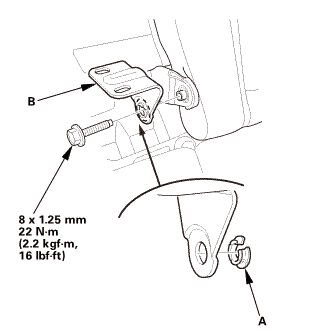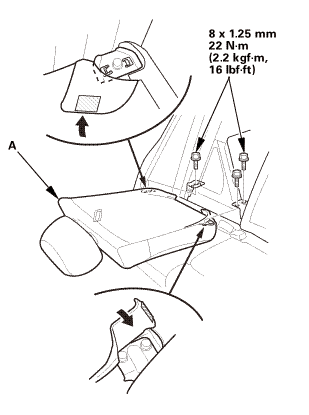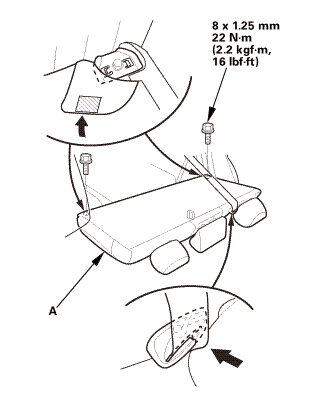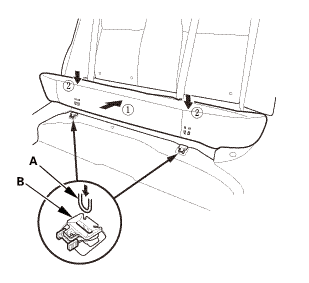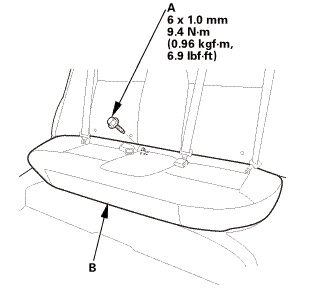Honda Civic Service Manual: Rear Floor Upper Crossmember Gusset Removal and Installation
(Except Natural Gas models)

Removal
|
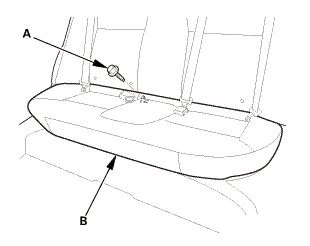
|
|
1.
|
Remove the bolt (A) securing the rear
seat cushion (B).
|
|
|
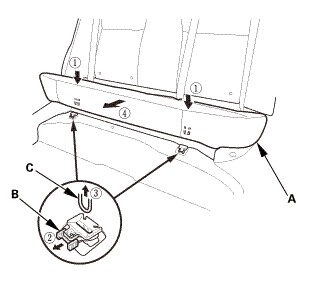
|
|
2.
|
While pushing down the rear seat cushion
(A), pull the seat hook handles (B) to release
the hooks (C).
|
|
3.
|
Remove the rear seat cushion.
|
|
| 2. |
Rear Seat-Back - Fold Down |
|
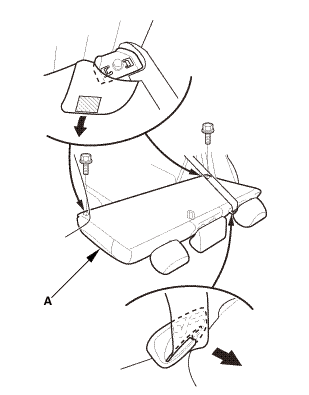
|
|
1.
|
Remove the rear seat-back (A).
|
|
| 3. |
Right Rear Seat-Back - Split Fold Down |
|
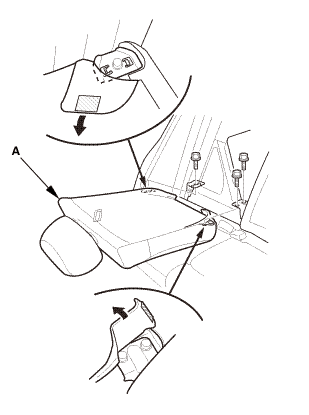
|
|
1.
|
Remove the right rear seat-back (A).
|
|
| 4. |
Center Pivot Bracket - Split Fold Down |
|
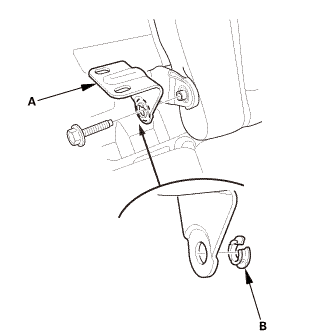
|
|
1.
|
Remove the center pivot bracket (A).
|
|
2.
|
If necessary, remove the bushing (B).
|
|
| 5. |
Left Rear Seat-Back - Split Fold Down |
|
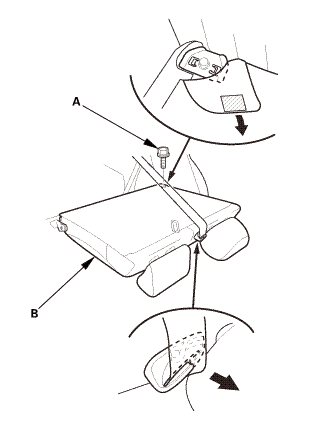
|
|
1.
|
Remove the bolt (A) securing the left
rear seat-back (B).
|
|
|
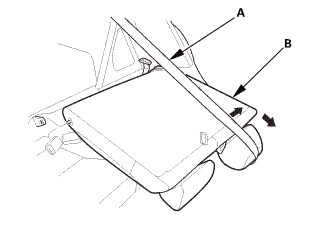
|
|
2.
|
Extend the center seat belt (A), then
remove the left rear seat-back (B).
|
|
| 6. |
Rear Floor Upper Crossmember Gusset |
|
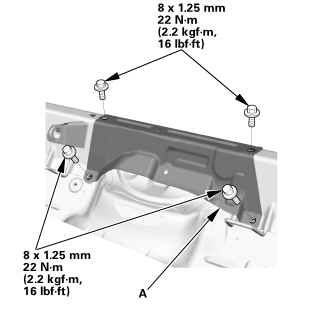
|
|
1.
|
Remove the rear floor upper crossmember
gusset (A).
|
|

Installation
| 1. |
Rear Floor Upper Crossmember Gusset |
|
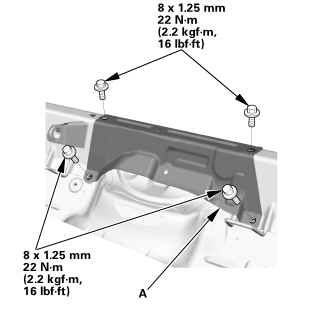
|
|
1.
|
Install the rear floor upper crossmember
gusset (A).
|
|
| 2. |
Left Rear Seat-Back - Split Fold Down |
|
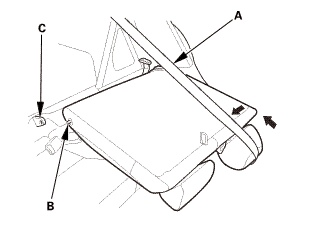
|
|
1.
|
Extend the center seat belt (A), then
install the pivot shaft (B) to the center
pivot bracket (C).
|
|
|
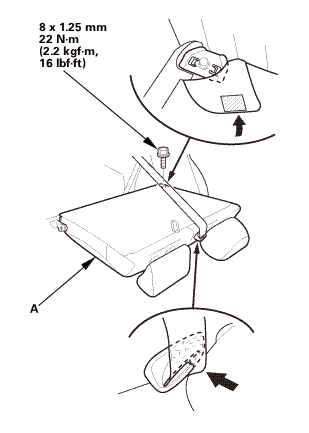
|
|
2.
|
Install the left rear seat-back (A).
|
|
| 3. |
Center Pivot Bracket - Split Fold Down |
|
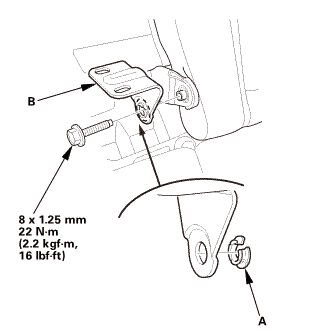
|
|
1.
|
If necessary, install the bushing (A).
|
|
2.
|
Install the center pivot bracket (B).
|
|
| 4. |
Right Rear Seat-Back - Split Fold Down |
|
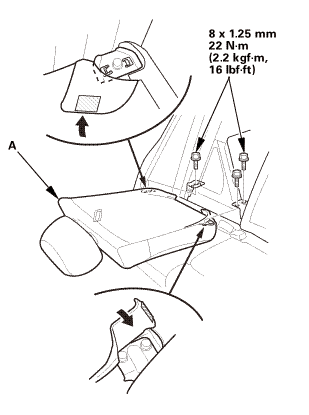
|
|
1.
|
Install the right rear seat-back (A).
|
|
| 5. |
Rear Seat-Back - Fold Down |
|
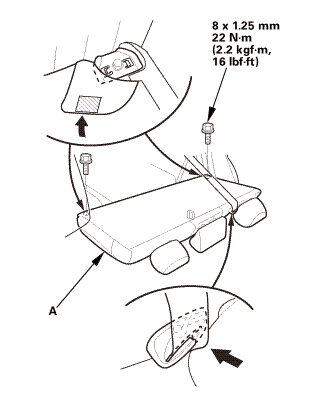
|
|
1.
|
Install the rear seat-back (A).
|
|
|
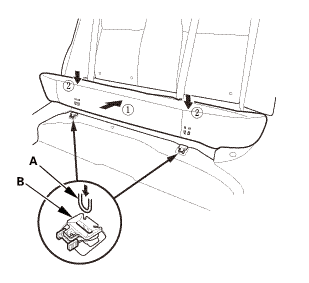
|
|
1.
|
Install the hooks (A) to the rear seat
cushion clips (B).
|
|
|
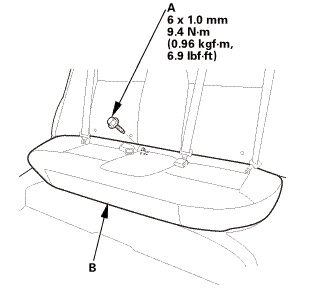
|
|
2.
|
Install the bolt (A) securing the rear
seat cushion (B).
|
|
NOTE: If you are going to remove heavy components such
as the suspension or the fuel tank from the rear of the
vehicle, first support the front of the vehicle with tall
safety sta ...
1.
Front Subframe - Torque
NOTE:
...


 Lift and Support Points
Lift and Support Points Subframe Removal and Installation
Subframe Removal and Installation