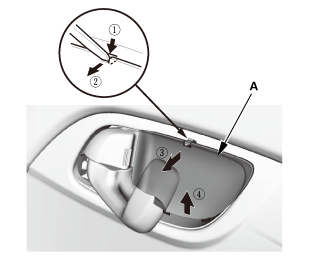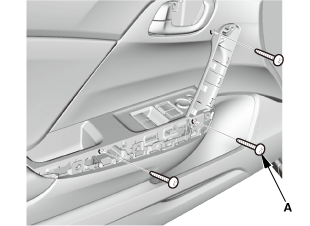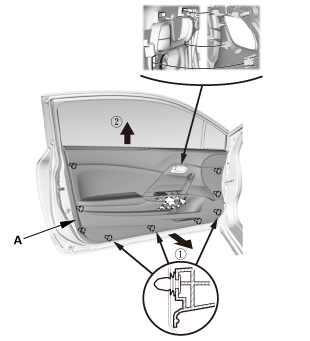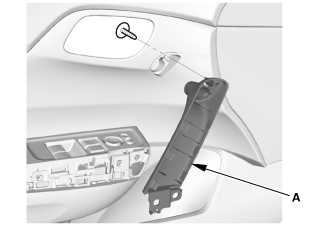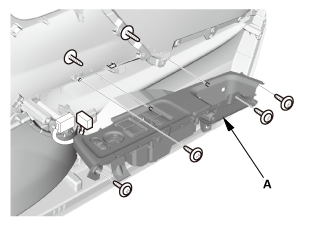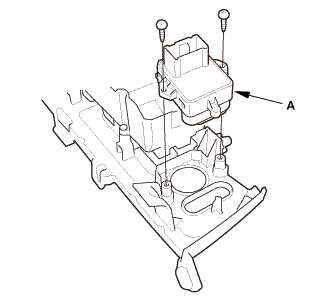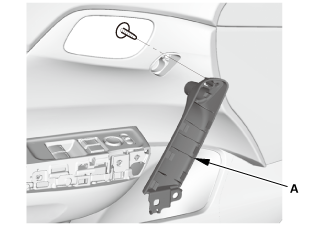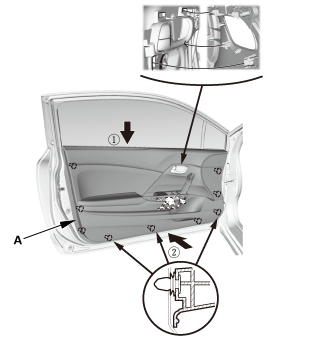Honda Civic Service Manual: Power Mirror Switch Removal and Installation (2-door)
744150

Removal
| 1. | Front Door Panel (2-Door) |
|
|
|
|
|
|
|
|
|
|
|
|
|
|
|
| 2. | Front Door Power Window Switch Panel - Driver's Side (2-Door) |
|
|
|
|
|
|
| 3. | Power Mirror Switch (2-Door) |
|
|
|

Installation
| 1. | Power Mirror Switch (2-Door) |
|
|
|
| 2. | Front Door Power Window Switch Panel - Driver's Side (2-Door) |
|
|
|
|
|
|
| 3. | Front Door Panel (2-Door) |
|
|
|
|
|
|
|
|
|
|
|
|
|
|
|
 Mirror Housing Cover Removal and Installation
Mirror Housing Cover Removal and Installation
8201C3 LEFT
8201C4 RIGHT
Removal
1.
Mirror Holder
1.
Release the hooks (A).
...
 Restraints
Restraints
...
See also:
Honda Civic Owners Manual. Changing the Power Mode
*1: Except U.S. models with continuously variable transmission
*2: U.S. models
* Not available on all models
ENGINE START/STOP Button*
ENGINE START/STOP Button Operating Range
You can start the engine when the smart entry
remote is inside the vehicle.
The engine may also run if the ...