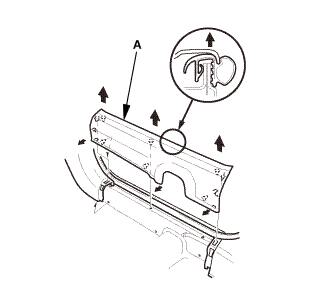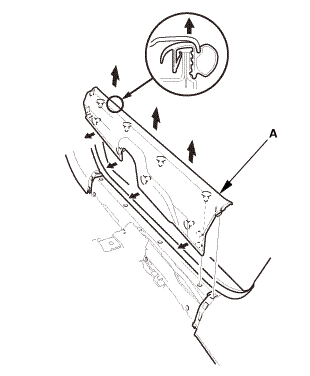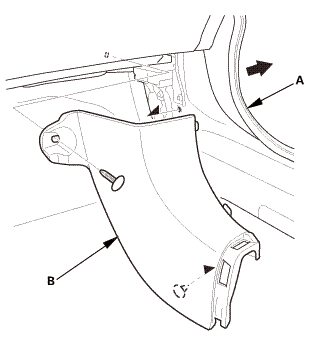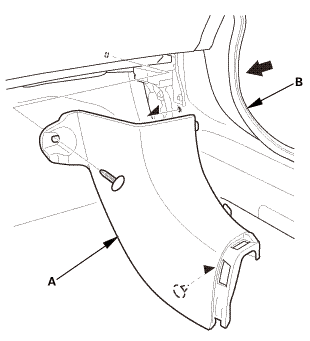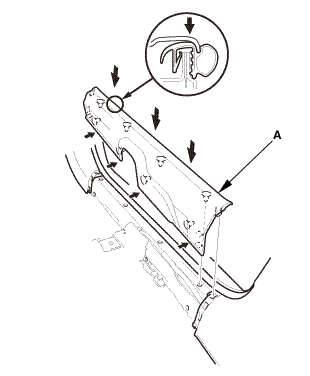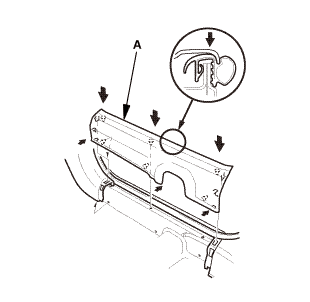Honda Civic Service Manual: Passenger's Kick Panel Removal and Installation
8571G4 PASSENGER SIDE

Removal
| 1. |
Front Door Sill Trim - 4-Door |
|
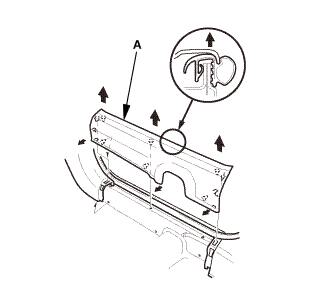
|
|
1.
|
Remove the front door sill trim (A).
|
|
| 2. |
Front Door Sill Trim - 2-Door |
|
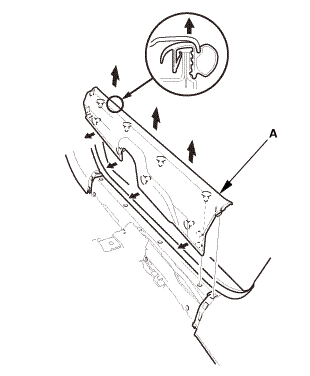
|
|
1.
|
Remove the front door sill trim (A).
|
|
|
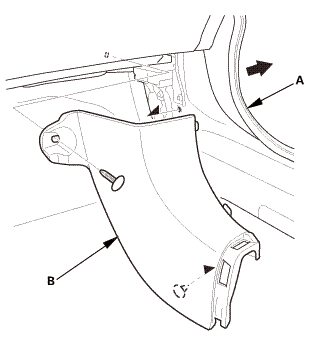
|
|
1.
|
Pull out the front door opening seal (A) as needed.
|
|
2.
|
Remove the kick panel (B).
|
|

Installation
|
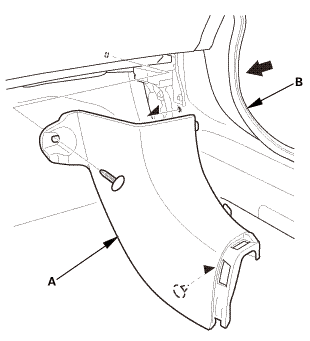
|
|
1.
|
Install the kick panel (A).
|
|
2.
|
Install the front door opening seal (B) as needed.
|
|
| 2. |
Front Door Sill Trim - 2-Door |
|
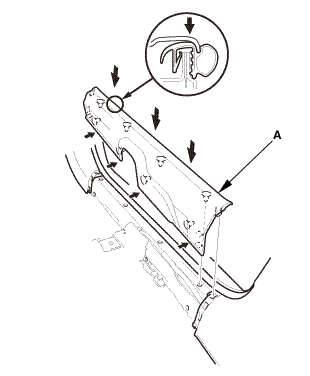
|
|
1.
|
Install the front door sill trim (A).
|
|
| 3. |
Front Door Sill Trim - 4-Door |
|
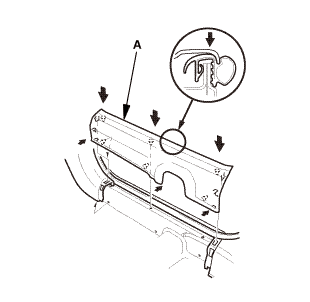
|
|
1.
|
Install the front door sill trim (A).
|
|
8571G3 DRIVER SIDE
Removal
1.
Front Door Sill Trim - 4-Door
1.
Remove the cap (A) from the front doo ...
Removal
SRS components are located in this area. Review the SRS component locations
and the precautions and procedures before doing repairs or service.
1.
Qua ...


 Driver's Kick Panel Removal and Installation
Driver's Kick Panel Removal and Installation Quarter Pillar Trim Removal and Installation (2-door)
Quarter Pillar Trim Removal and Installation (2-door)