Honda Civic Owners Manual: Options During a Call
The following options are available during a call.
Mute: Mute your voice.
Transfer: Transfer a call from the system to your phone.
Touch Tones: Send numbers during a call. This is useful when you call a menudriven phone system.
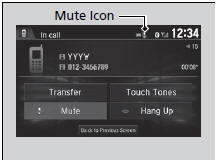
The available options are shown on the lower half of the screen.
Select the option.
- The mute icon appears when Mute is selected. Select Mute again to turn it off.
|
Options During a Call Touch Tones: Available on some phones. You can select the icons on the audio/information screen. |
 Receiving a Call
Receiving a Call
When there is an incoming call, an audible
notification sounds (if activated) and the
Incoming call screen appears.
Press the button to answer the
call.
Press the button to decline or e ...
 Receiving a Text/E-mail Message
Receiving a Text/E-mail Message
HFL can display newly received text or e-mail messages as well as 20 of the
most
recently received messages on a linked cell phone. Each received message can be
read aloud and replied to using ...
See also:
Honda Civic Owners Manual. Adaptive Cruise Control (ACC) with Low Speed Follow (LSF)
Helps maintain a constant vehicle speed and a set following interval behind a
vehicle
detected ahead of yours and, if the detected vehicle comes to a stop, can
decelerate
and stop your vehicle, without you having to keep your foot on the brake or the
accelerator.
When ACC with LSF slows yo ...
