Honda Civic Owners Manual: Options During a Call
The following options are available during a call.
Swap Call: Put the current call on hold to answer the incoming call.
Mute: Mute your voice.
Transfer Call: Transfer a call from HFL to your phone.
Dial Tones: Send numbers during a call. This is useful when you call a menu-driven phone system.
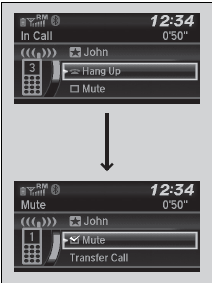
- To view the available options, press the
 button.
button. - Rotate
 to select the
option, then press
to select the
option, then press
 .
.
- The check box is checked when Mute is selected. Select Mute again to turn it off.
|
Options During a Call Dial Tones: Available on some phones. |
 Receiving a Call
Receiving a Call
When there is an incoming call, an audible
notification sounds and the Incoming Call
screen appears.
Press the button to answer the call.
Press the button to decline or end
the
call.
...
 Bluetooth HandsFreeLink
Bluetooth HandsFreeLink
Models with Display Audio
Bluetooth HandsFreeLink (HFL) allows you to place and receive phone calls
using
your vehicle's audio system, without handling your cell phone. ...
See also:
Honda Civic Owners Manual. Caller's ID Information
You can select a caller's information to be displayed when you have an
incoming
call.
Press the button or
the button.
Rotate to select Phone
Setup, then
press .
Rotate to select
Caller ID Info, then
press .
Rotate to select a
mode you want, ...
© 2016-2026 Copyright www.hocivic.com

0.0081
