Honda Civic Owners Manual: Locking a Door Without Using a Key
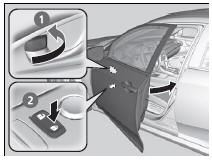
Locking the driver’s door
Push the lock tab forward  or
push the
master door lock switch in the lock direction
or
push the
master door lock switch in the lock direction
 , and close the door.
, and close the door.
Locking the passenger’s doors
Push the lock tab forward and close the door.
Lockout prevention system
Models without smart entry system
The doors cannot be locked when the key is in the ignition switch.
Models with smart entry system
The doors cannot be locked when the smart entry remote is inside the vehicle.
Locking a Door Without Using a Key
When you lock the driver’s door, all the other doors lock at the same time.
Make sure you have the key in your hand when you lock the driver’s door or any of the other doors, otherwise you may end up locking the key inside the vehicle.
 Locking/Unlocking the Doors Using a Key
Locking/Unlocking the Doors Using a Key
If the keyless remote battery or the vehicle battery is dead, use the key
instead of the
keyless remote.
Fully insert the key and turn it.
Locking/Unlocking the Doors Using a Key
When you lo ...
See also:
Honda Civic Owners Manual. Apple CarPlay Menu
Phone
Access the contact list, make phone calls, or listen to voice mail.
Messages
Check and reply to text messages, or have messages read to you.
Music
Play music stored on your iPhone.
Apple CarPlay
Only iPhone 5 or newer versions with iOS 8.4 or later
are compatible with Apple CarPlay ...

