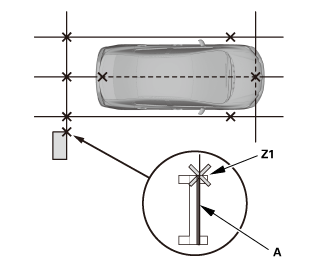|

|
Aiming should be done in a well-lighted area.
|
|
|

|
There should be no bright objects at the back of the
target (sunlight, windows, illumination, or reflectors)
or design similar to the target pattern.
|
|
|

|
If the aiming procedure fails, try changing the lighting
to make it lighter or darker to see if the current lighting
is affecting the aiming.
|
|
|

|
LaneWatch camera aiming should be done on a flat place.
|
|
|

|
Park the vehicle on level ground in a wide open area
to avoid any reflection from objects that could affect the
alignment procedure. Make sure you have at least the following
amount of space around the vehicle: 6.5 m (21.325 ft) in
length, 3.5 m (11.483 ft) in width.
|
|
|

|
Do the aiming in a proper place where you can obtain
the about 4.5 m (14.764 ft) distance between a target pattern
and the vehicle (from the center of the front wheel hub).
|
|
|

|
Make sure the suspension has not been modified.
|
|
|

|
Make sure all the tire sizes are correct and that their
pressure is correct.
|
|
|

|
Make sure the fuel tank is full.
|
|
|

|
Remove all cargo from the vehicle except the tool kit.
|
|
|

|
Make sure the steering wheel is pointed straight ahead,
and do not turn it after setting the vehicle.
|
|
|

|
With the transmission in P or N, and apply the parking
brake.
|
|

 Cruise Control Combination Switch Removal, Installation, and Test
Cruise Control Combination Switch Removal, Installation, and Test LaneWatch Camera Removal and Installation
LaneWatch Camera Removal and Installation

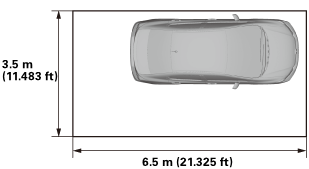 nuunmlzuzs
nuunmlzuzs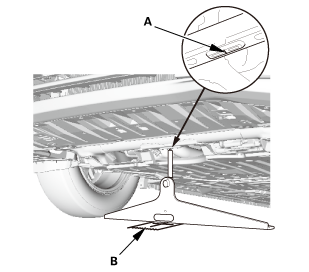
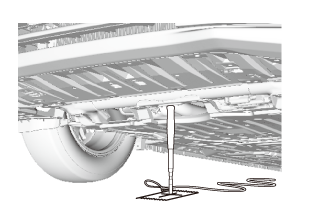
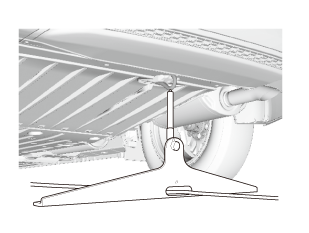

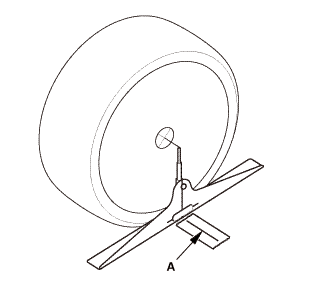
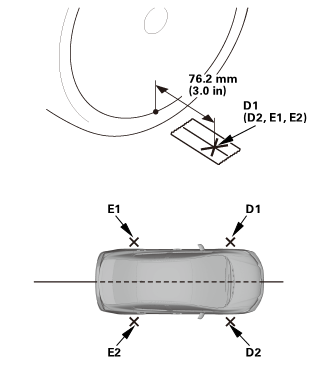
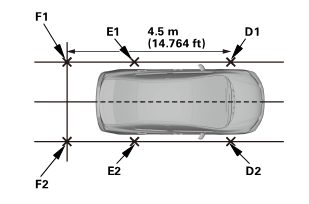 (innon
(innon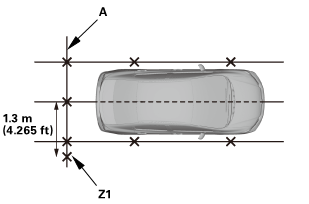 n)
n)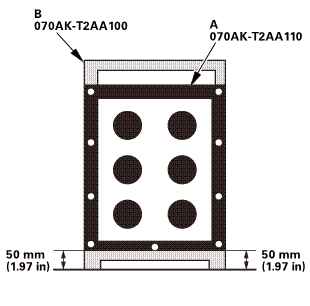 o7oakr2aaiiosommin)
o7oakr2aaiiosommin)