Honda Civic Owners Manual: How to Select a Play Mode
You can select repeat and shuffle modes when playing a song.
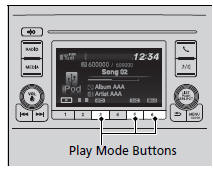
Available mode icons appear above the play mode buttons.
Press the button corresponding to the mode you want to select.
To turn off a play mode
Press the selected button.
How to Select a Play Mode
Play Mode Menu Items
 Shuffle Album: Plays all
available albums in
a selected category (playlists, artists, albums, songs,
genres, or composers) in random order.
Shuffle Album: Plays all
available albums in
a selected category (playlists, artists, albums, songs,
genres, or composers) in random order.
 Shuffle All: Plays all available
songs in a
selected category (playlists, artists, albums, songs,
genres, or composers) in random order.
Shuffle All: Plays all available
songs in a
selected category (playlists, artists, albums, songs,
genres, or composers) in random order.
 Repeat One Track: Repeats the
current
song.
Repeat One Track: Repeats the
current
song.
You can also select a play mode by pressing the MENU/CLOCK button.
Rotate  to select Play Mode, then
press
to select Play Mode, then
press  .
.
Rotate to select a mode, then
press
to select a mode, then
press  .
.
To turn it off, rotate  to select
Normal Play, then
press
to select
Normal Play, then
press  .
.
 How to Select a Song from the iPod Music List with the Selector Knob
How to Select a Song from the iPod Music List with the Selector Knob
1. Press to display the iPod
music list.
2. Rotate to select a category.
3. Press to display a list of
items in the
category.
4. Rotate to select an item, then
press .
Press&n ...
 Playing a USB Flash Drive
Playing a USB Flash Drive
Your audio system reads and plays sound files on a USB flash drive in either
MP3,
WMA or AAC*1 format.
Connect your USB flash drive to the USB port, then press the MEDIA button.
*1:Only AAC ...
See also:
Honda Civic Owners Manual. Precautions for Opening/Closing the Trunk
Opening the trunk
Open the trunk all the way.
If it is not fully opened, the trunk lid may begin to close under its
own weight.
Closing the trunk
Keep the trunk lid closed while driving to:
Avoid possible damage.
Prevent exhaust gas from leaking into the vehicle.
Exhaust Gas Haz ...
