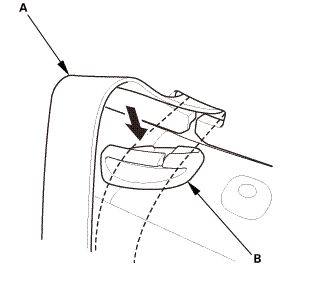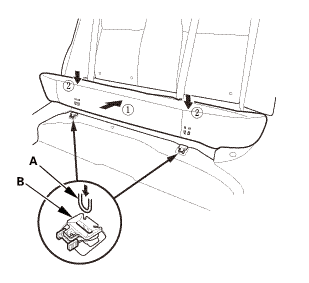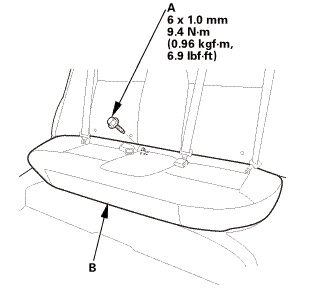Honda Civic Service Manual: High Mount Brake Light Removal and Installation - Without Trunk Lid
Spoiler (4-door except Natural Gas models)

Removal
|
SRS components are located in this area. Review the SRS component
locations and the precautions and procedures before doing repairs
or service.
|
|
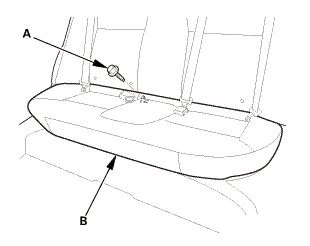
|
|
1.
|
Remove the bolt (A) securing the rear seat cushion (B).
|
|
|
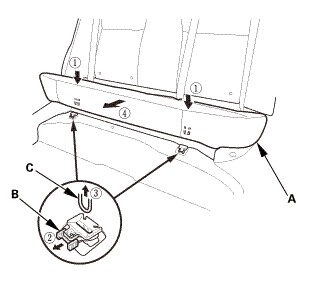
|
|
2.
|
While pushing down the rear seat cushion (A), pull the
seat hook handles (B) to release the hooks (C).
|
|
3.
|
Remove the rear seat cushion.
|
|
| 2. |
Rear Seat-Back (Natural Gas Model) |
|
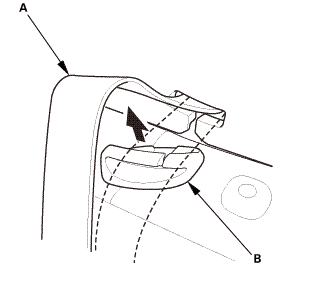
|
|
1.
|
Release the center seat belt (A) from the center belt
guide (B).
|
|
|
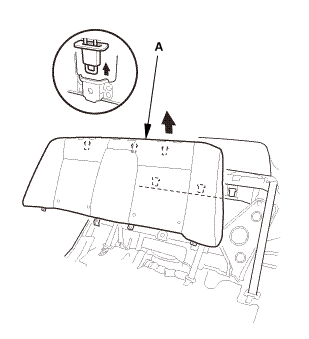
|
|
3.
|
Remove the rear seat-back (A).
|
|
| 3. |
Both Rear Seat Side Bolsters |
|
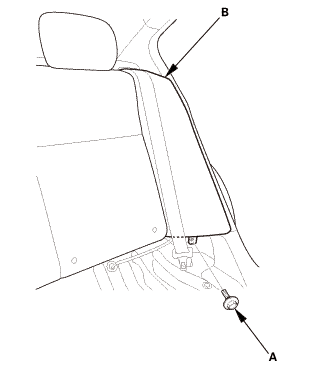
|
|
1.
|
Remove the bolt (A) securing the rear seat side bolster
(B).
|
|
2.
|
The left side is shown; repeat on the right side.
|
|
|
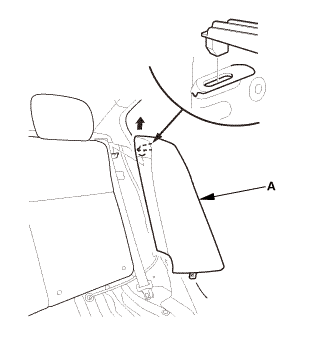
|
|
3.
|
Remove the rear seat side bolster (A).
|
|
4.
|
The left side is shown; repeat on the right side.
|
|
|
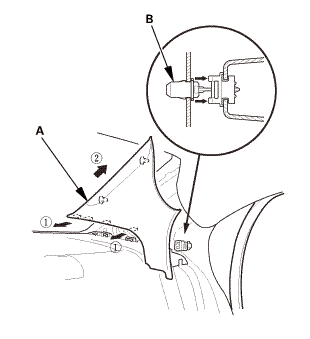
|
|
1.
|
Pull out the C-pillar trim (A) to release the clips.
|
|
2.
|
Remove the C-pillar trim.
|
|
NOTE: The front clip (B) will stay in the body.
|
|
3.
|
The left side is shown; repeat on the right side.
|
|
|
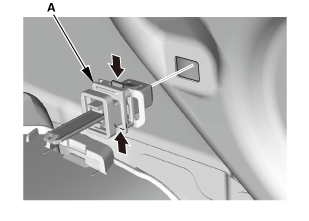
|
|
4.
|
Remove the front clip (A).
|
|
5.
|
The left side is shown; repeat on the right side.
|
|
| 5. |
Rear Shelf (Natural Gas Model) |
|
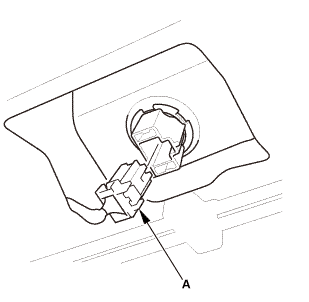
|
|
1.
|
From the trunk compartment, disconnect the connector
(A).
|
|
|
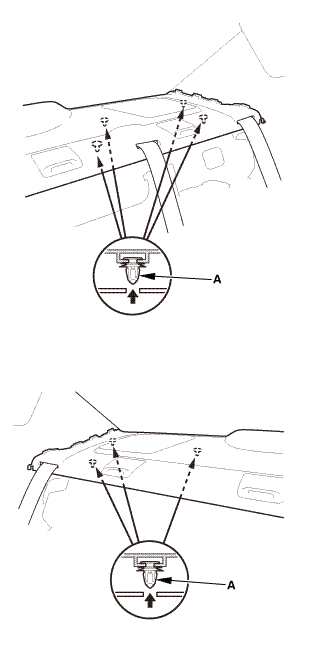
|
|
2.
|
From the trunk compartment, detach the clips (A).
|
|
|
3.
|
Pull out both rear seat belts (A) and the rear center seat belt
(B) through the slits in the rear shelf trim (C), then remove the
rear shelf trim.
|
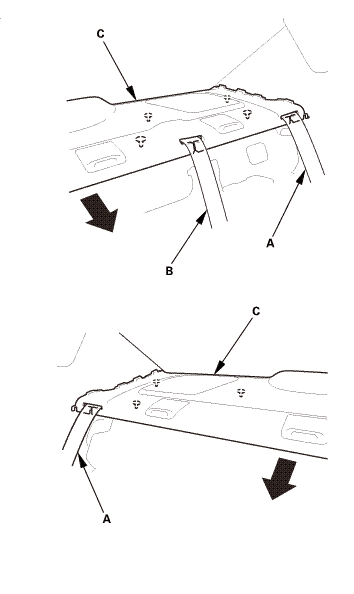
| 6. |
High Mount Brake Light |
|
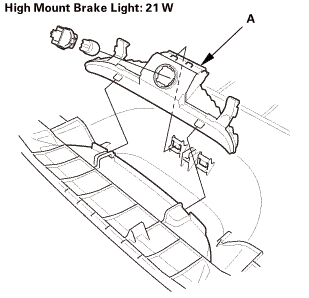
|
|
1.
|
Remove the high mount brake light (A).
|
|

Installation
|
SRS components are located in this area. Review the SRS component
locations and the precautions and procedures before doing repairs
or service.
|
| 1. |
High Mount Brake Light |
|
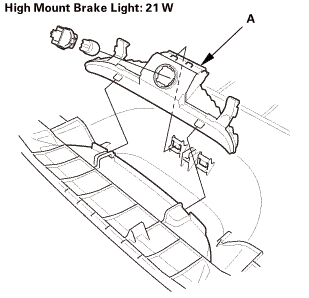
|
|
1.
|
Install the high mount brake light (A).
|
|
| 2. |
Rear Shelf (Natural Gas Model) |
|
1.
|
Slip the rear seat belts (A) and the rear center seat belt (B)
through the slits in the rear shelf trim (C).
|
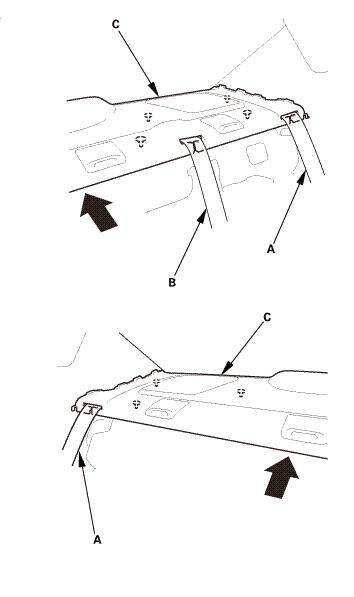
|
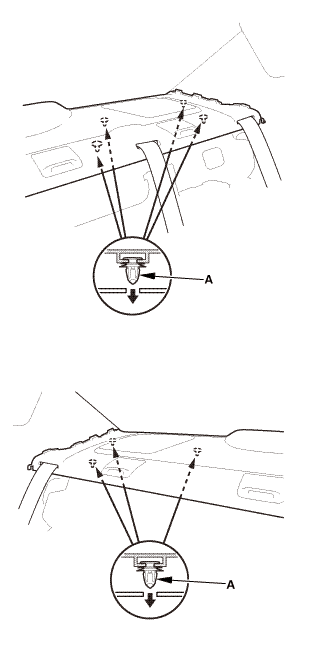
|
|
2.
|
Install the clips (A).
|
|
|
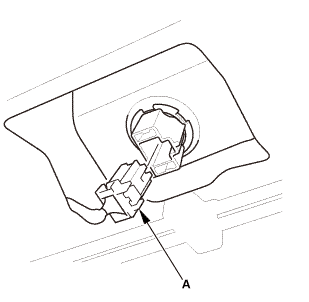
|
|
3.
|
From the trunk compartment, connect the connector (A).
|
|
|
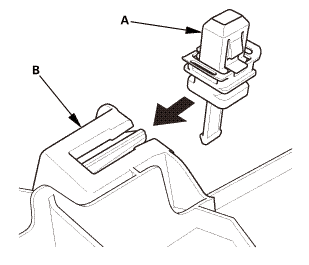
|
|
1.
|
Install the new front clip (A) to the C-pillar trim (B).
|
|
|
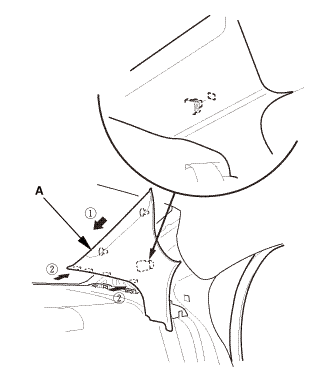
|
|
2.
|
Install the C-pillar trim (A).
|
|
NOTE:
|
|

|
Make sure the side curtain airbag is
not tucked under the clips or the ribs.
|
|
|

|
Do not push too hard on the C-pillar
trim. If you push too hard, the clip will
be damaged, and it will not hold the trim
properly.
|
|
|

|
Gently tug on the C-pillar trim to verify
that all clips are securely fastened.
|
|
|
|
3.
|
The left side is shown; repeat on the right side.
|
|
| 4. |
Both Rear Door Opening Seals as Needed |
|
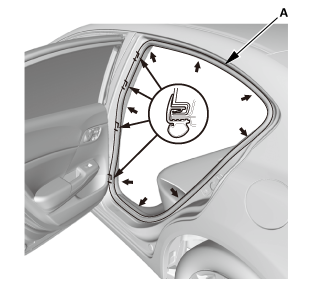
|
|
1.
|
Install the rear door opening seal (A).
|
|
2.
|
The left side is shown; repeat on the right side.
|
|
| 5. |
Both Rear Seat Side Bolsters |
|
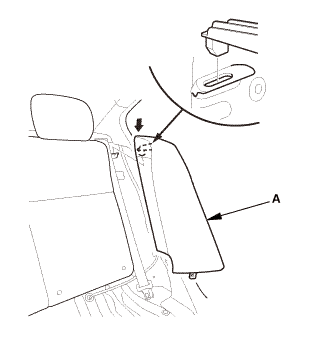
|
|
1.
|
Install the rear seat side bolster (A).
|
|
2.
|
The left side is shown; repeat on the right side.
|
|
|
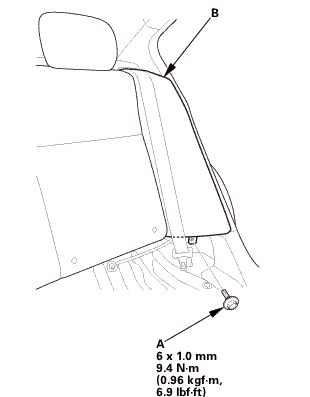 mmmmlnss mmmmlnss
|
|
3.
|
Install the bolt (A) securing the rear seat side bolster
(B).
|
|
4.
|
The left side is shown; repeat on the right side.
|
|
| 6. |
Rear Seat-Back (Natural Gas Model) |
|
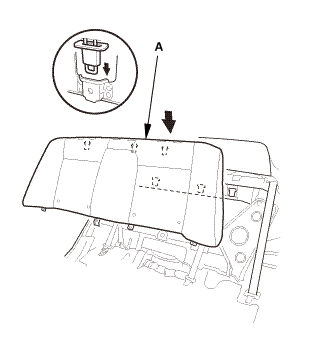
|
|
1.
|
Install the rear seat-back (A).
|
|
|
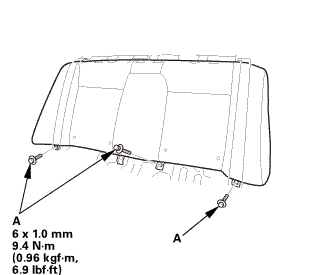 m.imim m.imim
|
|
2.
|
Install the bolts (A).
|
|
|
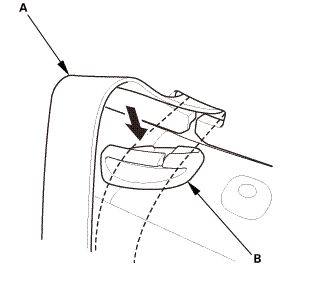
|
|
3.
|
Install the center seat belt (A) to the center belt guide
(B).
|
|
|
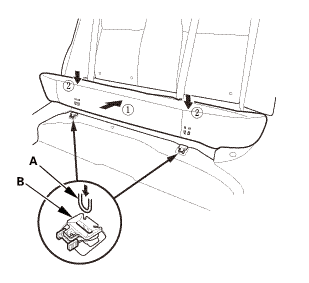
|
|
1.
|
Install the hooks (A) to the rear seat cushion clips
(B).
|
|
|
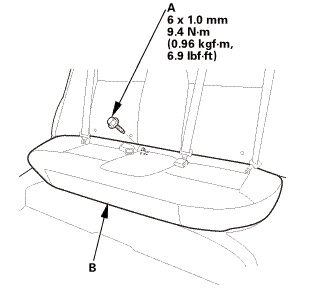
|
|
2.
|
Install the bolt (A) securing the rear seat cushion (B).
|
|
Removal
1.
High Mount Brake Light
1.
Remove the covers (A). ...
8411A4
Removal
1.
Rear Bumper
1.
Remove the screws (A), the ...

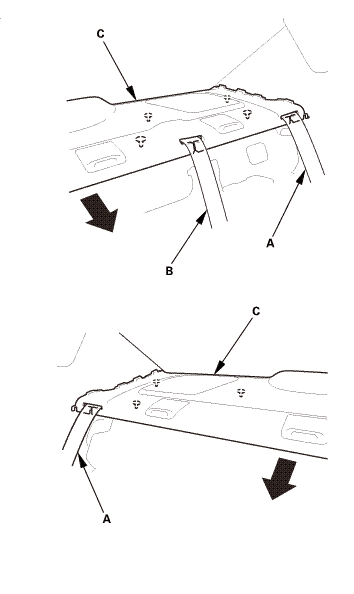

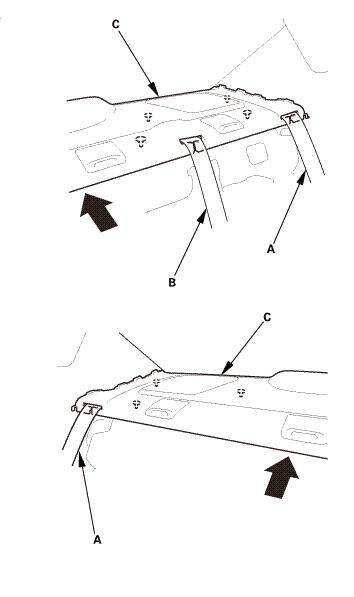
 High Mount Brake Light Removal and Installation - With Trunk Lid Spoiler
(2-door)
High Mount Brake Light Removal and Installation - With Trunk Lid Spoiler
(2-door) Rear Air Outlet Removal and Installation
Rear Air Outlet Removal and Installation
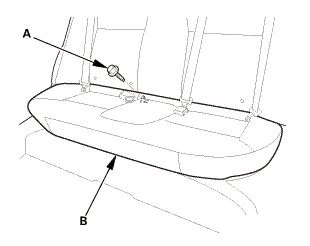
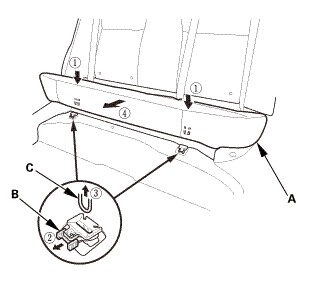
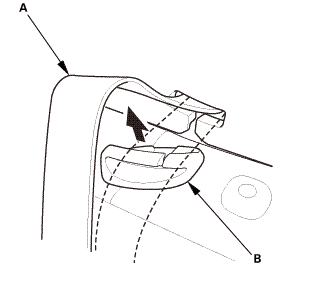
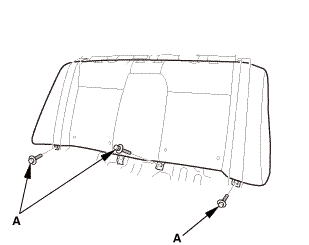
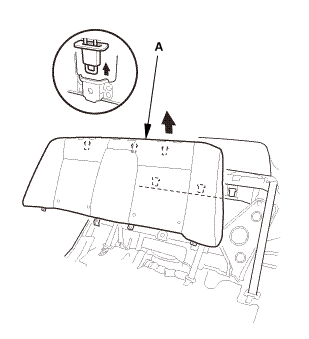
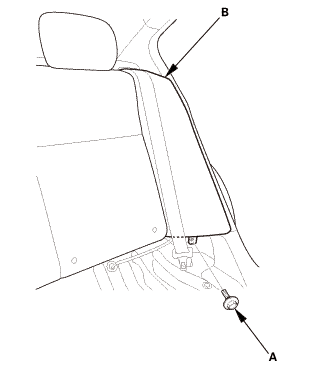
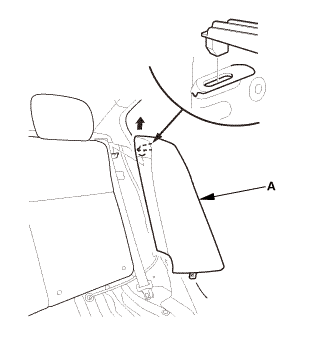
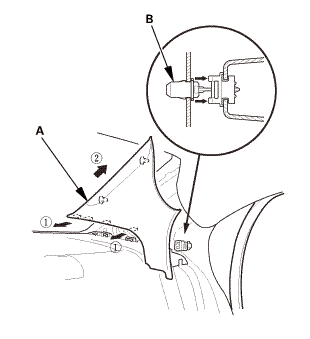
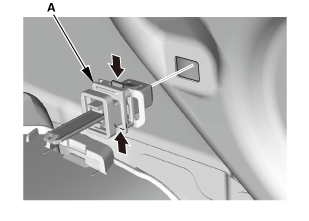
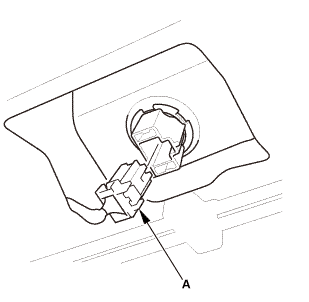
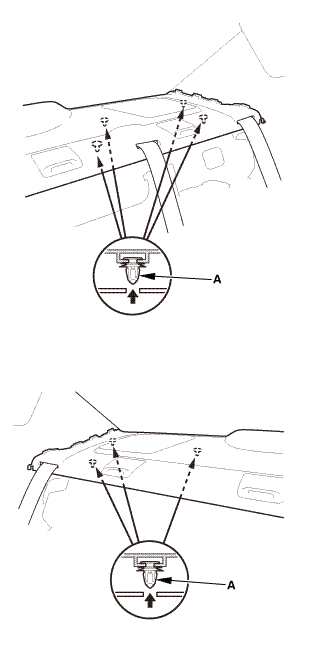
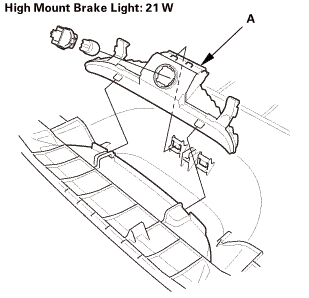
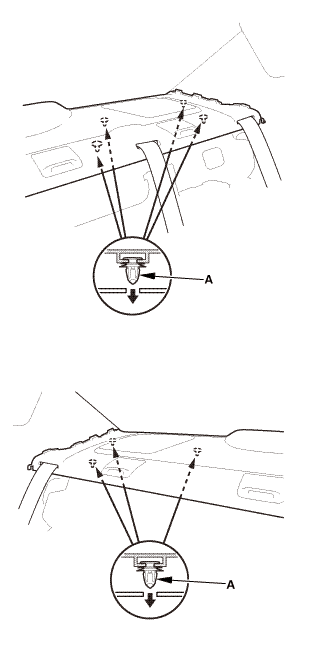
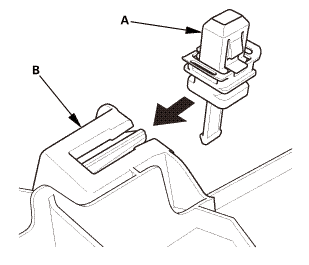
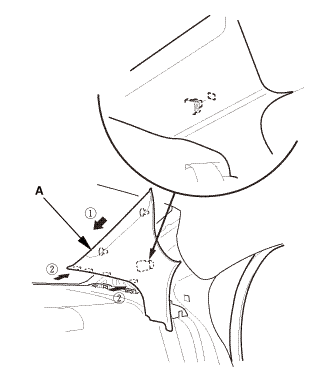

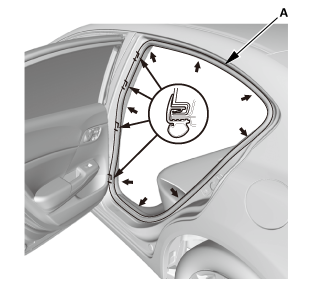
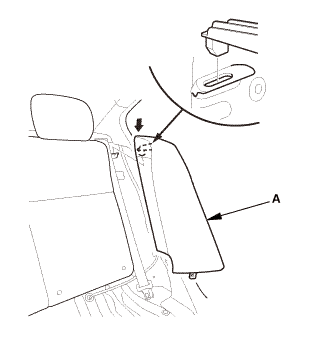
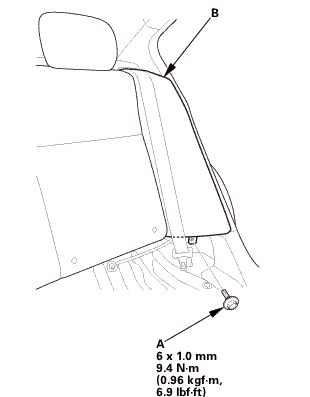 mmmmlnss
mmmmlnss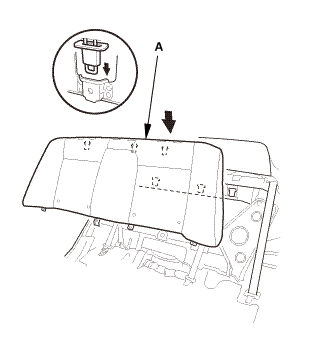
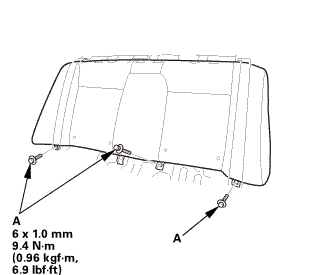 m.imim
m.imim