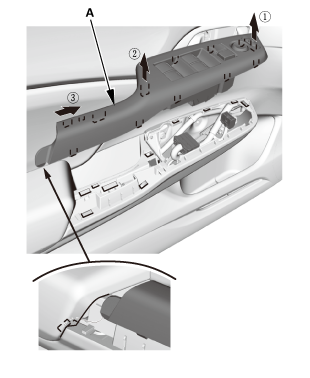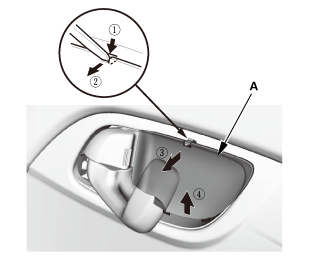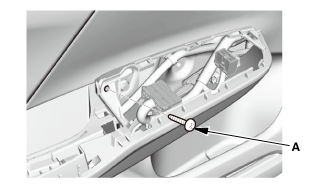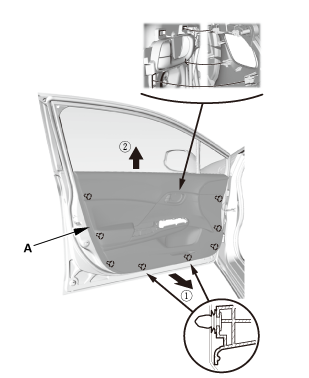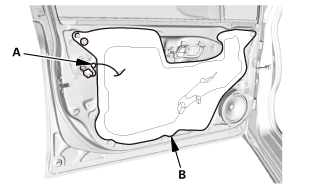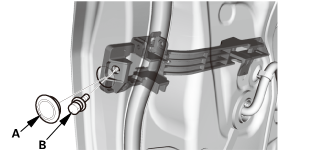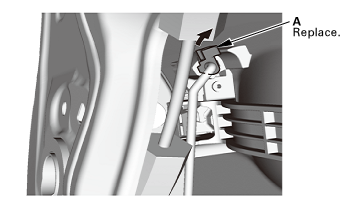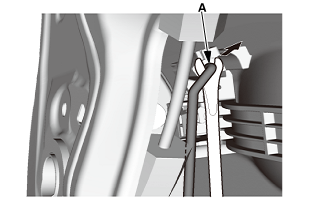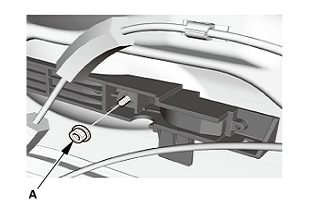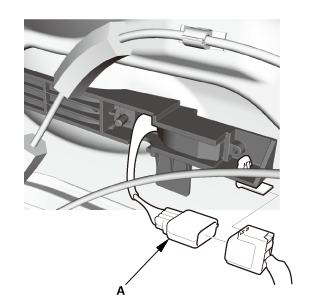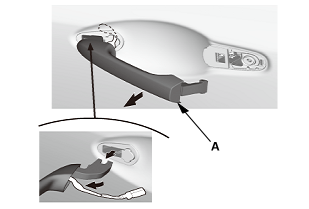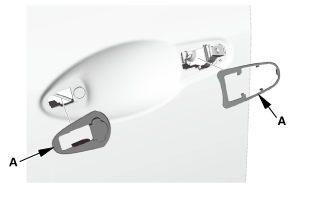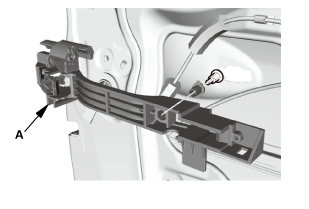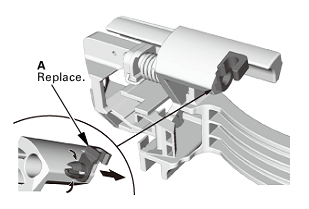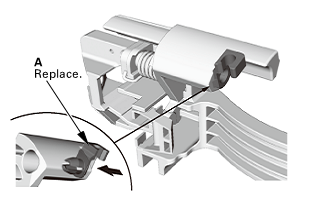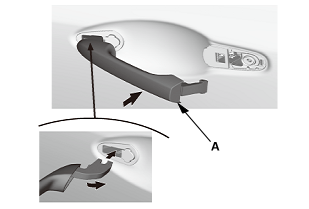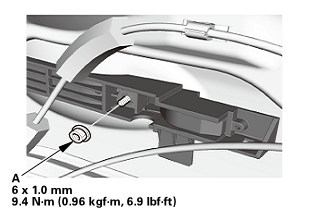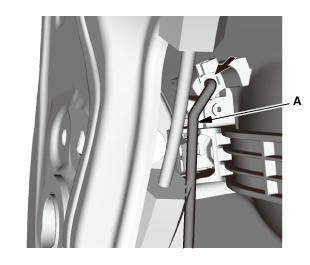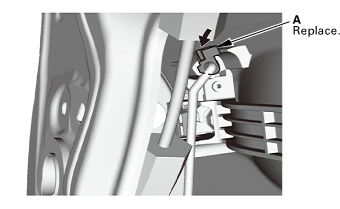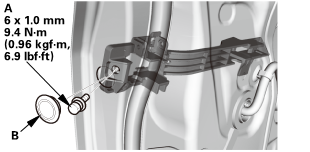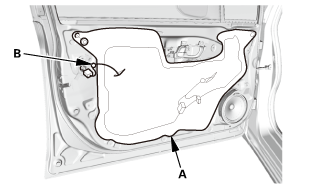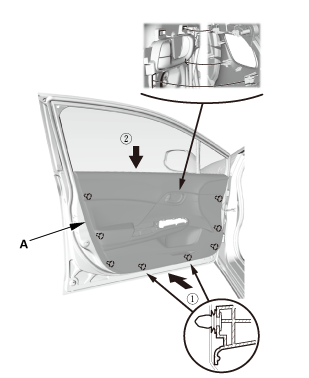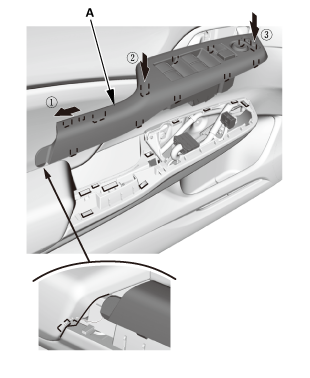Honda Civic Service Manual: Front Door Outer Handle Removal and Installation (4-door)
818110 LEFT
819110 RIGHT

| 1. | Front Door Power Window Switch Panel (4-door) |
|
|
|
| 2. | Front Door Panel - Driver's Side (4-Door) |
|
|
|
|
|
|
|
|
|
|
|
|
| 3. | Front Door Plastic Cover As Needed (4-door) |
|
|
|
| 4. | Door Lock Cylinder |
|
|
|
|
|
|
| 5. | Front Door Outer Handle (4-door) |
|
|
|
|
|
|
|
|
|
|
|
|
|
|
|
|
|
|
|
|
|
|
|
|

| 1. | Front Door Outer Handle |
|
|
|
|
|
|
|
|
|
|
|
|
|
|
|
|
|
|
|
|
|
|
|
|
| 2. | Door Lock Cylinder |
|
|
|
|
|
|
| 3. | Front Door Plastic Cover as Needed (4-door) |
|
|
|
| 4. | Front Door Panel - Driver's Side (4-Door) |
|
|
|
|
|
|
|
|
|
|
|
|
| 5. | Front Door Power Window Switch Panel (4-door) |
|
|
|
See also:
Honda Civic Owners Manual. RDM Conditions and Limitations
The system may not properly detect lane markings and the position of your
vehicle
►nder certain conditions. Some examples of these conditions are listed below.
Environmental conditions
Driving in bad weather (rain, fog, snow, etc.).
Sudden changes between light and ...