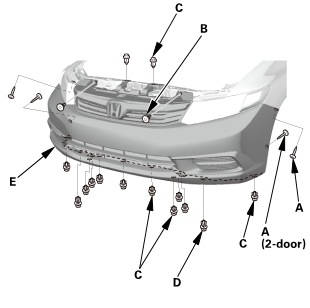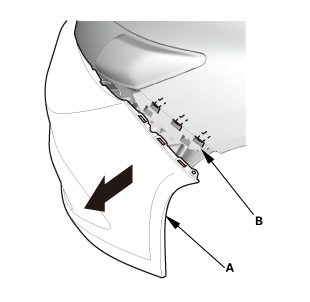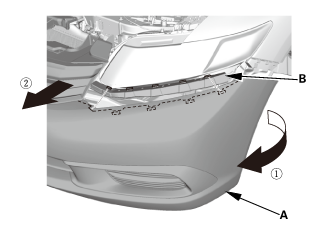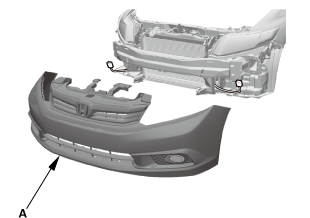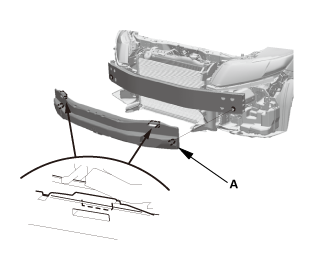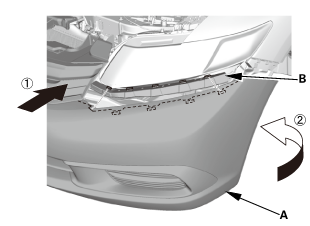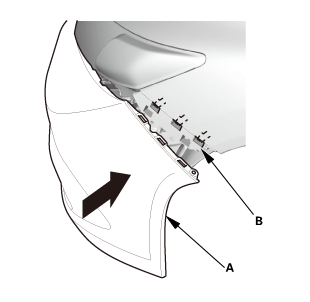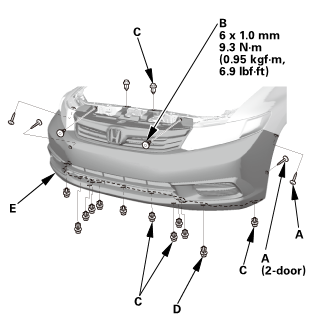Honda Civic Service Manual: Front Bumper Removal and Installation ('12, '13: 2-door)
8101D5

| 1. | Front Bumper |
|
|
|
|
|
|
|
|
|
|
|
|
| 2. | Front Bumper Absorber |
|
|
|

| 1. | Front Bumper Absorber |
|
|
|
| 2. | Front Bumper |
|
|
|
|
|
|
|
|
|
|
|
|
 Front Bumper Lower Molding Removal and Installation ('13-'14)
Front Bumper Lower Molding Removal and Installation ('13-'14)
1.
Front Grille Cover
1.
...
 Front Bumper Removal and Installation ('13-'14: 4-door)
Front Bumper Removal and Installation ('13-'14: 4-door)
1.
Front Grille Cover
...
See also:
Honda Civic Owners Manual. Protecting Child Passengers
Each year, many children are injured or killed in vehicle crashes because
they are
either unrestrained or not properly restrained. In fact, vehicle crashes are the
number one cause of death of children ages 12 and under.
To reduce the number of child deaths and injuries, every state, Canadian ...