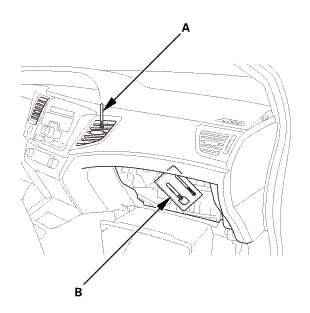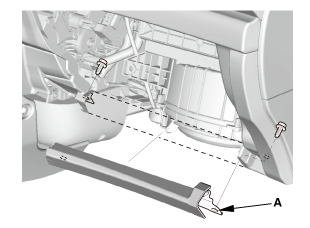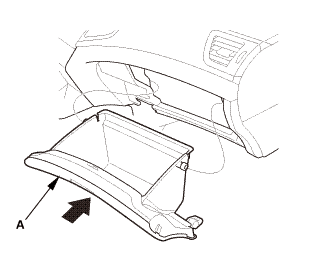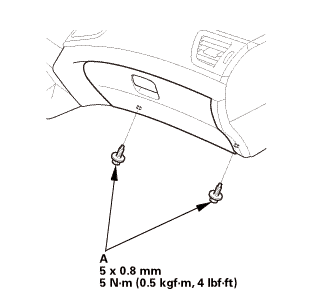Honda Civic Service Manual: Evaporator Core Removal and Installation (Natural Gas models)
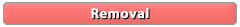

|
||
|
||
|
|
NOTE: |
|
|||
|
| 1. | R-134a Refrigerant Recovery/Recycling/Charging Station - Connection |
|
|
|
| 2. | A/C Refrigerant - Recovery |
|
| 3. | Wiper Arm Assembly (Natural Gas model) |
|
|
|
| 4. | Both Side Cowl Covers (Natural Gas model) |
|
|
|
| 5. | Center Cowl Cover (Natural Gas model) |
|
|
|
| 6. | Under-Cowl Panel (Natural Gas model) |
|
|
|
| 7. | A/C Line - Evaporator Side (Natural Gas model) |
|
|
|
|
|
|
|
|
|
| 8. | Glove Box |
|
|
|
|
|
|
| 9. | Passenger's Heater Duct |
|
|
|
| 10. | Cross Brace |
|
|
|
|||||||||
| 11. | Blower Motor Connector |
|
|
|
| 12. | Blower Unit |
|
|
|
| 13. | Heater Core Cover |
|
|
|
| 14. | Expansion Valve Cover |
|
|
|
| 15. | Evaporator Assembly |
|
|
|
| 16. | Evaporator Temperature Sensor |
|
|
|
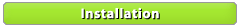

|
||
|
||
|
||
|
|
NOTE: |
|
|||
|
|||
|
|||
|
|||
|
|||
|
|||
|
|||
|
| 1. | Evaporator Temperature Sensor (Natural Gas model) |
|
Installing into the factory-preset position
Installing into the new position
|
|
||||||||||||||
|
|
|
| 2. | Evaporator Assembly |
|
|
|
| 3. | Expansion Valve Cover |
|
|
|
| 4. | Heater Core Cover |
|
|
|
| 5. | Blower Unit |
|
|
|
| 6. | Blower Motor Connector |
|
|
|
| 7. | Passenger's Heater Duct |
|
|
|
| 8. | A/C Line - Evaporator Side (Natural Gas model) |
|
|
|
|
|
|
|
|
|
| 9. | Under-Cowl Panel (Natural Gas model) |
|
|
|
| 10. | Center Cowl Cover (Natural Gas model) |
|
|
|
| 11. | Both Side Cowl Covers (Natural Gas model) |
|
|
|
| 12. | Wiper Arm Assembly (Natural Gas model) |
|
|
|
| 13. | A/C System Evacuation |
|
| 14. | A/C Refrigerant - Charging |
|
1. |
Charge the system with the specified amount of R-134a refrigerant. Do not overcharge the system; the A/C compressor will be damaged. |
||||||||
|
Select the appropriate units of measure for your refrigerant charging station. |
|||||||||
|
|||||||||
| 15. | A/C Refrigerant - Leak Check |
|
Leak Detector Usage Tips (Refer to the Operator's Manual for complete operating instructions) |
|
|||
|
|||
|
|||
|
|||
|
|||
|
|||
|
|||
|
|||
|
Fluorescent Dye Usage Tips |
|
||||||||||||
|
||||||||||||
|
||||||||||||
|
||||||||||||
|
||||||||||||
|
|
1. |
With the engine OFF, use a halogen leak detector first to detect the leak source. Follow a continuous path in order to ensure that you will not miss any possible leaks. Test the following areas of the system for leaks: |
||||||||||||||||||||||||||||||||||||||||||||||||||||||||||||||||||||||||||
|
|||||||||||||||||||||||||||||||||||||||||||||||||||||||||||||||||||||||||||
|
2. |
Close the quick coupler valves, then disconnect the quick couplers from the vehicle service ports. |
|
3. |
Attach the universal connect set, from the Optimax Jr. Leak Detection Kit, to the service valve fitting. Close the control valve (the black knob on the connect set). |
|
4. |
Attach the charging station low pressure hose quick coupler to the service valve fitting, and open the quick coupler valve. Evacuate the connect set using the charging station vacuum pump, then close the quick coupler valve. |
|
5. |
Detach the universal connect set, and install a Tracer-Stick® dye capsule between the connect set and the service valve fitting (see the manufacturer's instructions for more detail). |
|
6. |
Attach the quick coupler on the universal connect set to the low pressure service port on the vehicle. Open the charging station low pressure hose quick coupler valve, but do not open the control valve. |
|
7. |
Start the engine, and set the A/C system to maximum cooling. Open the control valve to let refrigerant and the dye enter the A/C system through the low pressure service port. Close the control valve when the Tracer-Stick® dye capsule is empty. |
|
8. |
Run the engine and A/C system for 15 minutes to thoroughly circulate the dye. Then shut the engine off, and inspect the following areas of the system for leaks: |
|||||||||||||||||||||||||||||||||||||||||||||||||||||||||||||||||||||||||||||||
|
NOTE: |
||||||||||||||||||||||||||||||||||||||||||||||||||||||||||||||||||||||||||||||||
|
||||||||||||||||||||||||||||||||||||||||||||||||||||||||||||||||||||||||||||||||
|
||||||||||||||||||||||||||||||||||||||||||||||||||||||||||||||||||||||||||||||||
| 16. | A/C System - Test |
|
|
|
||||||||||||||||||||||||||||||||||||||||||||||||||||||||||||||||||||||||
|
6. |
To complete the vent (delivery)/blower intake temperature chart: |
|||||||||||||||||
|
||||||||||||||||||
|
NOTE: The vent (delivery) temperature and blower intake temperature should intersect in the shaded area. Any measurements outside the line may indicate the need for further inspection. |
||||||||||||||||||
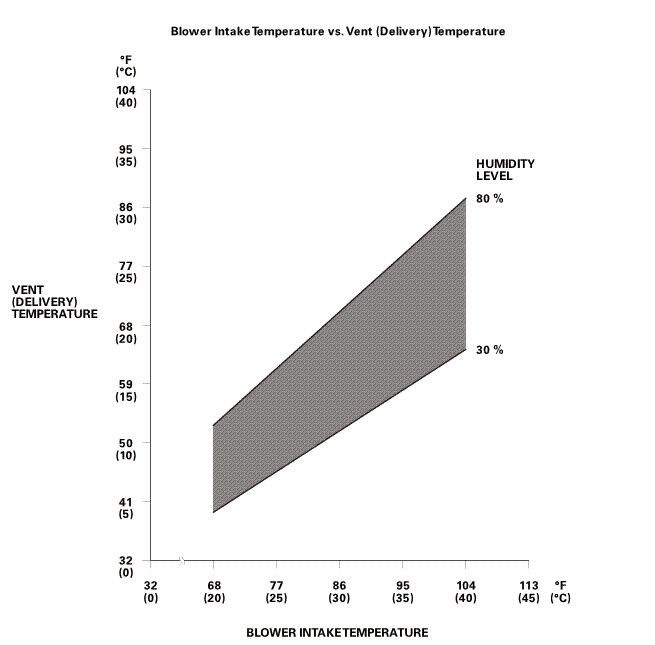 orhuullnrrvlevel11vmrsono):277-rin)ian)amwinintaketemperature
orhuullnrrvlevel11vmrsono):277-rin)ian)amwinintaketemperature
|
7. |
To complete the high side (discharge) pressure/blower intake temperature chart: |
|||||||||||||||||
|
||||||||||||||||||
|
NOTE: The high side (discharge) pressure and blower intake temperature should intersect in the shaded area. Any measurements outside the line may indicate the need for further inspection. |
||||||||||||||||||
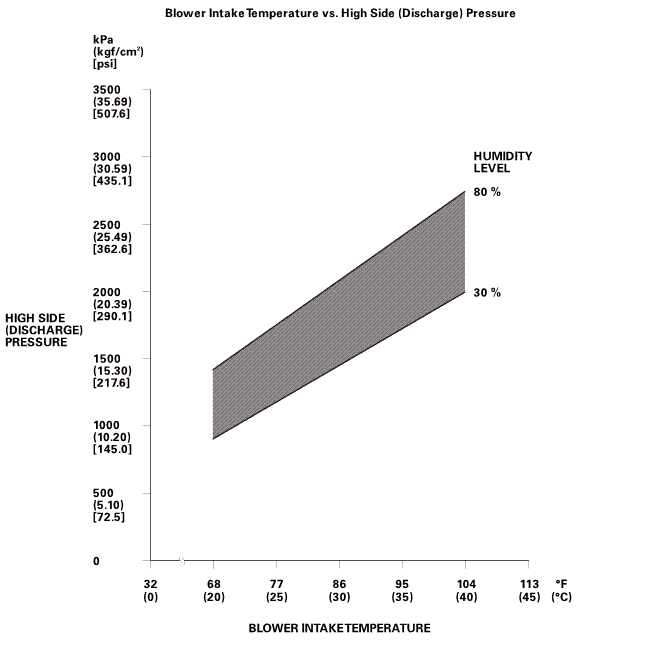 sun:highnuwuomlevel2217-s
sun:highnuwuomlevel2217-s
|
8. |
To complete the low side (suction) pressure/blower intake temperature chart: |
|||||||||||||||||
|
||||||||||||||||||
|
NOTE: The low side (suction) pressure and blower intake temperature should intersect in the shaded area. Any measurements outside the line may indicate the need for further inspection. |
||||||||||||||||||
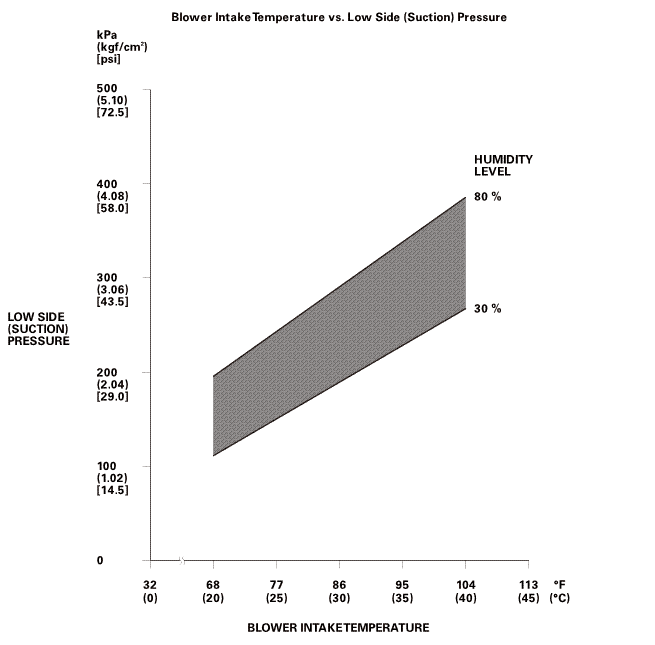 turn(suction)snnhuuunrrvlevel(sucnomzoo(am[am77-r(ulam
turn(suction)snnhuuunrrvlevel(sucnomzoo(am[am77-r(ulam
| 17. | Cross Brace |
|
|
|
| 18. | Glove Box |
|
|
|
|
|
|
 A/C Condenser Removal and Installation ('13)
A/C Condenser Removal and Installation ('13)
1.
Glove Box - Move
1.
Lower the glove box (A).
2.
R-134a Refrigerant Recovery ...
 Evaporator Expansion Valve Removal and Installation (Except Natural Gas models)
Evaporator Expansion Valve Removal and Installation (Except Natural Gas models)
615130
Air conditioning refrigerant or lubricant vapor can irritate
your eyes, nose, or throat.
...
See also:
Honda Civic Owners Manual. Unlocking Using the Front Door Inner Handle
Pull the front door inner handle.
The door unlocks and opens in one
motion.
Unlocking and opening the driver’s door from the inner handle unlocks all the
other
doors.
To avoid all the doors to be unlocked, use the lock tab on the driver’s door to
unlock,
then lock again bef ...


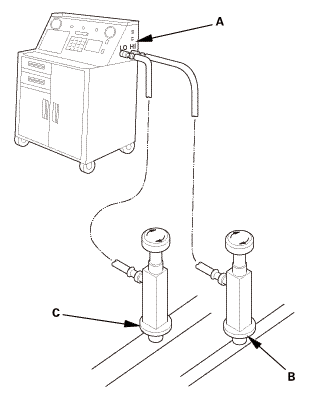
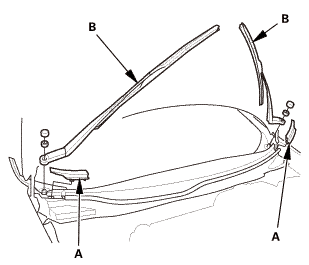
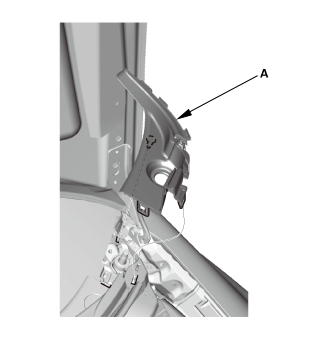
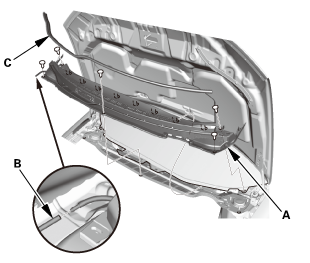
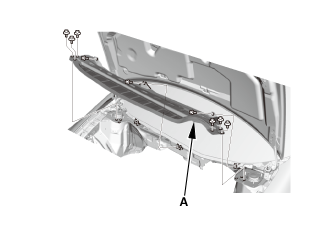
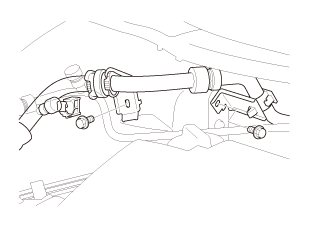
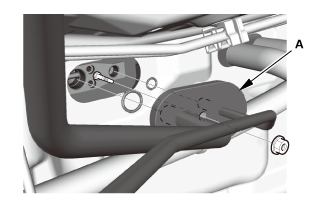
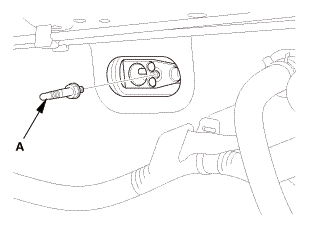
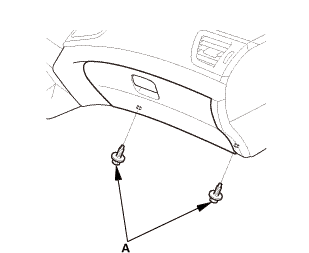
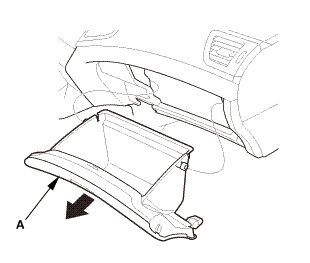
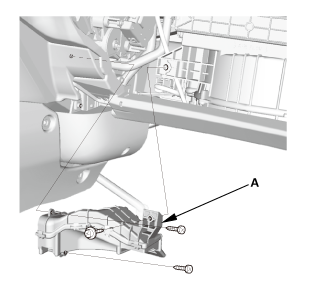
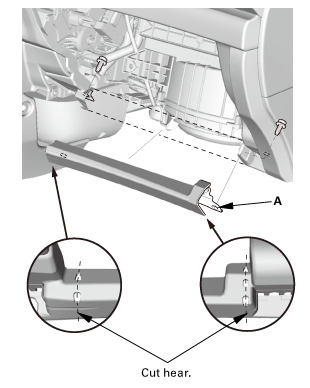
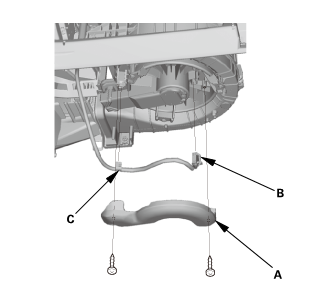
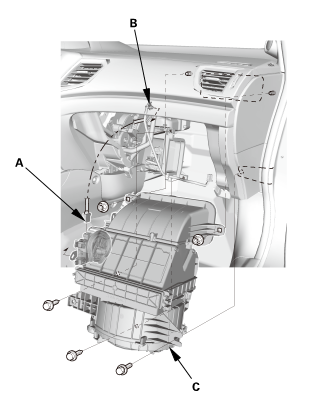
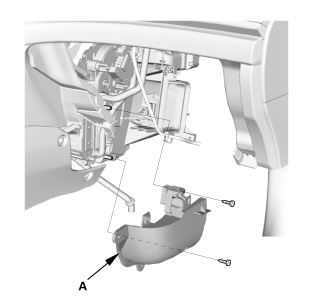
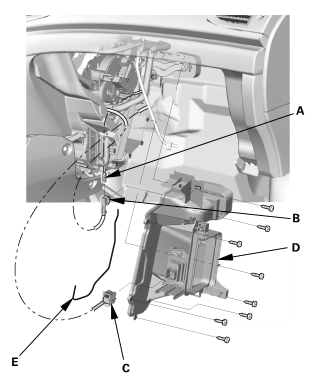
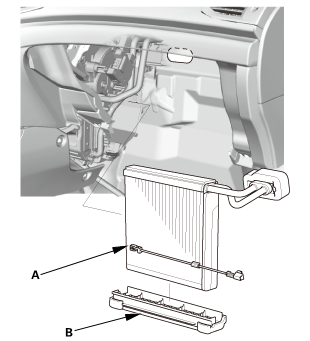
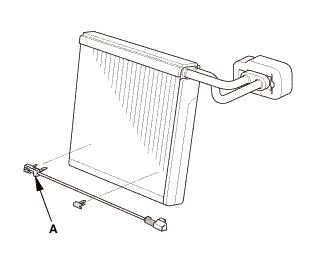
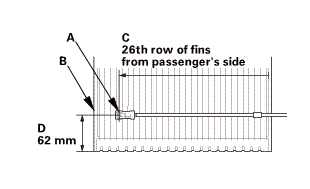 no.side
no.side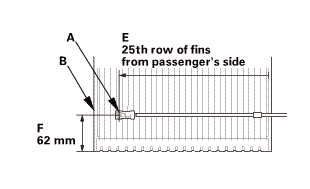 side
side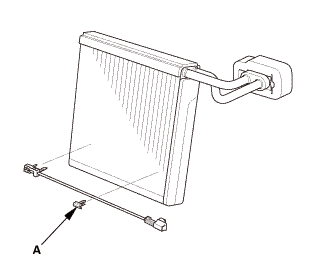
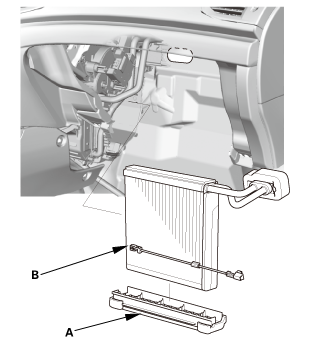
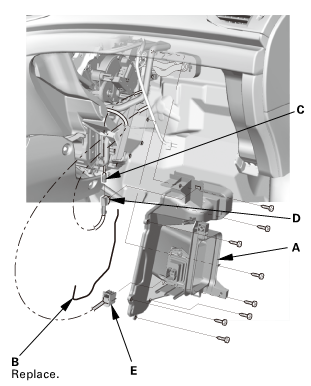
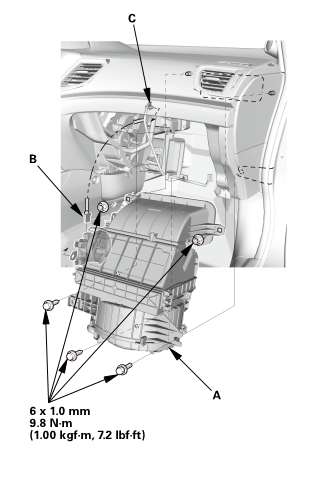
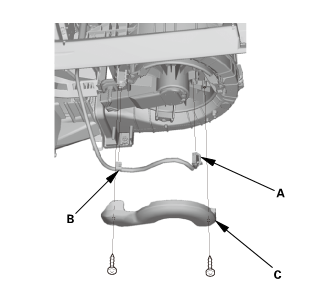
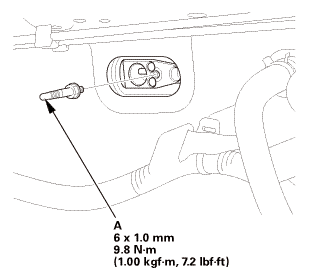
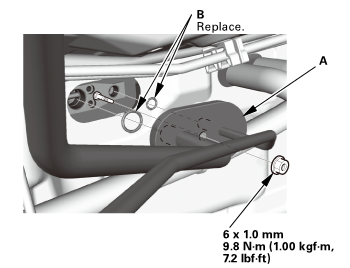
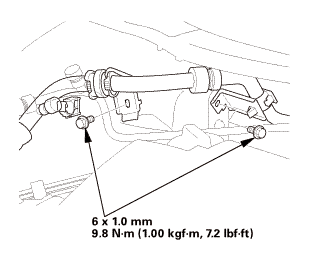 an
an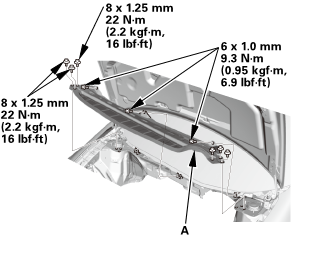
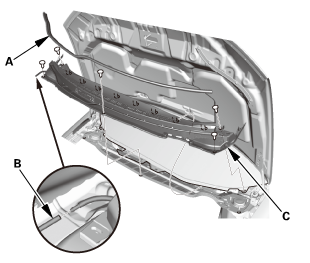
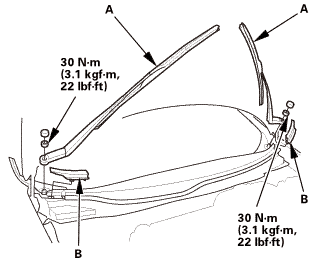 1.122
1.122