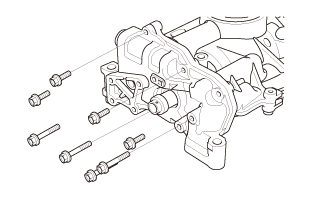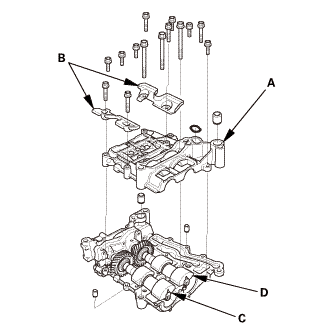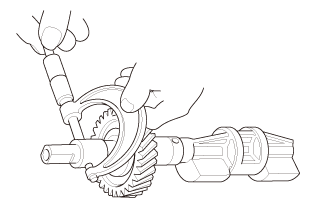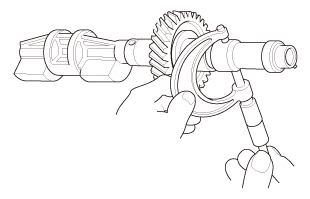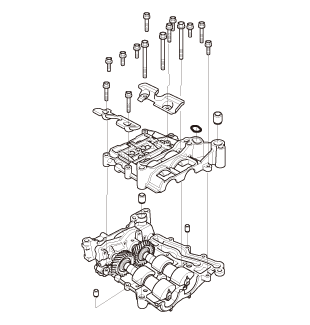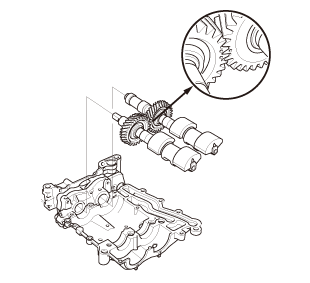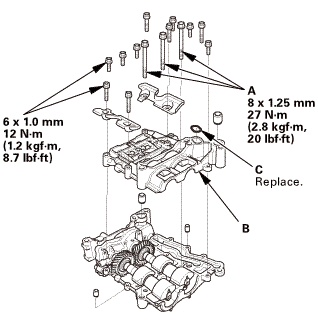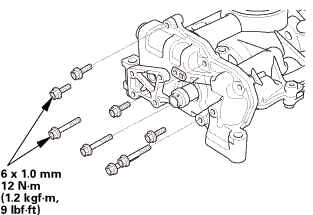Honda Civic Service Manual: Engine Oil Pump Overhaul (K24Z7)
 View
View
| 1. | Oil Pump Exploded View |
|
Exploded View |
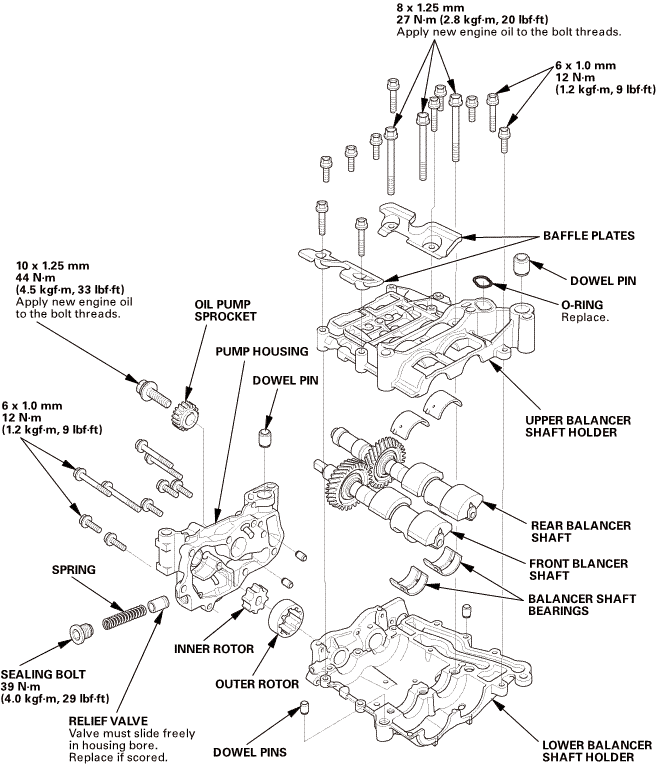 mm27allon.pumpnowel......-m(1.2holder/bysoninbore
mm27allon.pumpnowel......-m(1.2holder/bysoninbore
 Disassembly
Disassembly
|
NOTE: Refer to the Exploded View if needed during this procedure. |
| 1. | Engine Oil Pump Balancer Shaft End Play - Inspection |
|
1. |
Zero the dial indicator against the end of the rear balancer shaft, then push the rear balancer shaft back and forth and read the end play. |
|||||||||
|
||||||||||
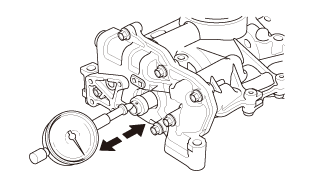
| 2. | Engine Oil Pump Housing |
|
|
|
| 3. | Engine Oil Pump Balancer Shaft |
|
|
|
| 4. | Engine Oil Pump - Inspection |
|
1. |
Align the tip of the inner rotor tooth (A) with the mark (B) on the outer rotor, then check the inner rotor-to-outer rotor radial clearance between the inner rotor and the outer rotor. If the inner rotor-to-outer rotor radial clearance exceeds the service limit, replace the oil pump. |
|||||||||
|
||||||||||
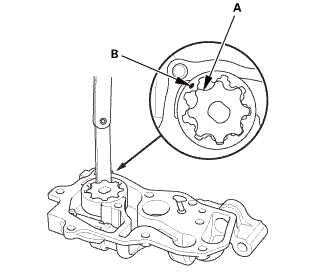
|
2. |
Check the pump housing-to-rotor axial clearance between the rotor (A) and the pump housing (B). If the pump housing-to-rotor axial clearance exceeds the service limit, replace the oil pump. |
|||||||||
|
||||||||||
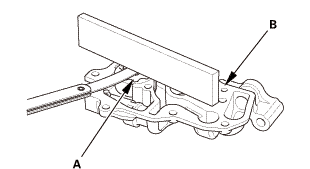
|
3. |
Check the pump housing-to-outer rotor radial clearance between the outer rotor (A) and the pump housing (B). If the pump housing-to-outer rotor radial clearance exceeds the service limit, replace the oil pump. |
|||||||||
|
||||||||||
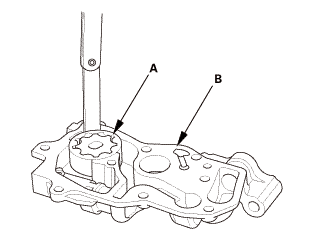
| 5. | Engine Oil Pump Balancer Shaft - Inspection |
|
1. |
Measure the inner diameters of the No. 1 bearing for the front balancer shaft hole and the rear balancer shaft hole. |
|||||||||||||||||
|
||||||||||||||||||
Front
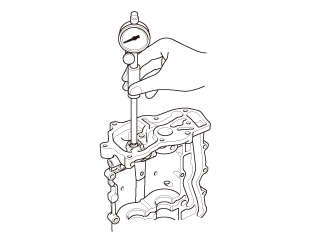
Rear
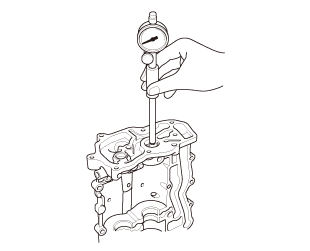
|
Front
Rear
|
|
|
|
|
|
6. |
Remove the upper balancer shaft holder and the bearings again, and measure the widest part with the plastigage. If the balancer shaft No. 2 journals oil clearance is out-of-tolerance, install new bearings, and recheck. If it is still out-of-tolerance, replace the balancer shafts. |
|||||||||
|
||||||||||
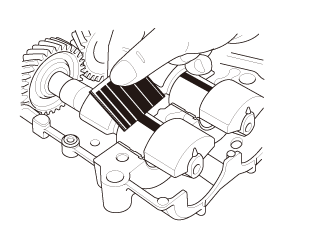
 Reassembly
Reassembly
|
NOTE: Refer to the Exploded View if needed during this procedure. |
| 1. | Engine Oil Pump Balancer Shaft |
|
|
|
|
|
|
| 2. | Engine Oil Pump Housing |
|
|
|
 Engine Oil/Air Separator Removal and Installation (R18Z1)
Engine Oil/Air Separator Removal and Installation (R18Z1)
1111M5
Removal
1.
Wiper Arm Assembly
NOTE: Set the wiper arms to the auto-stop position before removal.
...
 Engine Oil Pump Removal and Installation (Except K24Z7)
Engine Oil Pump Removal and Installation (Except K24Z7)
111150
1.
Battery Terminal - Disconnection
1.
Make sure the ignition switch is in LOCK (0), or the vehicle
...
See also:
Honda Civic Owners Manual. Changing the Screen Interface
You can change the screen interface design.
1. Select .
2. Select Settings.
3. Select System.
4. Select the Others tab.
5. Select Change Skin.
6. A confirmation message appears on the
screen. Select Yes.
Changing the Screen Interface
After changing the screen interface design ...