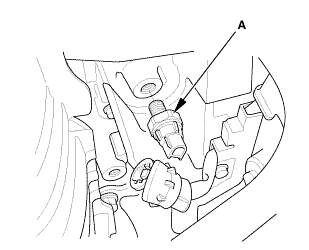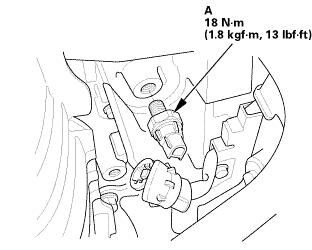Honda Civic Service Manual: Engine Oil Pressure Switch Removal and Installation (Except K24Z7)
723120

Removal
| 1. | Oil Pressure Switch |
|
|
|

Installation
| 1. | Oil Pressure Switch |
|
|
|
||||||||||||||||||||
 ECT Sensor 2 Removal and Installation (K24Z7)
ECT Sensor 2 Removal and Installation (K24Z7)
1201D5 RADIATOR
1.
Radiator Cap
1.
Wait until the engine is cool, then carefully remove the radiator
cap.
...
 Engine Oil Pressure Switch Removal and Installation (K24Z7)
Engine Oil Pressure Switch Removal and Installation (K24Z7)
723120
Removal
1.
Oil Pressure Switch
1.
Remove the oil pressure switch (A).
...
See also:
Honda Civic Owners Manual. Side Airbags
The side airbags help protect the torso and pelvis of the driver or a front
passenger
during a moderate-to-severe side impact.
Housing Locations
The side airbags are housed in the outside
edge of the driver’s and passenger’s seatbacks.
Both are marked SIDE AIRBAG.
Operation
When ...