Honda Civic Owners Manual: Displaying Messages
Displaying text messages
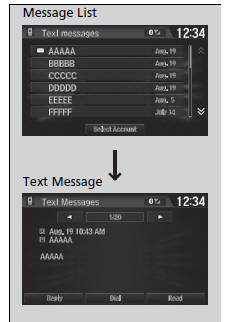
- Go to the Phone menu screen.
- Select Text/Email.
- Select account if necessary.
- Select a message.
- The text message is displayed. The system automatically starts reading the message aloud.
|
Displaying Messages The If you delete a message on the phone, the message is also deleted in the system. If you send a message from the system, the message goes to your phone's outbox.
To see the previous or next message, select
|
Displaying e-mail messages

- Go to the Phone menu screen.
- Select Text/Email.
- Select Select Account if necessary.
- Select a folder.
- Select a message.
- The e-mail message is displayed. The system automatically starts reading the message aloud.
Read or Stop reading a message
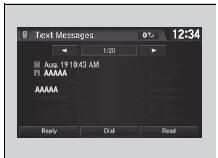
- Go to the text or e-mail message screen.
- The system automatically starts reading the message aloud.
- Select Stop to stop reading.
Select Read again to start reading the message from the beginning.
Reply to a message

- Go to the text or e-mail message screen.
- The system automatically starts reading the message aloud.
- Select Reply.
- Select the reply message.
- The pop-up menu appears on the screen.
- Select Send to send the message.
- Complete appears on the screen when the reply message was successfully sent.
|
Reply to a message The available fixed reply messages are as follows:
You cannot add, edit, or delete reply messages. Only certain phones receive and send messages when paired and connected. For a list of compatible phones:
|
Making a call to a sender
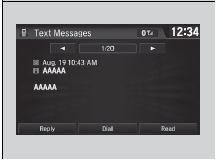
- Go to the text message screen.
- Select Dial.
 Selecting a Mail Account
Selecting a Mail Account
If a paired phone has text or mail message accounts, you can select one of
them to
be active and receive notifications.
Go to the phone settings screen.
Select the Text/Email tab, t ...
 In Case of Emergency
In Case of Emergency
Automatic collision notification
If your vehicle's airbags deploy or if the unit
detects that the vehicle is severely impacted,
your vehicle automatically will attempt to
connect to the HondaL ...
See also:
Honda Civic Owners Manual. Windshield Wiper/Washer
The windshield wipers and washers can be
used when the ignition switch is in ON
*1.
MIST
The wipers run at high speed until you release
the lever.
Wiper switch (OFF, INT*2/AUTO*3, LO,
HI)
Move the lever up or down to change the
wiper settings.
Adjusting wiper operation*
Turn the adjus ...

 icon appears next
to an unread message.
icon appears next
to an unread message. (previous) or
(previous) or  (next) on
the message screen.
(next) on
the message screen.