Honda Civic Owners Manual: Console Compartment

Your vehicle has a multi-function center console. It includes a storage compartment, an armrest, and a sliding tray*.
Slide the armrest to the rearmost position. Pull the handle to open the console compartment.
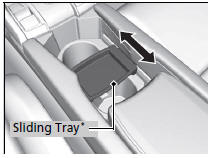
You can put small items in the sliding tray* located in the console compartment lid. Slide the sliding tray forward or rearward.
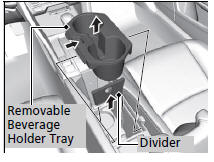
You can create more storage space by removing the removable beverage holder tray and a divider.
 Glove Box
Glove Box
Pull the handle to open the glove box.
WARNING
An open glove box can cause serious injury
to your passenger in a crash, even if the
passenger is wearing the seat belt.
Always keep the glove b ...
 Beverage Holders
Beverage Holders
Front seat beverage holders
Are located in the console between the front
seats.
Move the armrest rearward to use the
beverage holders.
To place a short beverage container:
Move the ...
See also:
Honda Civic Service Manual. Front Passenger's Airbag Cutoff Indicator Removal and Installation
754104
NOTE: SRS components are located in this area. Review the SRS component
locations and the precautions and procedures before doing repairs or service.
1.
Battery Terminal (SRS) - Disconnection
...
