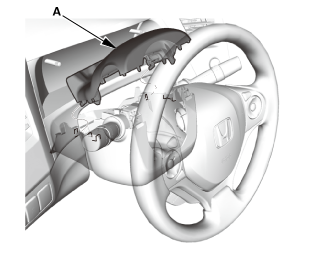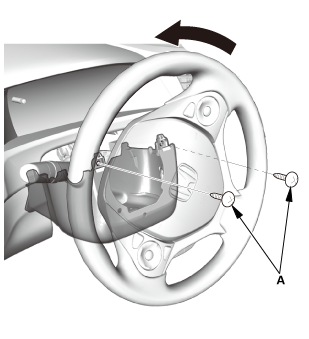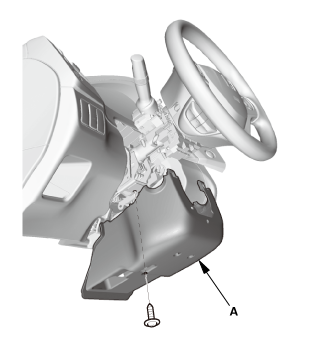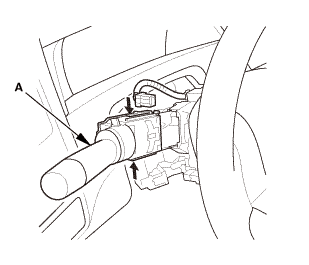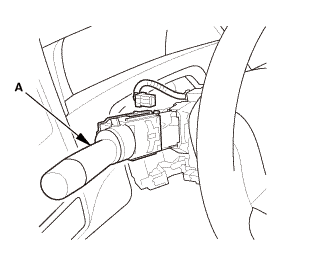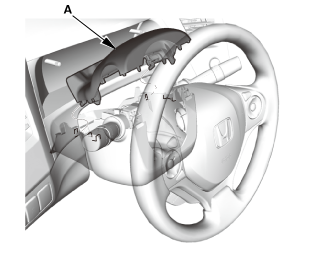Honda Civic Service Manual: Combination Light Switch Removal, Installation, and Test
728100

Removal
|
SRS components are located in this area. Review the SRS component locations
and the precautions and procedures before doing repairs or service.
|
|
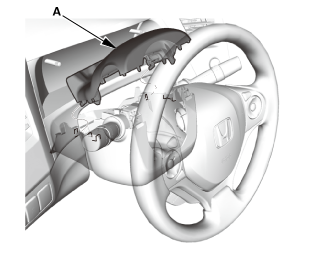
|
|
1.
|
Remove the upper column cover (A).
|
|
|
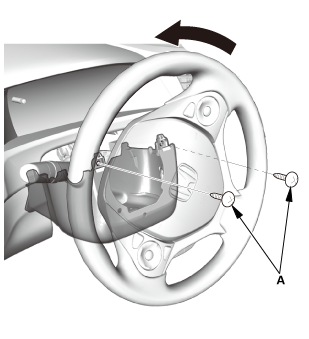
|
|
1.
|
Remove the screws (A).
|
|
|
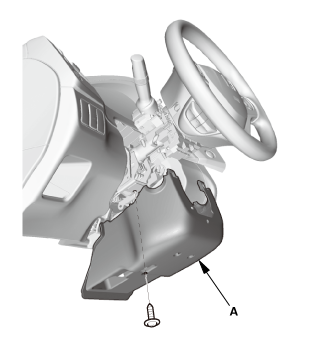
|
|
2.
|
Remove the lower column cover (A).
|
|
| 3. |
Combination Light Switch |
|
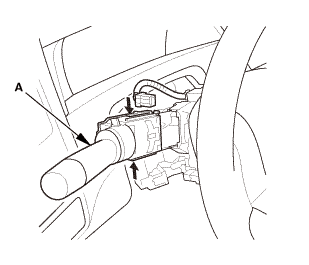
|
|
1.
|
Disconnect the connector.
|
|
2.
|
Remove the combination light switch (A) by pressing the tabs.
|
|
 Test
Test
| 1. |
Combination Light Switch - Test |
|
1.
|
Inspect the connector terminals to be sure they are all making good contact.
|
|

|
If the terminals are bent, loose or corroded, repair
them as necessary, and recheck the system.
|
|
|

|
If the terminal are OK, go to step 2.
|
|
|
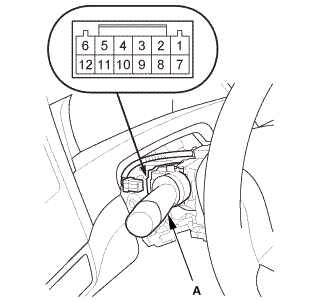
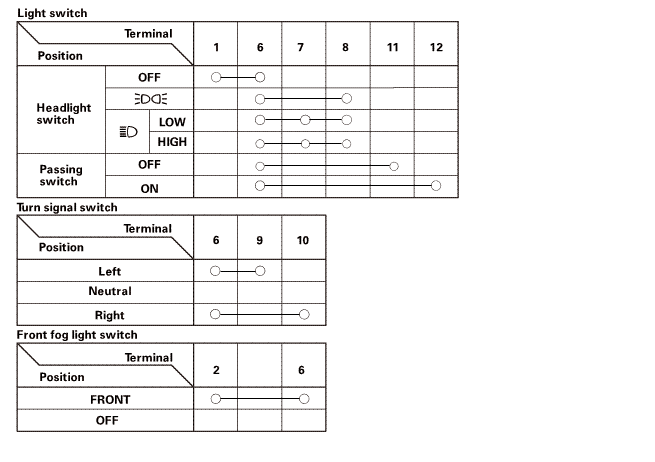 lightyevedgeuywrun.switchonpmor:
lightyevedgeuywrun.switchonpmor:
|
2.
|
Check for continuity between the terminals in each switch position according
to the table.
|
|
3.
|
If the continuity is not as specified, replace the combination light
switch (A).
|

Installation
|
SRS components are located in this area. Review the SRS component locations
and the precautions and procedures before doing repairs or service.
|
| 1. |
Combination Light Switch |
|
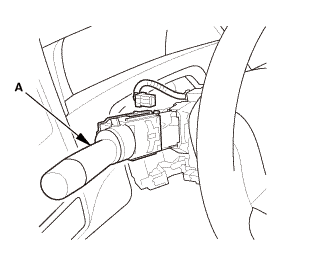
|
|
1.
|
Install the combination light switch (A).
|
|
2.
|
Connect the connector.
|
|
|
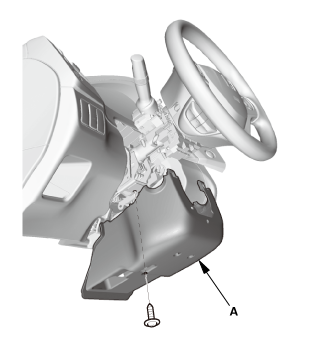
|
|
1.
|
Install the lower column cover (A).
|
|
|
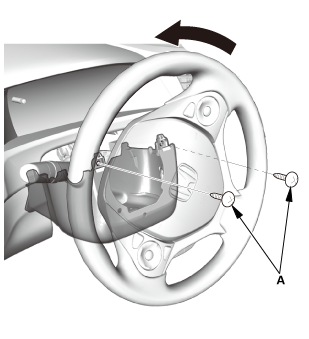
|
|
2.
|
Install the screws (A).
|
|
|
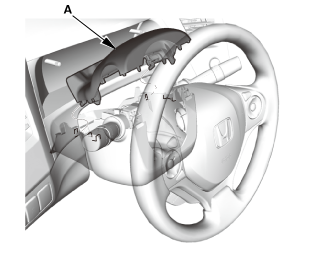
|
|
1.
|
Install the upper column cover (A).
|
|
738125
Removal
There are SRS components located in this area. Review the SRS component
locations, and the precautions and procedures, in the SRS before doing repairs
or servi ...
See also:
Honda Civic Owners Manual. Apple CarPlay Menu
Phone
Access the contact list, make phone calls, or listen to voice mail.
Messages
Check and reply to text messages, or have messages read to you.
Music
Play music stored on your iPhone.
Apple CarPlay
Only iPhone 5 or newer versions with iOS 8.4 or later
are compatible with Apple CarPlay ...

 Test
Test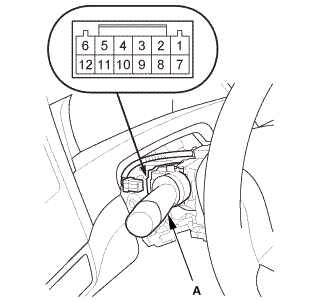
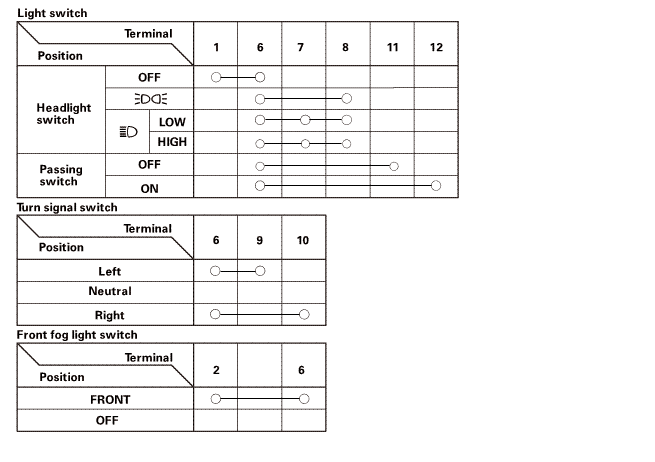 lightyevedgeuywrun.switchonpmor:
lightyevedgeuywrun.switchonpmor:
 Tail Lamp
Tail Lamp Cruise Control Combination Switch Removal, Installation, and Test
Cruise Control Combination Switch Removal, Installation, and Test