Honda Civic Service Manual: Clutch Pressure Plate Removal and Installation (K24Z7)

Removal
| 1. | Pressure Plate |
|
|
|

Installation
| 1. | Pressure Plate |
|
|
|
|
|
|
|||||||||||||||||||||||||||||||||
 Clutch Slave Cylinder Removal and Installation (K24Z7)
Clutch Slave Cylinder Removal and Installation (K24Z7)
211110
NOTE:
Use fender covers to avoid damaging painted surfaces.
...
See also:
Honda Civic Service Manual. Wiper Arm/Nozzle Adjustment
Adjustment
1.
Wiper Arm/Nozzle - Adjustment
Adjust the washer nozzles by gently gripping, and then moving,
the outside of each nozzle (A).
...

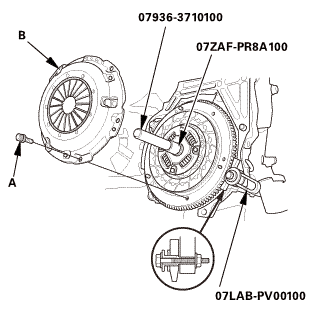
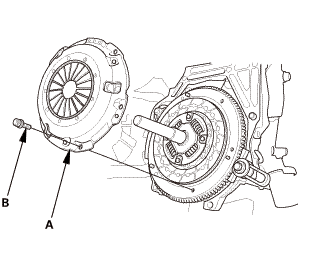
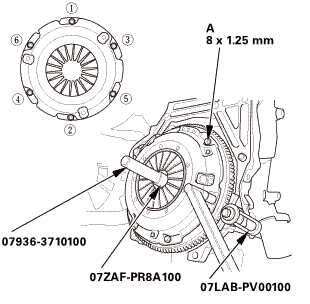 lx125mm
lx125mm
