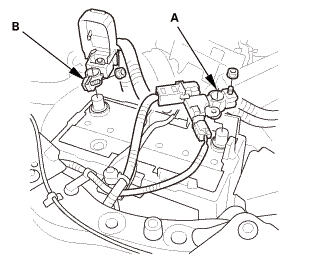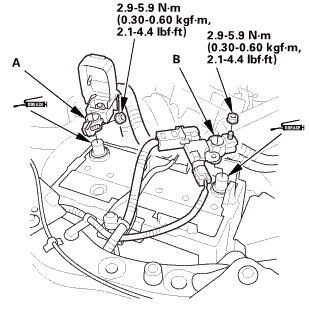Honda Civic Service Manual: Battery Terminal Disconnection and Reconnection
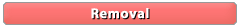
Removal
| 1. | Battery Terminal - Disconnection |
|
|
|
||||||||||||
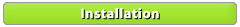
Installation
| 1. | Battery Terminal - Reconnection |
|
|
|
||||||||||||||||
 Battery Removal and Installation
Battery Removal and Installation
Removal
1.
Battery Terminal - Disconnection
1.
Make sure the ignition switch is in LOCK (0).
...
 Battery Terminal Removal and Installation
Battery Terminal Removal and Installation
Removal
1.
Battery Terminal - Disconnection
1.
Make sure the ignition switch is in LOCK (0).
...
See also:
Honda Civic Owners Manual. Wallpaper Setup
You can change, store, and delete the wallpaper on the audio/information
screen.
Import wallpaper
You can import up to five images, one at a time, for wallpaper from a USB
flash
drive.
1. Connect the USB flash drive to the USB
port.
2. Select Settings.
3. Select Clock.
4. Select ...