Honda Civic Owners Manual: Adjusting the Sound
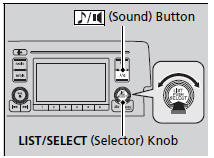
Press the (sound) button,
and rotate
(sound) button,
and rotate  to scroll through the following choices:
to scroll through the following choices:
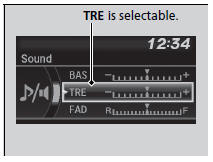
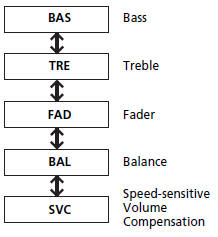
Rotate to adjust the sound
setting, then
press
to adjust the sound
setting, then
press  .
.
Adjusting the Sound
The SVC has four modes: Off, Low, Mid, and High.
SVC adjusts the volume level based on the vehicle speed. As you go faster, audio volume increases. As you slow down, audio volume decreases.
 Wallpaper Setup
Wallpaper Setup
You can change, store, and delete the wallpaper on the audio/information
screen.
Import wallpaper
You can import up to three images, one at a time, for wallpaper from a USB
flash
drive.
1. ...
 Display Setup
Display Setup
You can change the brightness or color theme of the audio/information screen.
Changing the Screen Brightness
1. Press the MENU/CLOCK button.
2. Rotate to select Settings, then
press
.
...
See also:
Honda Civic Owners Manual. Replay Function
The system starts storing broadcast in memory when
the power mode is turned ON. You can go back to
the program from that point.
You can no longer replay any program once the
power mode is turned off as it erases memory.
You can check how long the program has been
stored in memory from the ...
© 2016-2026 Copyright www.hocivic.com

0.0238
