Honda Civic Owners Manual: VSA On and Off
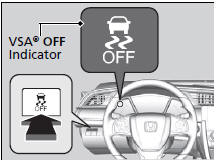
This button is on the driver side control panel.
To partially disable VSA functionality/ features, press and hold it until you hear a beep.
The traction control stops fully functioning, allowing the wheels to spin more freely at low speed. The VSA OFF indicator will also come on and a message on the driver information interface* informs you that the mode is changed.
To restore VSA functionality/features, press
the  (VSA OFF) button until you
hear a
beep.
(VSA OFF) button until you
hear a
beep.
VSA is turned on every time you start the engine, even if you turned it off the last time you drove the vehicle.
|
Vehicle Stability Assist (VSA), aka Electronic Stability Control (ESC), System With the button pressed, your vehicle will have normal braking and cornering ability, but VSA traction and stability enhancement becomes less effective.
In certain unusual conditions when your vehicle gets
stuck in shallow mud or fresh snow, it may be easier
to free it with the
When the
Immediately after freeing your vehicle, be sure to
press the You may hear a motor sound coming from the engine compartment while system checks are being performed immediately after starting the engine or while driving. This is normal. The VSA OFF indicator may come on after reconnecting the battery. Drive a short distance at more than 12 mph (20 km/h). The indicator should go off. If it does not, have your vehicle checked by a dealer. |
 VSA Operation
VSA Operation
When VSA activates, you may notice that the
engine does not respond to the accelerator.
You may also notice some noise from the
hydraulic system. You will also see the
indicator blink.
...
 Agile Handling Assist
Agile Handling Assist
Lightly brakes selective wheels, as needed, when you turn the steering wheel,
and
helps support the vehicle's stability and performance during cornering.
Agile Handling Assist
The ag ...
See also:
Honda Civic Service Manual. Under-Dash Fuse/Relay Box Removal and Installation (KA KX models without Keyless
Access System)
7471A0
SRS components are located in this area. Review the SRS component locations
and the precautions and procedures before doing repairs or service.
1.
Battery Terminal - Disconnection
...

 button
pressed.
button
pressed. button is
pressed, the traction control
function becomes less effective. This allows for the
wheels to spin more freely at low speed. You should
only attempt to free your vehicle with the
button is
pressed, the traction control
function becomes less effective. This allows for the
wheels to spin more freely at low speed. You should
only attempt to free your vehicle with the
 button
pressed if you are not able to free it without.
button
pressed if you are not able to free it without. button again. We
do not recommend
driving your vehicle with the
button again. We
do not recommend
driving your vehicle with the
 button pressed
(indicator on).
button pressed
(indicator on).