|
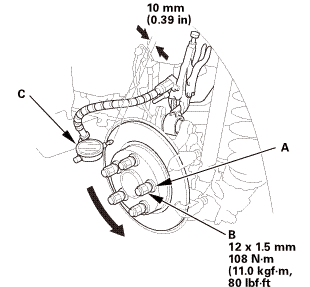
|
|
1.
|
Inspect the brake disc to wheel surface for damage and cracks.
|
|
2.
|
Clean the brake disc thoroughly, and remove all rust.
|
|
3.
|
Install suitable flat washers (A) and the wheel nuts (B).
|
|
4.
|
Tighten the wheel nuts to the specified torque to hold the brake
disc securely against the hub.
|
|
5.
|
Set up the dial gauge (C) against the brake disc as shown.
|
|
6.
|
Measure the runout at 10 mm (0.39 in) from the outer edge of
the brake disc.
|
|
|
Brake disc runout:
|
| |
Service limit:
|
0.04 mm (0.0016 in)
|
|
|
|
|
7.
|
If the brake disc is beyond the service limit, refinish the brake
disc with a Honda-approved commercially available on-car brake lathe.
|
|
Maximum refinishing limit: 8.0 mm (0.315 in)
|
|
NOTE:
|
|

|
If the brake disc is beyond the service limit
for refinishing, replace it.
|
|
|

|
If the brake disc is replaced with a new one,
check the new disc for runout. If the new disc is
out of specification, refinish the disc.
|
|
|
|
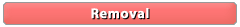
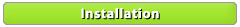

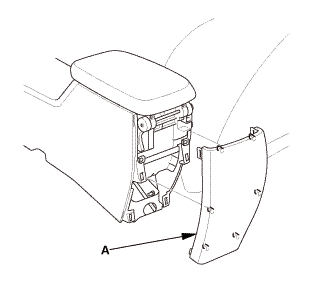
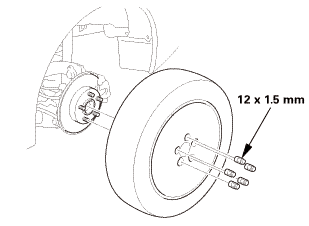
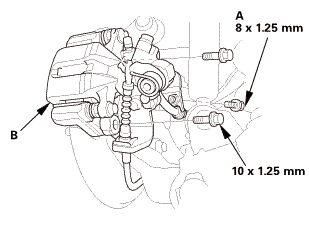

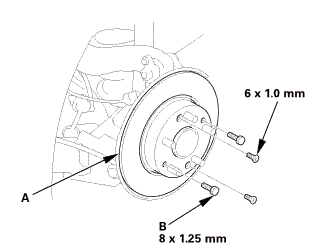
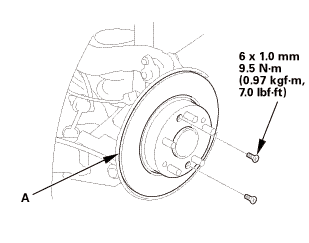
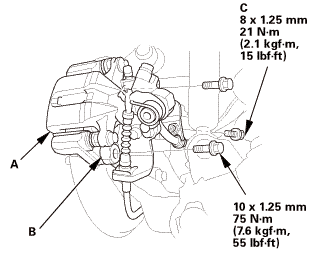
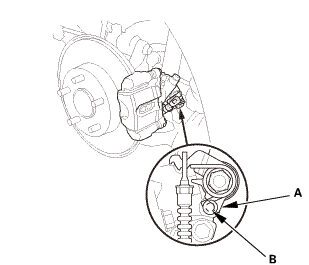
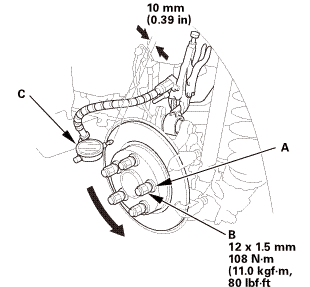
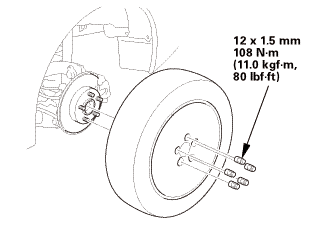 15mmumum
15mmumum
