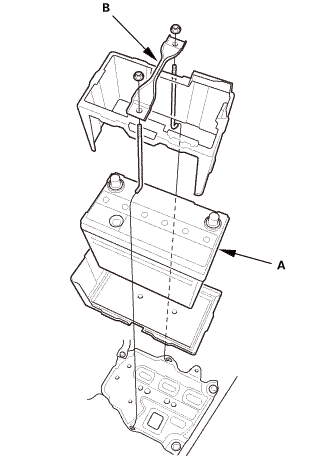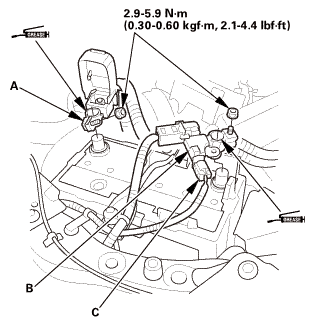Honda Civic Service Manual: Pulley End Crankshaft Oil Seal Replacement (Except K24Z7)
111140 PULLEY SIDE

| 1. | Battery Terminal - Disconnection |
|
|
|
|||||||||||||||||||||||||||
| 2. | Battery |
|
|
|
| 3. | Vehicle Lift |
|
| 4. | Tire and Wheel-Removal, Front Right |
|
|
|
| 5. | Splash Shield |
|
1. |
Remove the splash shield (A). |
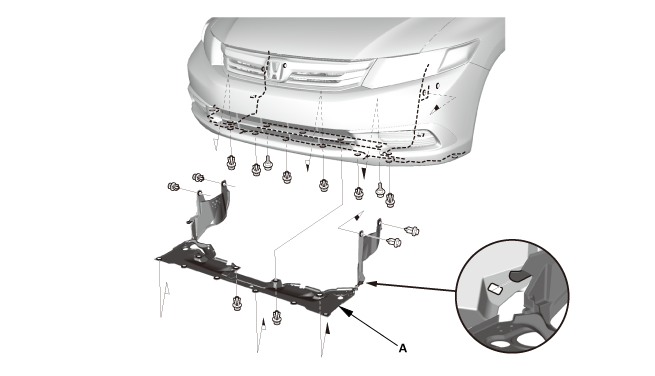
| 6. | Water Pump Pulley Mounting Bolt - Loosen |
|
|
|
| 7. | Drive Belt |
|
|
|
| 8. | Alternator |
|
|
|
|
|
|
| 9. | Water Pump Pulley |
|
|
|
| 10. | Auto Tensioner Assembly |
|
|
|
| 11. | Idler Pulley Base Assembly |
|
|
|
| 12. | Engine Cover |
|
|
|
| 13. | Cylinder Head Cover Peripheral Assembly |
|
|
|
| 14. | Cylinder Head Cover and/or Packing |
|
|
|
|
|
|
| 15. | Crankshaft Pulley |
|
|
|
| 16. | Engine Jack Support (State Of A Low Vehicle) |
|
| 17. | Mounting Bracket, Engine Side |
|
|
|
| 18. | Engine Oil Pump Assembly |
|
|
|
|
|
|
| 19. | Crankshaft Oil Seal, Pulley Side |
|
|
|

| 1. | Crankshaft Oil Seal, Pulley Side |
|
|
|
|
|
|
||||||||||
| 2. | Engine Oil Pump Assembly |
|
|
|
||||||||||||||||||||||||||
|
|
|
||||||||||||||
|
|
|
||||||||||||||||||||||||||||||
| 3. | Mounting Bracket, Engine Side |
|
|
|
| 4. | Engine Jack Support (State Of A Low Vehicle) |
|
| 5. | Transmission Mount Bracket Mounting Bolt - Loosen |
|
M/T
A/T
|
|
| 6. | Lower Torque Rod - Loosen |
|
|
|
| 7. | Side Engine Mount - Tighten |
|
|
|
| 8. | Transmission Mount Bracket Mounting Bolt - Tighten |
|
1. |
Tighten the transmission mount bracket mounting bolt and nuts. |
M/T
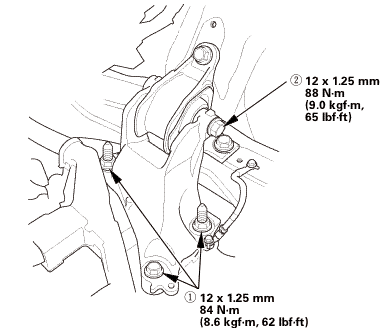 i2mm
i2mm
A/T
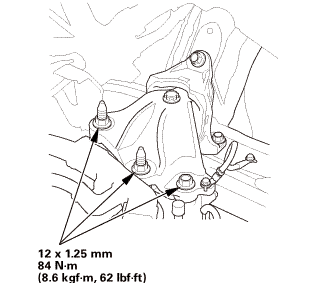 nz
nz
| 9. | Lower Torque Rod Mounting Bolt - Tighten |
|
|
|
| 10. | Crankshaft Pulley |
|
|
|
|
|
|
|
|
|
|||||||||||||
|
|
|
||||||||||
| 11. | Cylinder Head Cover and/or Packing |
|
|
|
|||||||||||||||
|
|
|
||||||||||||||||||||
|
|
|
||||||||||||||||||||
|
|
|
| 12. | Cylinder Head Cover Peripheral Assembly |
|
|
|
| 13. | Engine Cover |
|
|
|
| 14. | Idler Pulley Base Assembly |
|
|
|
| 15. | Auto Tensioner Assembly |
|
|
|
| 16. | Water Pump Pulley |
|
|
|
| 17. | Alternator |
|
|
|
|
|
|
| 18. | Drive Belt |
|
|
|
| 19. | Water Pump Pulley Mounting Bolt - Tighten |
|
|
|
| 20. | Splash Shield |
|
1. |
Install the splash shield (A). |
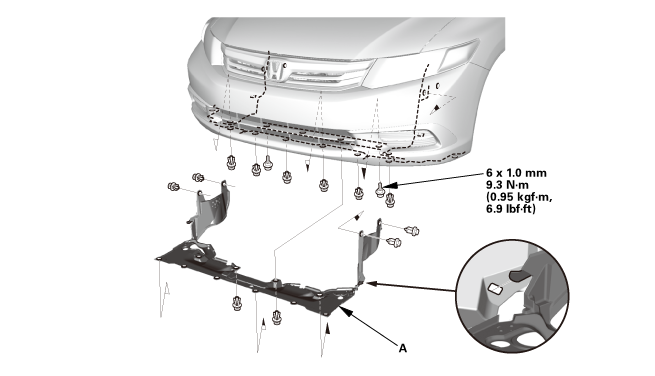
| 21. | Tire and Wheel-Installation, Front Right |
|
|
|
||||||
| 22. | Battery |
|
|
|
||||||
| 23. | Battery Terminal - Reconnection |
|
|
|
|||||||||||||||||||
 Manual Transmission End Crankshaft Oil Seal Replacement - In Car (R18Z1 M/T)
Manual Transmission End Crankshaft Oil Seal Replacement - In Car (R18Z1 M/T)
111145 TRANSMISSION SIDE
Removal
1.
Pressure Plate
1.
Install the ring gear holder.
...
 Exhaust
Exhaust
...
See also:
Honda Civic Owners Manual. Automatic Lighting Off Feature
The headlights, all other exterior lights, and the instrument panel lights
turn off 15
seconds after you remove the key or set the power mode to VEHICLE OFF (LOCK),
take the remote with you, and close the driver’s door.
You can change the headlight auto off timer setting.
Customized Features ...

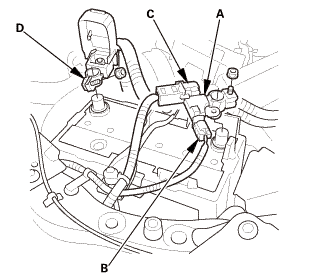

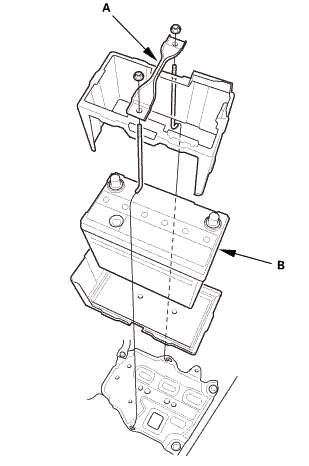
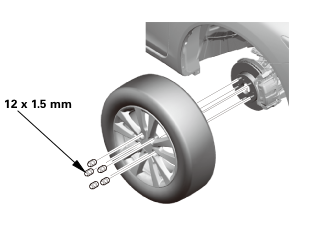 12x1mm
12x1mm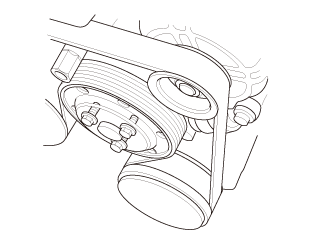
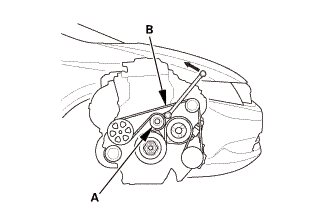
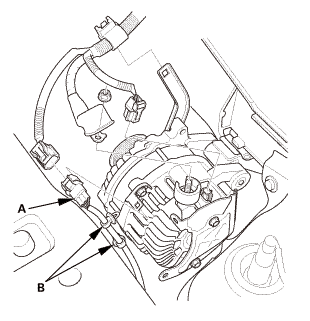
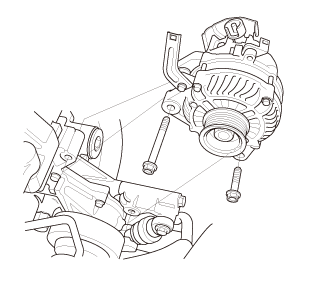
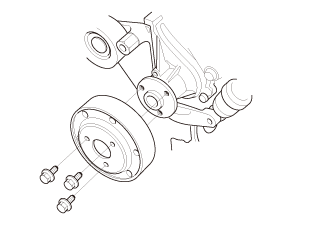
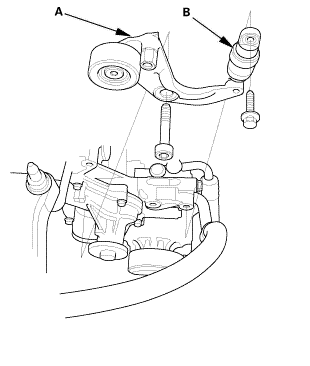
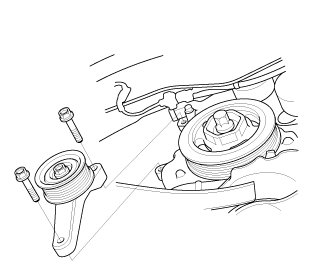
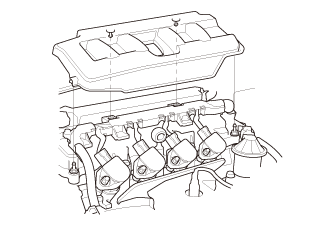
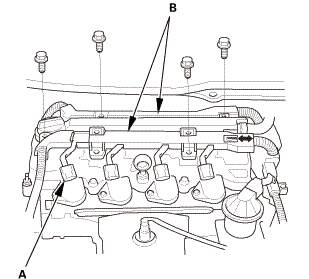
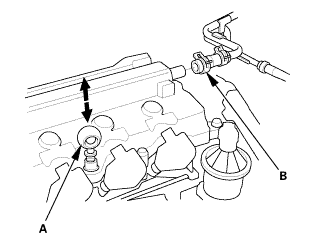
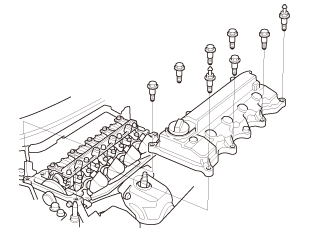
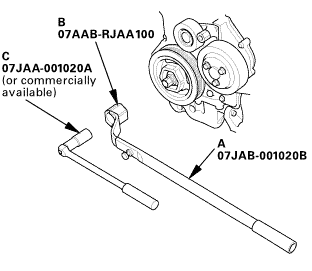 [av
[av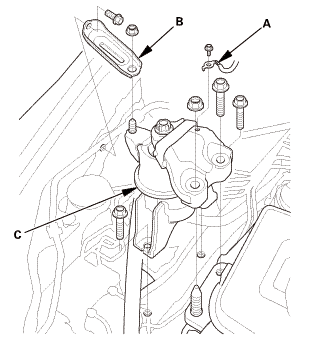
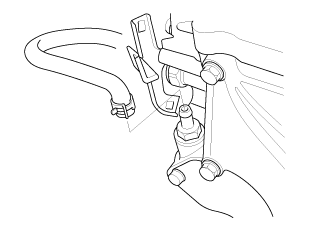
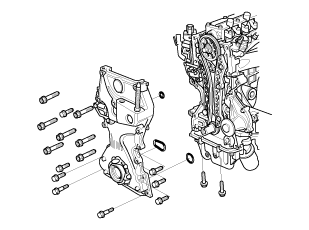
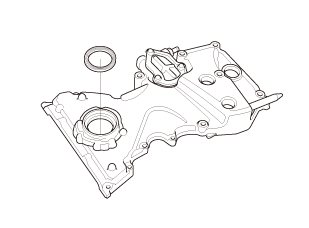
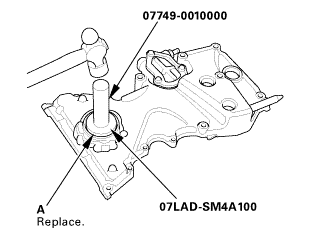 o77nomoooo
o77nomoooo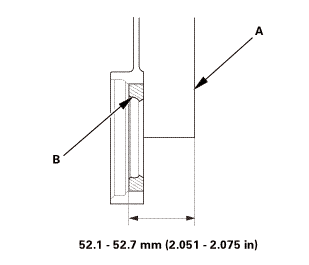 mmin)
mmin)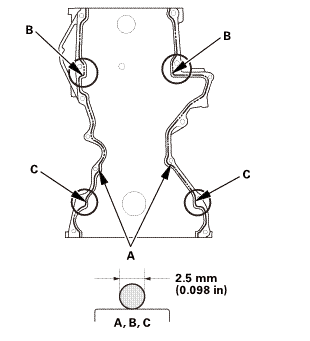
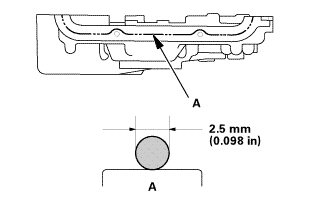
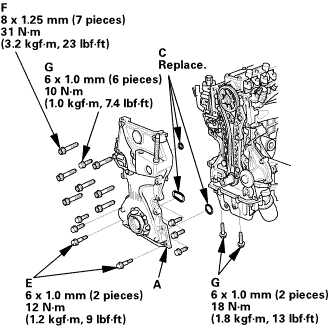 25mm(7(32k1n1omm12
25mm(7(32k1n1omm12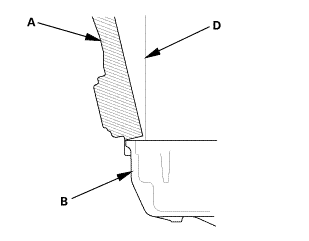
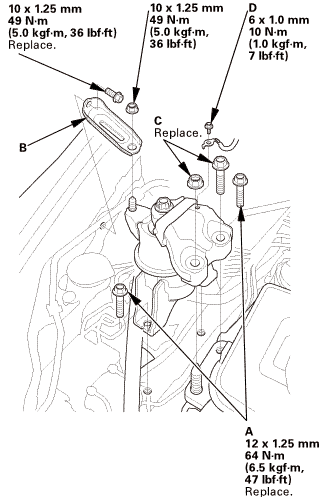 125mmnminm.:125mm
125mmnminm.:125mm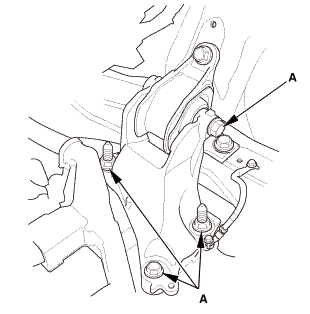
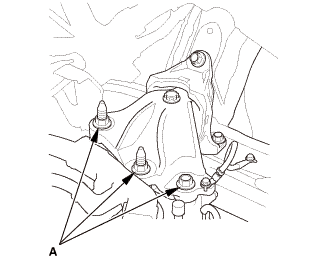
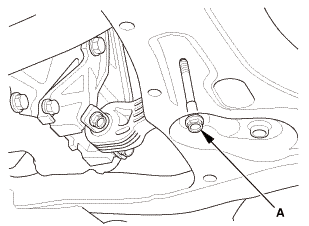
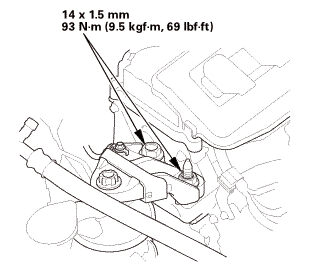 nxl.mm
nxl.mm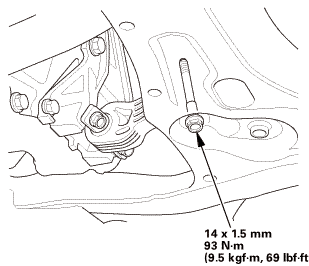
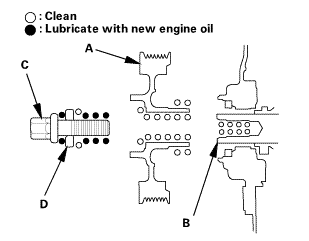
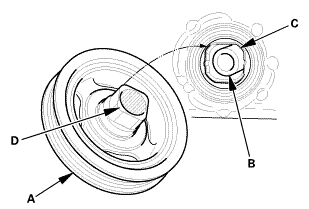
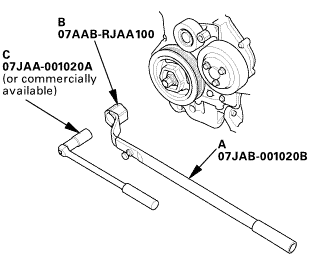 o7jaanmo2oa
o7jaanmo2oa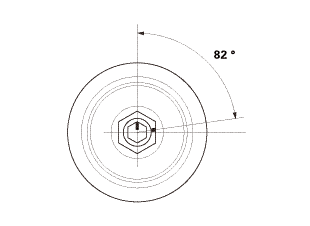
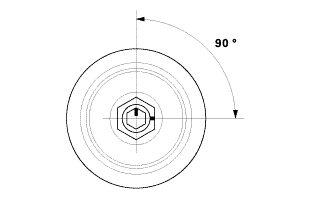
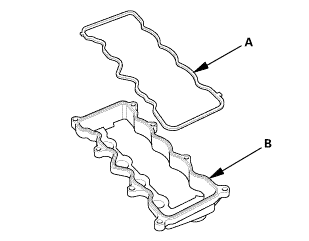
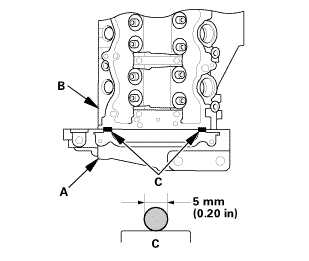
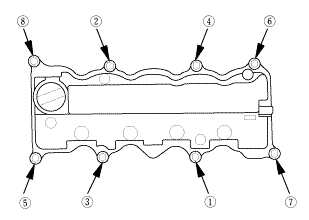
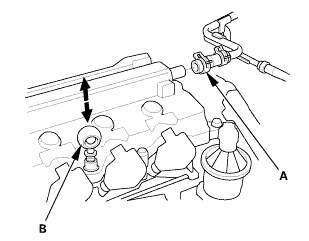
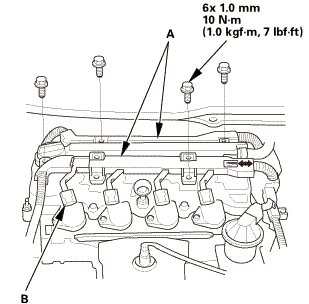 mmidnmm,
mmidnmm,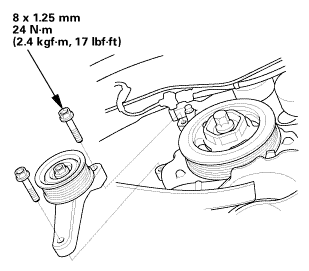
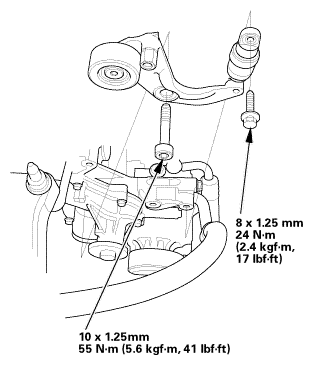 inl.25mmssn-m
inl.25mmssn-m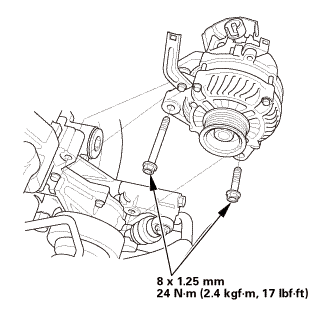 mmn-m(2
mmn-m(2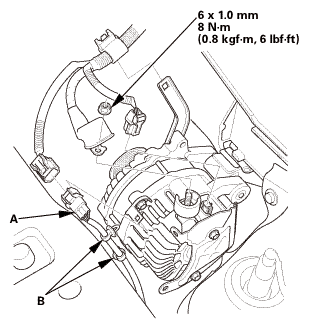 i.nmm(n.i
i.nmm(n.i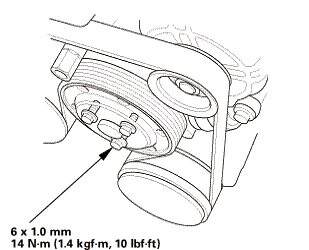
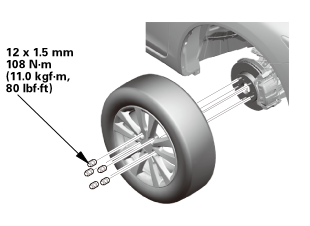 mminmuan
mminmuan