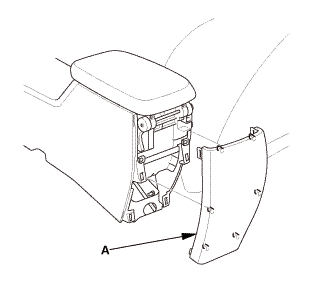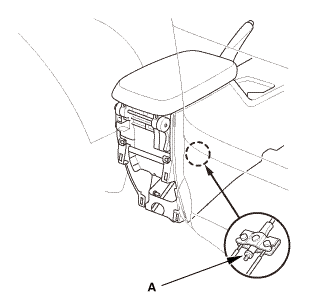Honda Civic Service Manual: Parking Brake Adjustment (Drum Brake)
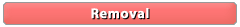
|
|
1.
|
Raise the vehicle on a lift, and make sure it is securely supported.
|
|
| 2. |
Center Console Rear Trim |
|
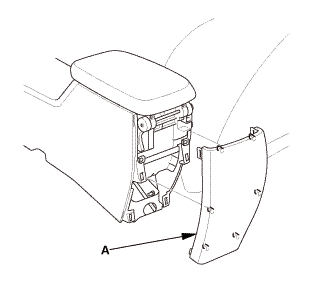
|
|
1.
|
Remove the center console rear trim (A).
|
|
| 3. |
Parking Brake Adjusting Bolt - Loosen |
|
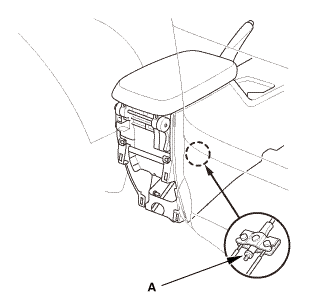
|
|
1.
|
Release the parking brake lever fully.
|
|
2.
|
Loosen the adjusting nut (A).
|
|

| 1. |
Parking Brake - Adjustment (Drum Brake) |
|
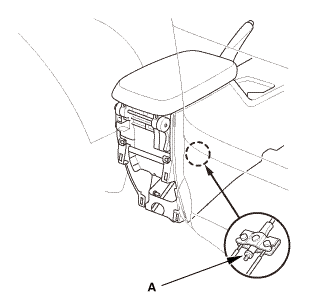
|
|
1.
|
Loosen the adjusting nut (A).
|
|
2.
|
Press the brake pedal several times to set the self-adjusting
brake before adjusting the parking brake.
|
|
3.
|
Pull the parking brake lever 1 click.
|
|
4.
|
Tighten the parking brake adjusting nut until the parking brakes
drag slightly when the rear wheels are turned.
|
|
5.
|
Release the parking brake lever fully.
|
|
6.
|
Check that the parking brakes do not drag when the rear wheels
are turned.
|
|
7.
|
Readjust if necessary.
|
|
8.
|
Make sure the parking brake lever is within the specified number
of clicks (7 to 9 clicks).
|
|
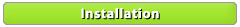
| 1. |
Center Console Rear Trim |
|
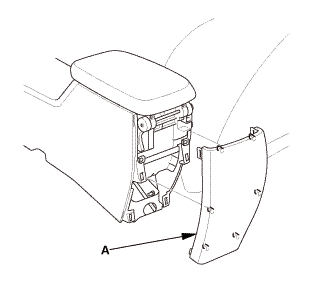
|
|
1.
|
Install the center console rear trim (A).
|
|
1.
Vehicle Lift
1.
Raise the vehicle on a lift, and make sure it is securely supported.
2. ...
Inspection
1.
Parking Brake Lever - Inspection
with:2.oml
1.
Pull the parking brake lever (A) with 196 N (20.0 kgf ...
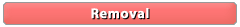

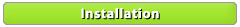
 Parking Brake Adjustment (Disc Brake)
Parking Brake Adjustment (Disc Brake) Parking Brake Inspection
Parking Brake Inspection