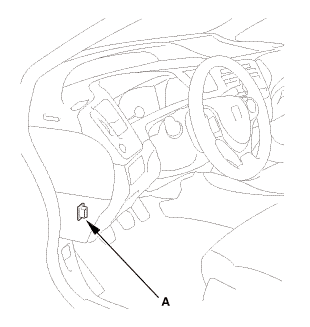Honda Civic Service Manual: Idle Speed Inspection (K24Z7)
1215M6
 Inspection
Inspection
| 1. | HDS DLC - Connection |
|
|
|
| 2. | Warm Up The Engine |
|
| 3. | Idle Speed - Inspection |
|
||||||||||||||||||||||
 How to Set Readiness Codes (KA KC KL models K24Z7)
How to Set Readiness Codes (KA KC KL models K24Z7)
Malfunction Indicator Lamp (MIL) Indication (In relation to Readiness Codes)
The vehicle has certain readiness codes that are part of the on-board diagnostics
for the emissions systems. If the vehi ...
 Idle Speed Inspection (R18A9)
Idle Speed Inspection (R18A9)
Inspection
1.
HDS DLC - Connection
1.
Connect the HDS to the data link connector (DLC) (A) located
un ...
See also:
Honda Civic Service Manual. Rear License Trim Removal and Installation ('13-'14)
1.
Trunk Lid Trim Panel
1.
For some models: Remove the trunk lid
...