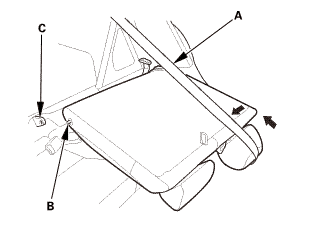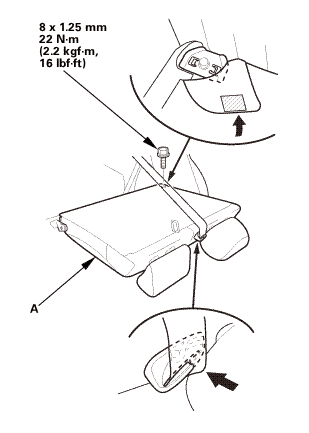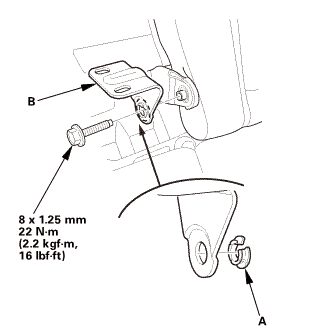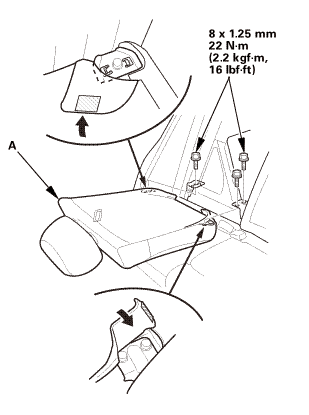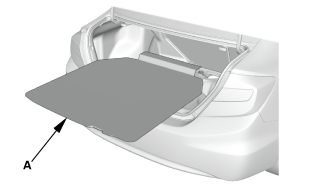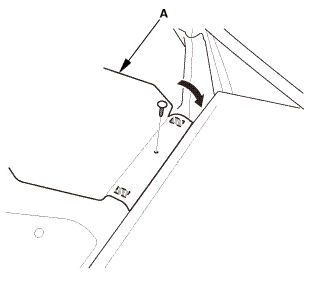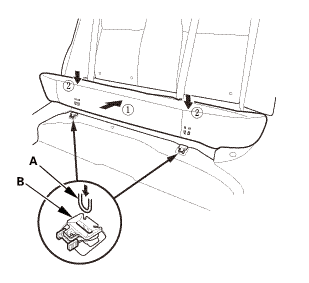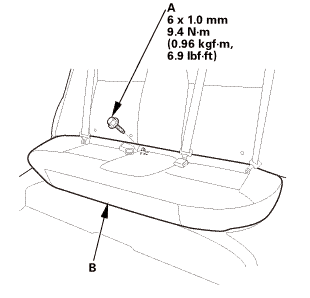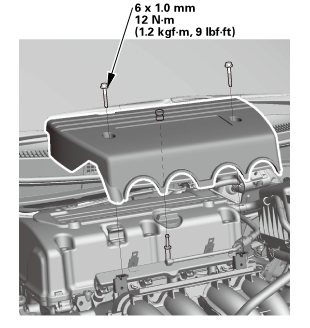Honda Civic Service Manual: Fuel Tank Removal and Installation (K24Z7)

|
|
1.
|
Remove the fuel fill cap to relieve the pressure in the fuel
tank.
|
|
|
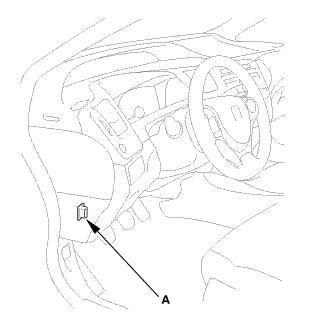
|
|
NOTE: For specific operations, refer to the user's manual that
came with the Honda Diagnostic System (HDS). Make sure the HDS is
loaded with the latest software.
|
|
1.
|
Connect the HDS to the data link connector (DLC) (A) located
under the driver's side of the dashboard.
|
|
2.
|
Turn the ignition switch to ON (II).
|
|
3.
|
Make sure the HDS communicates with the vehicle. If it does not
communicate, go to the DLC circuit troubleshooting.
|
|
|
|
1.
|
Turn the ignition switch to ON (II).
|
|
2.
|
From the INSPECTION MENU of the HDS, select Fuel Pump OFF, then
start the engine, and let it idle until it stalls.
|
|
NOTE:
|
|

|
Do not allow the engine to idle above 1,000 rpm
or the ECM/PCM will continue to operate the fuel
pump.
|
|
|

|
Pending or Confirmed DTC may be set during this
procedure. Check for DTCs, and clear them as needed.
|
|
|
|
3.
|
Turn the ignition switch to LOCK (0).
|
|
|
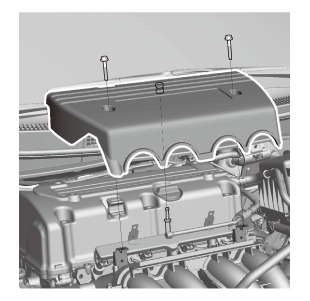
|
|
1.
|
Remove the engine cover.
|
|
| 5. |
Battery Terminal - Disconnection |
|
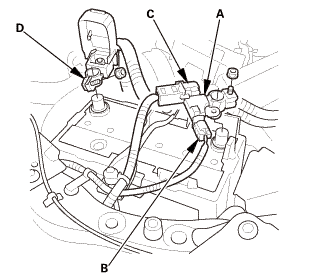
|
|
1.
|
Make sure the ignition switch is in LOCK (0), or the vehicle
ignition in the OFF mode.
|
|
2.
|
Disconnect and isolate the negative cable with the battery sensor
(A) from the battery.
|
|
NOTE:
|
|

|
Always disconnect the negative side first.
|
|
|

|
To protect the battery sensor connector (B) from
damage, do not hold it when removing the negative
terminal.
|
|
|

|
Do not disconnect the battery sensor from the
negative terminal (C).
|
|
|
|
3.
|
Disconnect the positive cable (D) from the battery.
|
|
| 6. |
Fuel Pressure - Relieving |
|
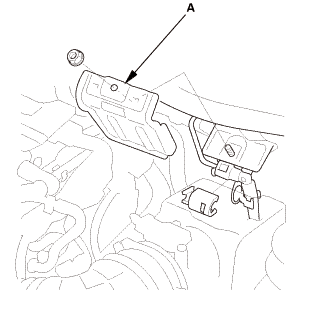
|
|
1.
|
Remove the bracket (A).
|
|
|
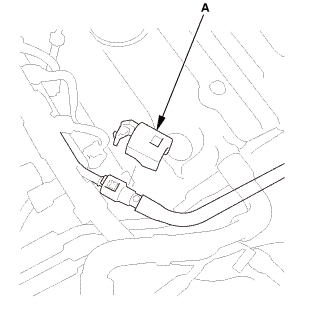
|
|
2.
|
Remove the quick-connect fitting cover (A).
|
|
3.
|
Check the fuel quick-connect fitting for dirt, and clean it if
needed.
|
|
|
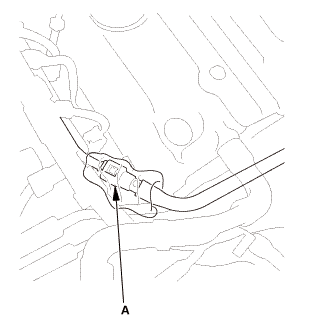
|
|
4.
|
Place a rag or shop towel over the quick-connect fitting (A).
|
|
|
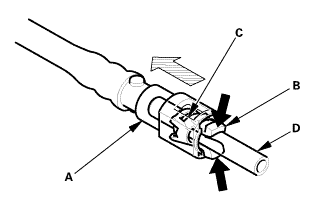
|
|
5.
|
Disconnect the quick-connect fitting: Hold the connector (A)
with one hand, and squeeze the retainer tabs (B) with the other
hand to release them from the locking tabs (C). Pull the connector
off.
|
|
NOTE:
|
|

|
Be careful not to damage the line (D) or other
parts.
|
|
|

|
Do not use tools.
|
|
|

|
If the connector does not move, keep the retainer
tabs pressed down, and alternately pull and push
the connector until it comes off easily.
|
|
|

|
Do not remove the retainer from the line; once
removed, the retainer must be replaced with a new
one.
|
|
|
|
|
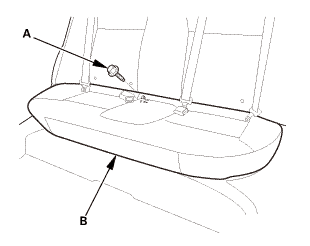
|
|
1.
|
Remove the bolt (A) securing the rear seat cushion (B).
|
|
|
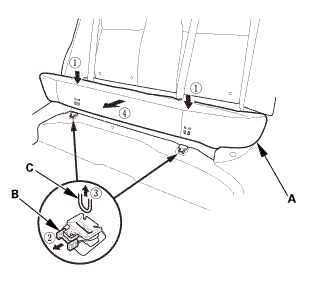
|
|
2.
|
While pushing down the rear seat cushion (A), pull the seat hook
handles (B) to release the hooks (C).
|
|
3.
|
Remove the rear seat cushion.
|
|
|
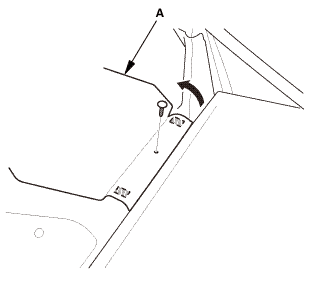
|
|
1.
|
Fold down the seat-back(s).
|
|
2.
|
Remove the front area of the trunk floor cover (A).
|
|
|
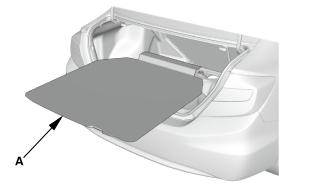
|
|
3.
|
Remove the trunk floor cover (A).
|
|
| 9. |
Right Rear Seat-Back - Split Fold Down |
|
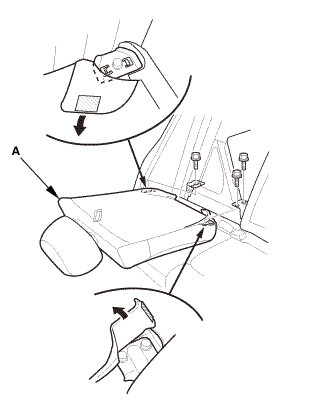
|
|
1.
|
Remove the right rear seat-back (A).
|
|
| 10. |
Center Pivot Bracket - Split Fold Down |
|
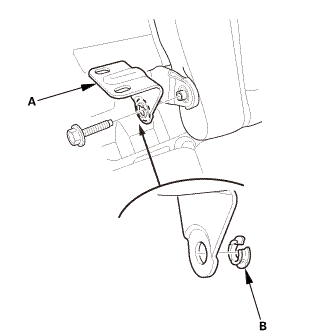
|
|
1.
|
Remove the center pivot bracket (A).
|
|
2.
|
If necessary, remove the bushing (B).
|
|
| 11. |
Left Rear Seat-Back - Split Fold Down |
|
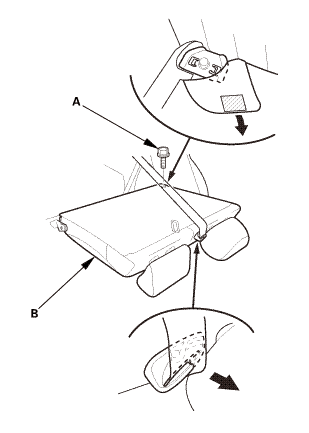
|
|
1.
|
Remove the bolt (A) securing the left rear seat-back (B).
|
|
|
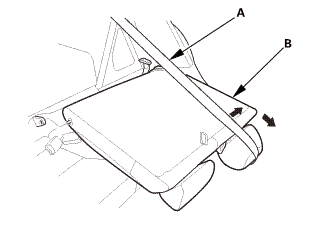
|
|
2.
|
Extend the center seat belt (A), then remove the left rear seat-back
(B).
|
|
| 12. |
Rear Floor Upper Cross-Member |
|
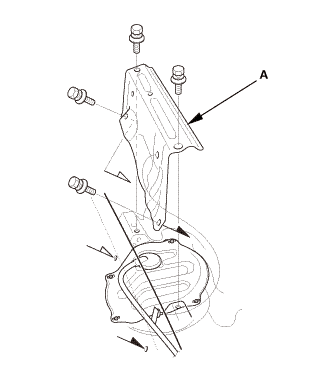
|
|
1.
|
Remove the rear floor upper cross-member (A).
|
|
| 13. |
Fuel Gauge Sending Unit Access Panel |
|
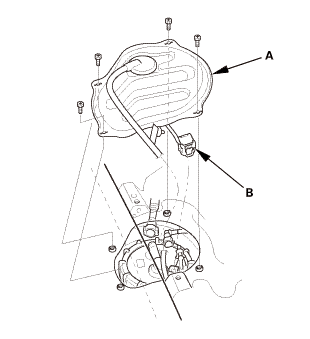
|
|
1.
|
Remove the access panel (A) from the floor.
|
|
2.
|
Disconnect the connector (B).
|
|
|
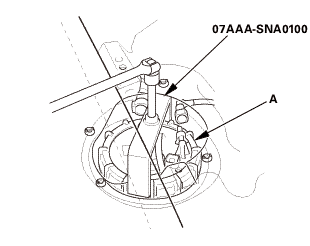
|
|
1.
|
Using the special tool, loosen the locknut (A).
|
|
|
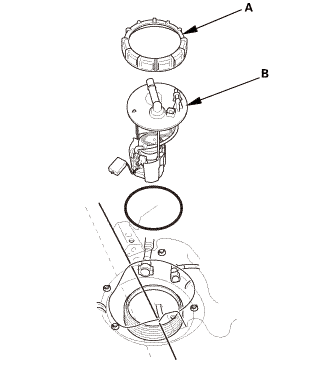
|
|
2.
|
Remove the locknut (A).
|
|
3.
|
Remove the fuel tank unit (B).
|
|
|
|
1.
|
Using a hand pump, a hose, and a container suitable for fuel,
drain the fuel from the fuel tank.
|
|
|
|
1.
|
Raise the vehicle on a lift, and make sure it is securely supported.
|
|
| 17. |
LEFT REAR TIRE AND WHEEL - REMOVAL |
|
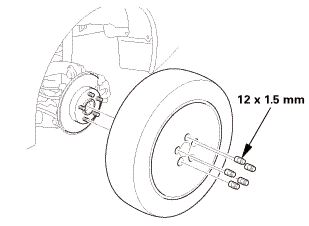
|
|
1.
|
Remove the left rear wheel.
|
|
| 18. |
Left Floor Undercover |
|
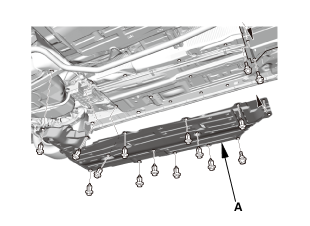
|
|
1.
|
Remove the left floor undercover (A).
|
|
|
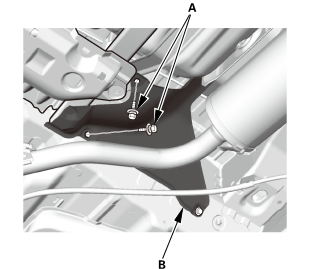
|
|
1.
|
Remove the bolts (A) securing the fuel tank baffle (B).
|
|
|
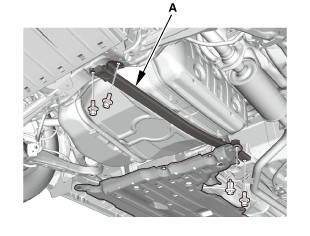
|
|
2.
|
Remove the rear floor under bar (A).
|
|
|
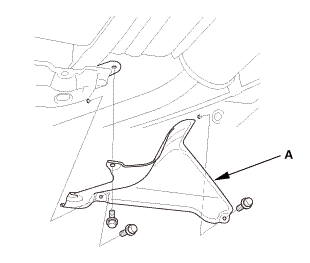
|
|
1.
|
Remove the fuel tank baffle plate (A).
|
|
|
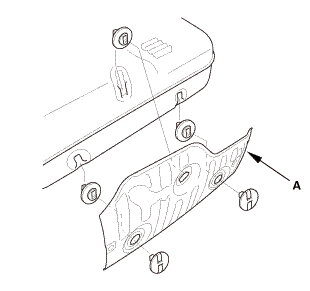
|
|
2.
|
Remove the fuel tank protector (A).
|
|
|
3.
|
Disconnect the quick-connect fittings (A).
|
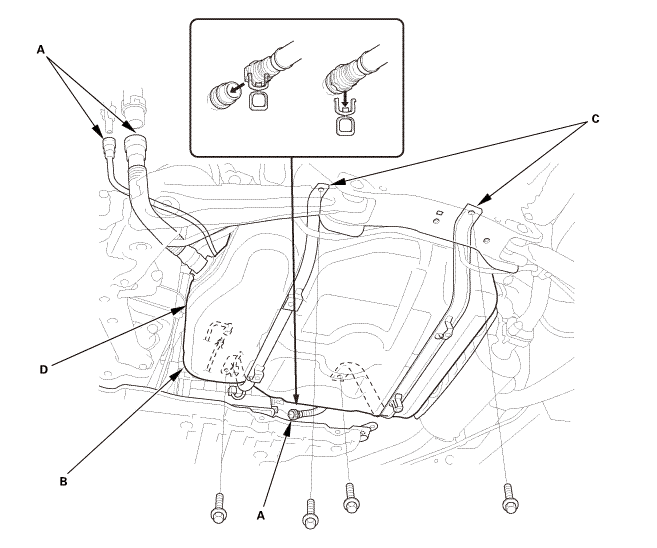
|
4.
|
Place a jack or other support under the fuel tank (B).
|
|
5.
|
Remove the straps (C).
|
|
6.
|
Remove the fuel tank (D).
|

|

|
New fuel tanks have a ring pull (A) at the fuel vapor hose connector
(B). When you connect the hose and confirm that the connection is
secure, remove the ring pull by pulling it down.
|
|
|

|
Before connecting the fuel fill pipe and the quick-connect fitting,
check for dirt, and clean them if needed. Take care not to damage
the fuel fill pipe or other parts.
|
|
|
1.
|
Place a jack or other support under the fuel tank (C).
|
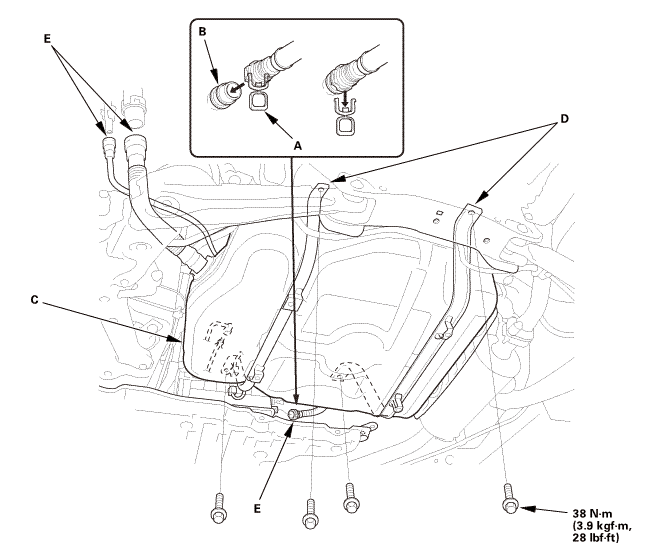
|
2.
|
Install the fuel tank.
|
|
3.
|
Install the straps (D).
|
|
4.
|
Connect the quick-connect fittings (E).
|
|
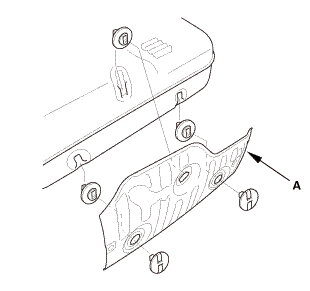
|
|
5.
|
Install the fuel tank protector (A).
|
|
|
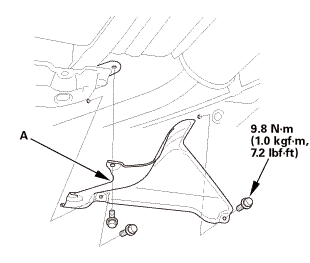
|
|
6.
|
Install the fuel tank baffle plate (A).
|
|
|
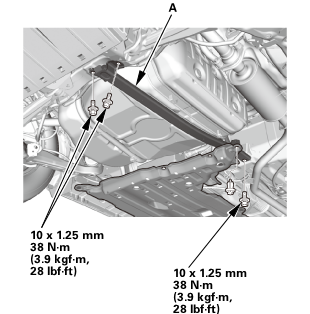
|
|
1.
|
Install the rear floor under bar (A).
|
|
|
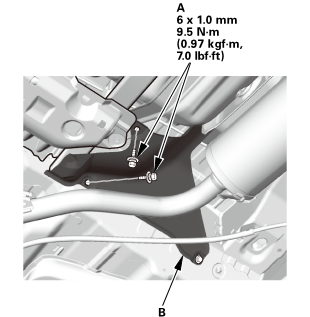
|
|
2.
|
Install the bolts (A) securing the fuel tank baffle (B).
|
|
|
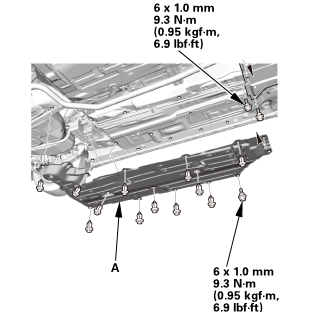
|
|
1.
|
Install the left floor undercover (A).
|
|
| 4. |
LEFT REAR TIRE AND WHEEL - INSTALLATION |
|
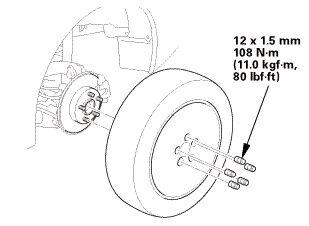 15mmumum 15mmumum
|
|
1.
|
Install the left rear wheel.
|
|
NOTE: Before installing the wheel, clean the mating surfaces
between the brake disc or the brake drum and the inside of the wheel.
|
|
|
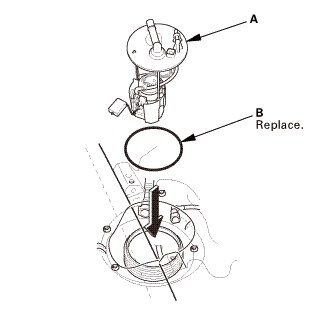
|
|
1.
|
Insert the fuel tank unit (A) into the fuel tank with a new O-ring
(B).
|
|
|
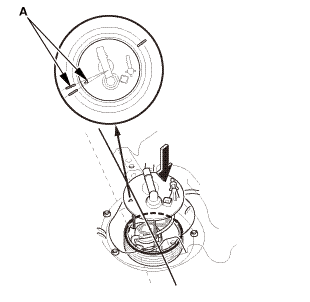
|
|
2.
|
Align the marks (A) on the fuel tank and fuel tank unit, then
insert the fuel tank unit into the fuel tank until.
|
|
NOTE: To avoid a fuel leak, check the base gasket, visually or
by hand, to make sure it is not pinched.
|
|
|
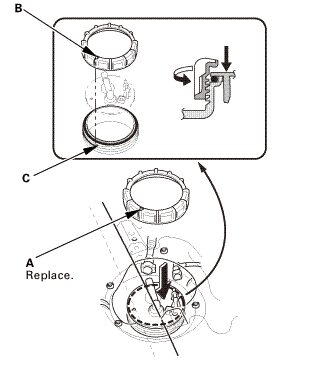
|
|
3.
|
Tighten a new locknut (A) by hand holding the fuel tank unit
vertically.
|
|
NOTE: Before tightening, align the mark (B) on the locknut to
the start of the thread (C).
|
|
|
4.
|
Using the special tool, tighten the locknut to the specified torque.
|
|
NOTE:
|
|

|
After tightening, make sure the marks (A) are still aligned.
|
|
|

|
After installation, check the base gasket, visually or
by hand, to make sure it is not pinched.
|
|
|
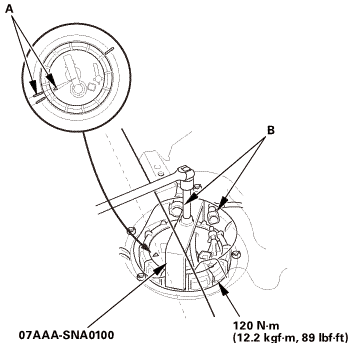 n-mi17aaa-snai1ii1nno
n-mi17aaa-snai1ii1nno
|
5.
|
Reconnect the quick-connect fittings (B).
|
| 6. |
Battery Terminal - Reconnection |
|
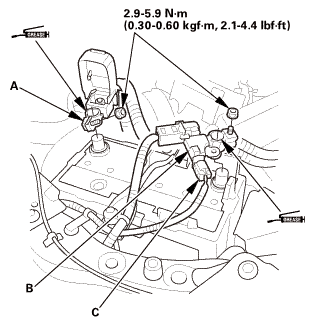
|
|
NOTE: If the battery performs abnormally, test the battery.
|
|
1.
|
Clean the battery terminals.
|
|
2.
|
Connect the positive cable (A) to the battery.
|
|
NOTE: Always connect the positive side first.
|
|
3.
|
Connect the negative cable and the battery sensor (B) to the
battery.
|
|
NOTE: To protect the battery sensor connector (C) from damage,
do not hold it when installing the negative terminal.
|
|
4.
|
Apply multipurpose grease to the terminals to prevent corrosion.
|
|
|
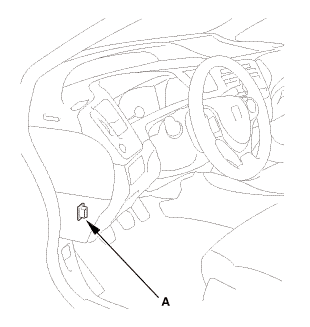
|
|
1.
|
Connect the HDS to the data link connector (DLC) (A) located
under the driver's side of the dashboard.
|
|
2.
|
Turn the ignition switch to ON (II).
|
|
3.
|
Make sure the HDS communicates with the vehicle. If it does not
communicate, go to the DLC circuit troubleshooting.
|
|
|
|
1.
|
From the INSPECTION MENU of the HDS, select Fuel Pump ON.
|
|
NOTE: Pending or Confirmed DTC may be set during this procedure.
Check for DTCs, and clear them as needed.
|
|
2.
|
Turn the ignition switch to LOCK (0).
|
|
| 9. |
Fuel Gauge Sending Unit Access Panel |
|
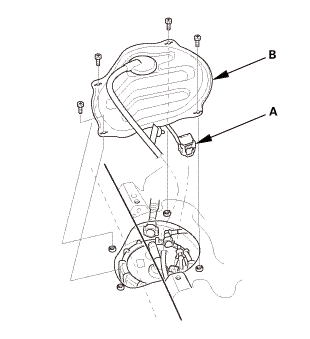
|
|
1.
|
Connect the connector (A).
|
|
2.
|
Install the access panel (B) to the floor.
|
|
|
|
1.
|
Turn the ignition switch to ON (II) (but do not operate the starter
motor). The fuel pump runs for about 2 seconds, and fuel pressure
rises. Repeat this two or three times, then make sure there are
no fuel leaks.
|
|
| 11. |
Rear Floor Upper Cross-Member |
|
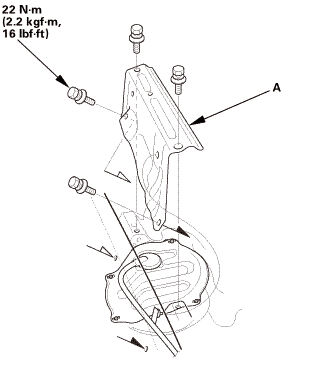 22mm 22mm
|
|
1.
|
Install the rear floor upper cross-member (A).
|
|
| 12. |
Left Rear Seat-Back - Split Fold Down |
|
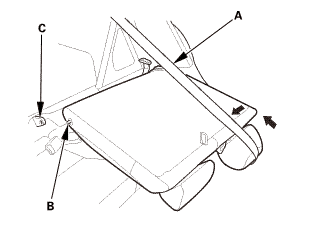
|
|
1.
|
Extend the center seat belt (A), then install the pivot shaft
(B) to the center pivot bracket (C).
|
|
|
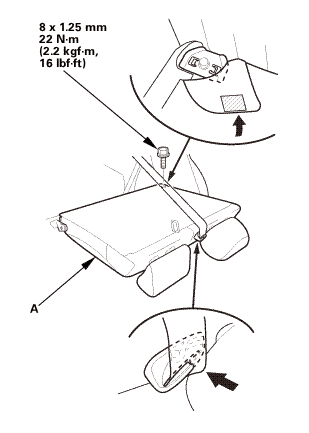
|
|
2.
|
Install the left rear seat-back (A).
|
|
| 13. |
Center Pivot Bracket - Split Fold Down |
|
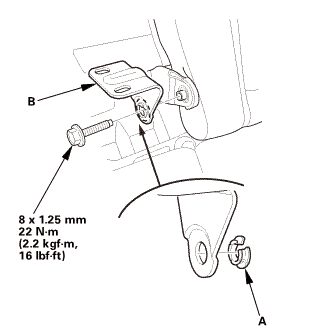
|
|
1.
|
If necessary, install the bushing (A).
|
|
2.
|
Install the center pivot bracket (B).
|
|
| 14. |
Right Rear Seat-Back - Split Fold Down |
|
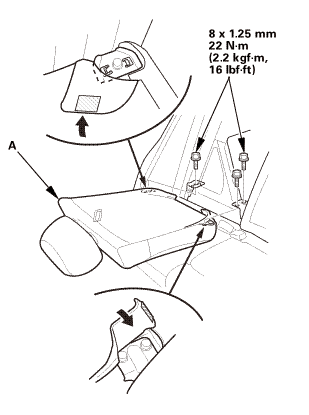
|
|
1.
|
Install the right rear seat-back (A).
|
|
|
|
1.
|
Install the fuel fill cap.
|
|
|
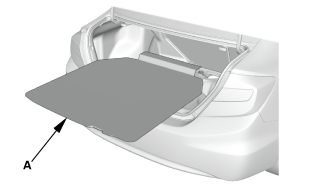
|
|
1.
|
Install the trunk floor cover (A).
|
|
|
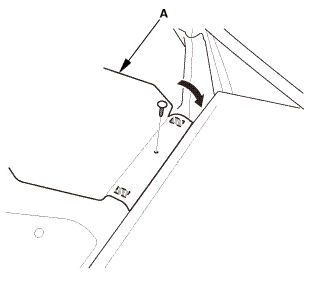
|
|
2.
|
Install the front area of the trunk floor cover (A).
|
|
3.
|
Raise the seat-back(s).
|
|
|
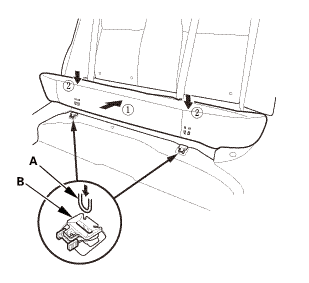
|
|
1.
|
Install the hooks (A) to the rear seat cushion clips (B).
|
|
|
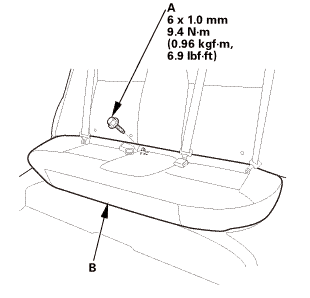
|
|
2.
|
Install the bolt (A) securing the rear seat cushion (B).
|
|
|
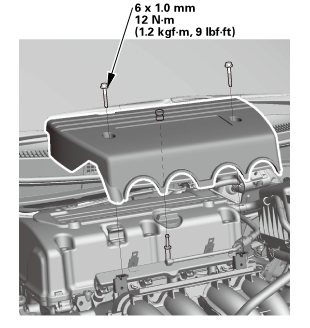
|
|
1.
|
Install the engine cover.
|
|
Removal
1.
HDS DLC - Connection
NOTE: For specific operations, refer to the user's manual that
came with the Honda Diagnosti ...
Compressed natural gas is flammable and highly explosive. You could be killed
or seriously injured if leaking natural gas is ignited.
Stop the engine, and keep heat, sparks, and flames away.
...
See also:
Honda Civic Owners Manual. To Cancel
To cancel ACC with LSF, do any of the
following:
Press the CANCEL button.
Press the MAIN button.
ACC with LSF indicator goes off.
Depress the brake pedal.
When the LSF function has stopped the
vehicle, you cannot cancel ACC with LSF
by dep ...

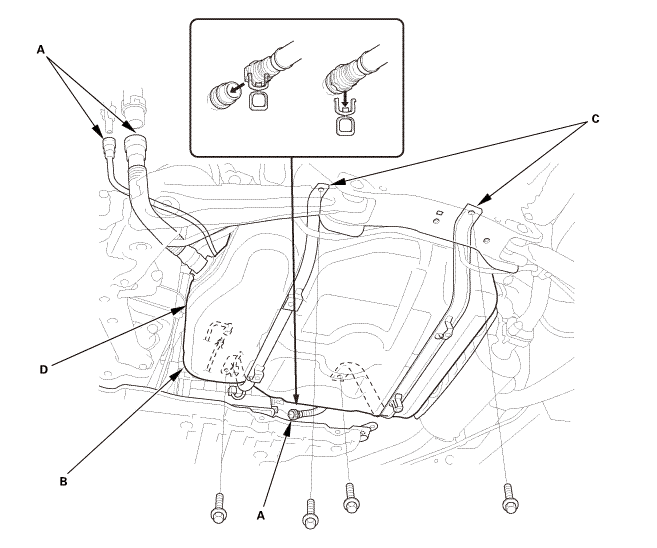

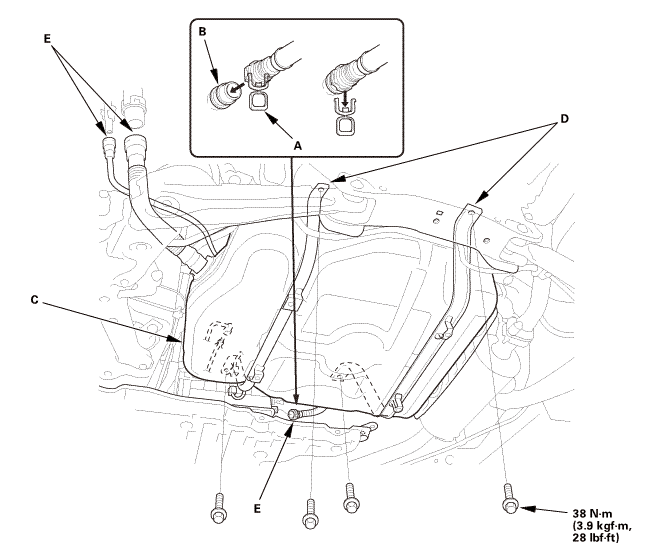
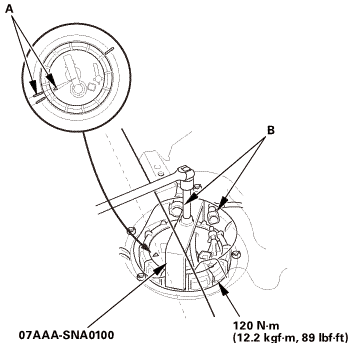 n-mi17aaa-snai1ii1nno
n-mi17aaa-snai1ii1nno Fuel Tank Draining (K24Z7)
Fuel Tank Draining (K24Z7) Fuel Tank Removal and Installation (R18A9)
Fuel Tank Removal and Installation (R18A9)
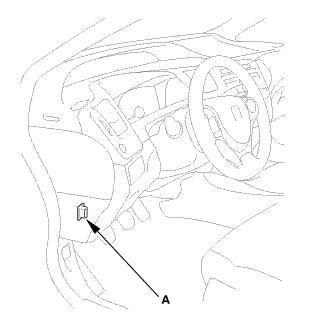

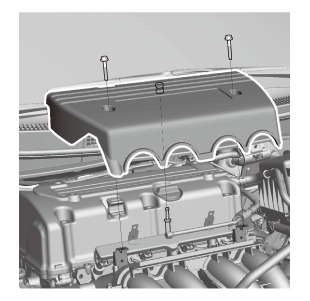
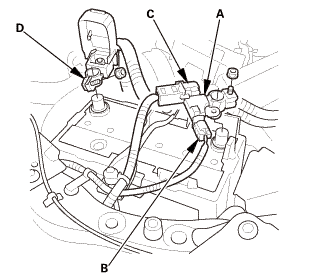
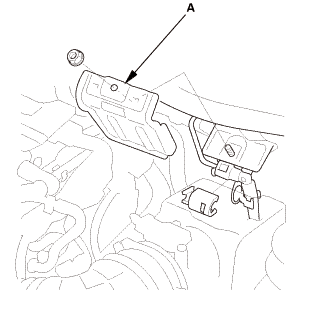
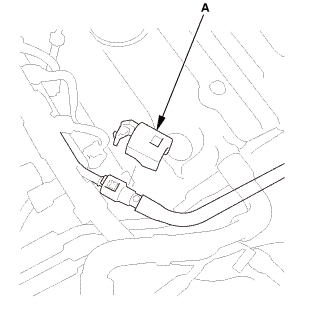
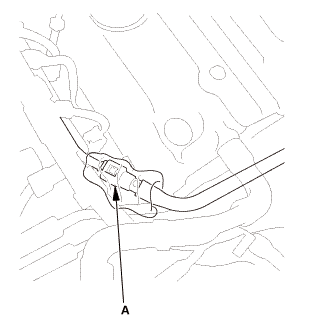
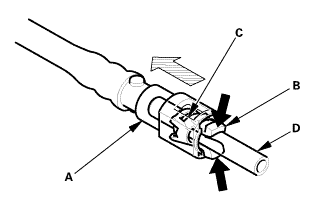
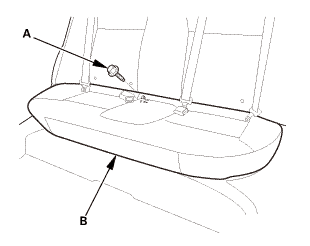
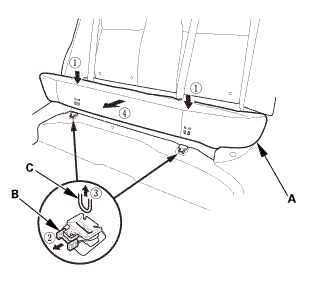
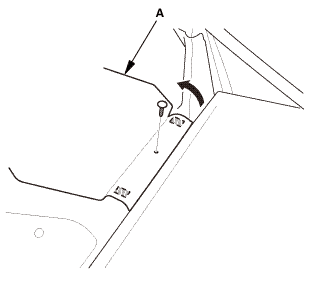
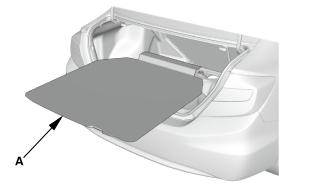
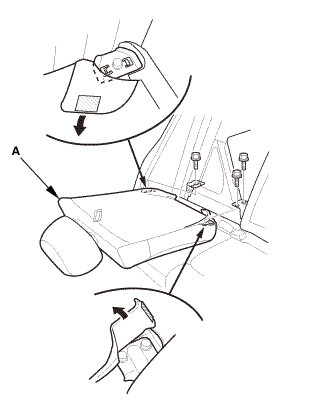
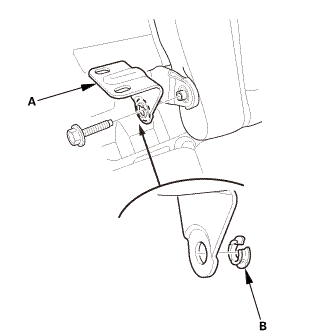
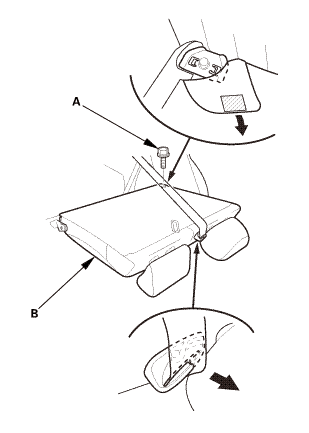
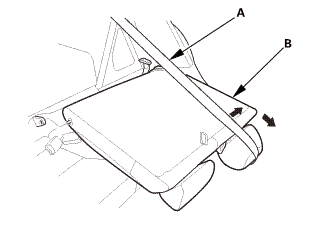
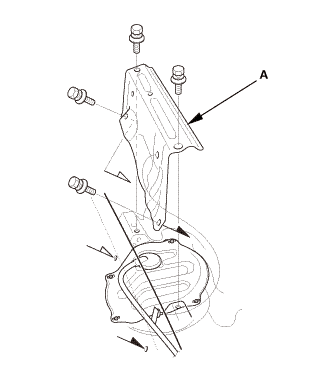
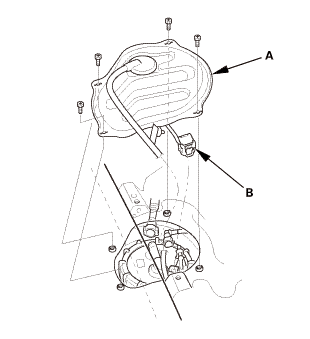
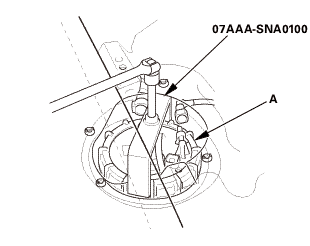
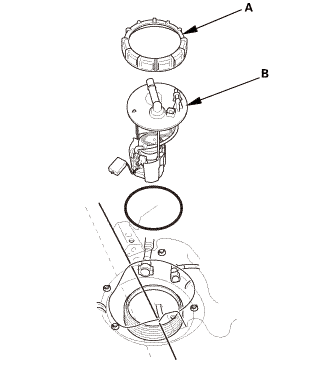
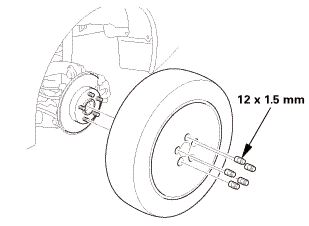
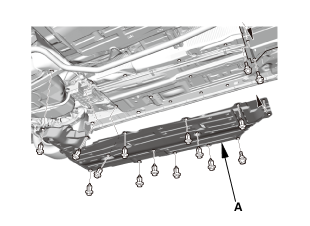
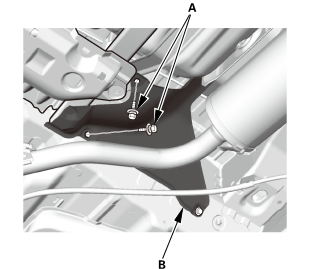
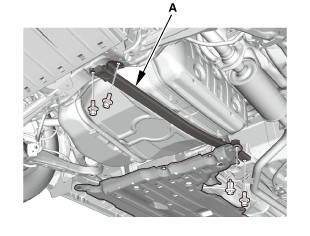
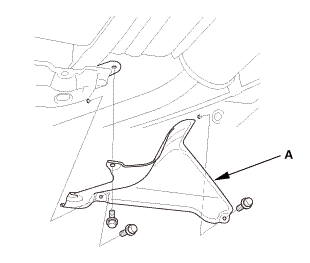
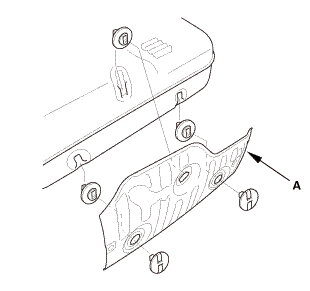
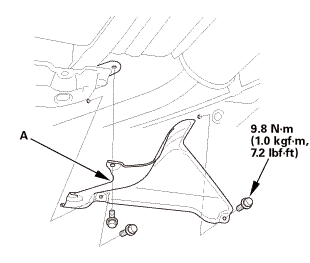
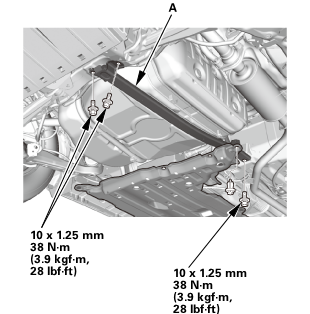
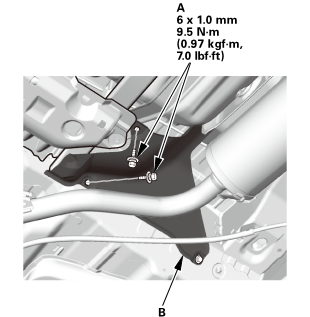
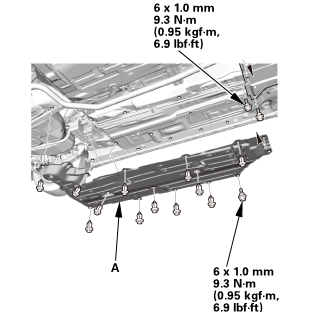
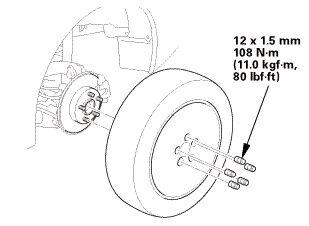 15mmumum
15mmumum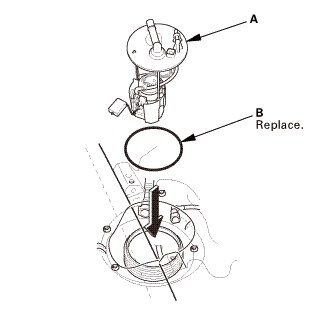
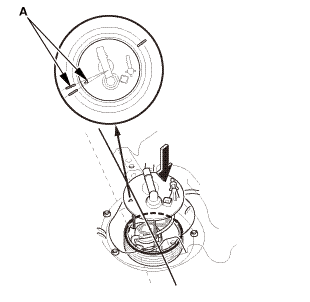
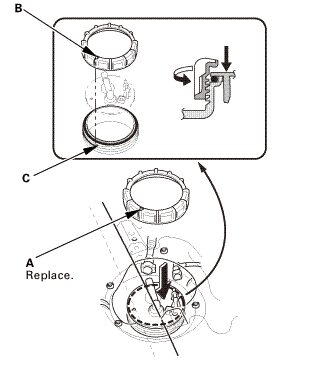
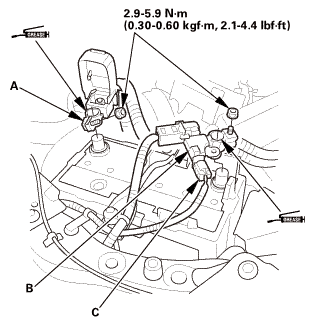
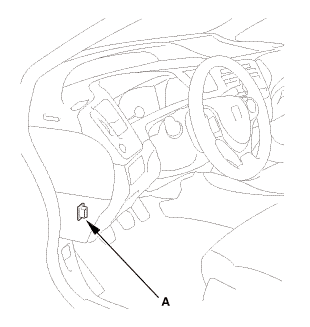
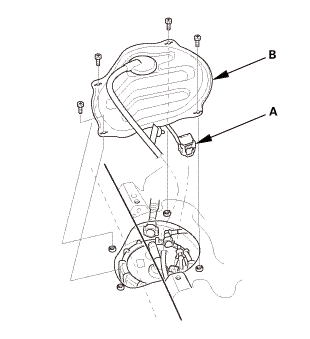
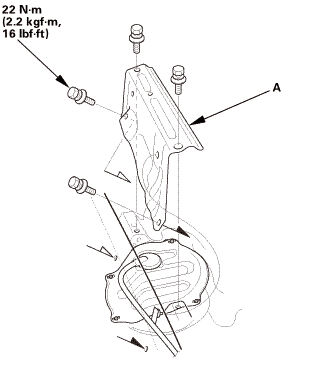 22mm
22mm