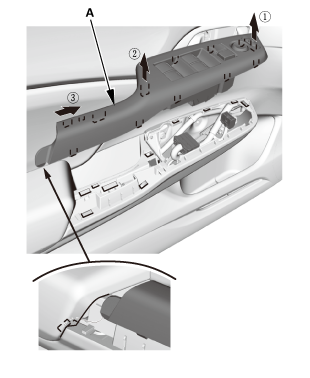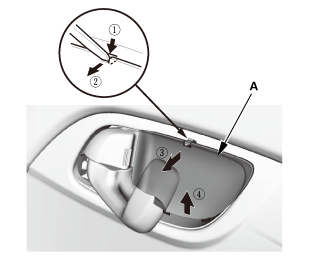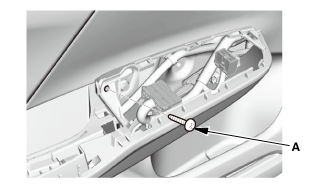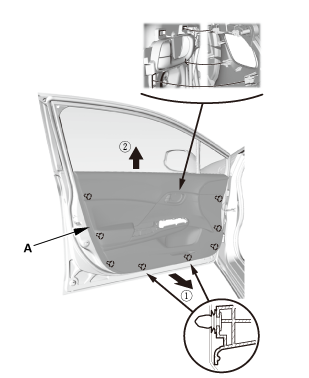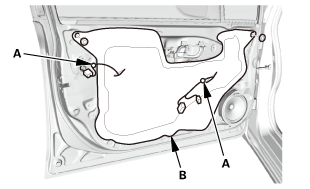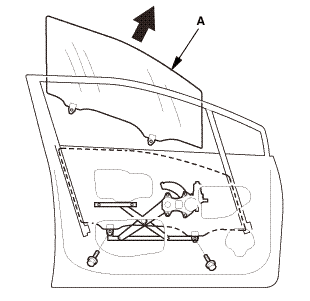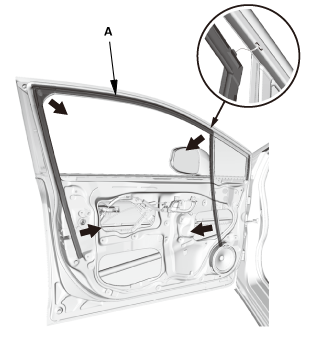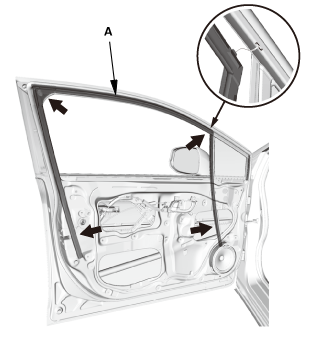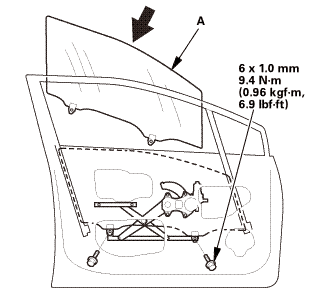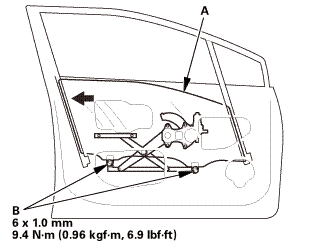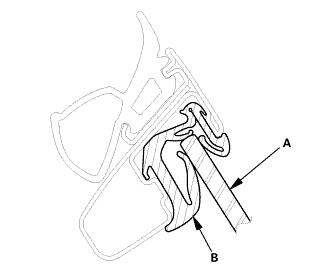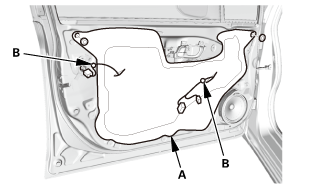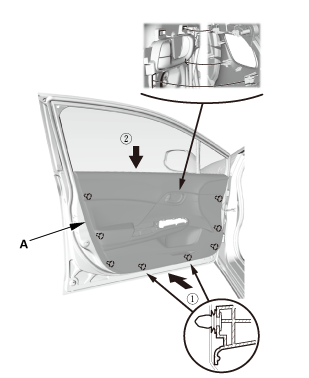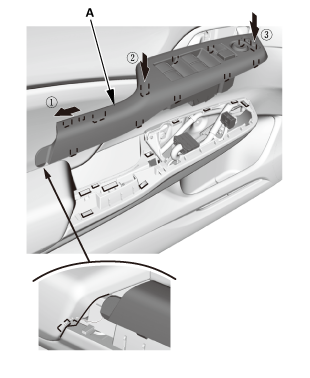Honda Civic Service Manual: Front Door Glass Run Channel Removal and Installation (4-door)
826130 LEFT
827130 RIGHT

Removal
| 1. |
Front Door Power Window Switch Panel (4-door) |
|
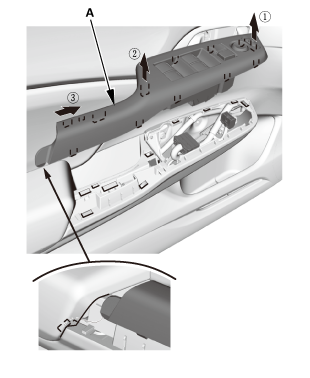
|
|
1.
|
Remove the power window switch panel (A).
|
|
| 2. |
Front Door Panel - Driver's Side (4-Door) |
|
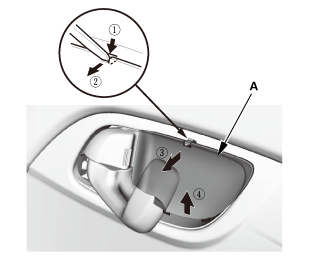
|
|
1.
|
Remove the inner handle cap (A).
|
|
|
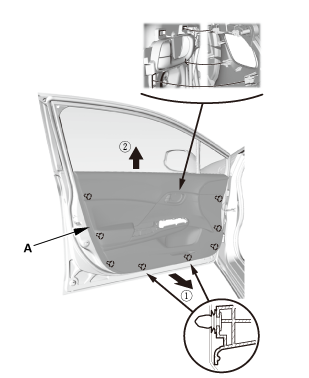
|
|
4.
|
Remove the door panel (A).
|
|
| 3. |
Front Door Plastic Cover (4-door) |
|
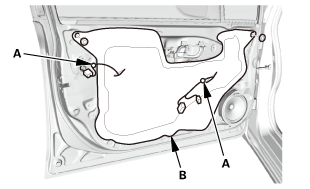
|
|
1.
|
Remove the harness clips (A).
|
|
2.
|
Remove the plastic cover (B).
|
|
| 5. |
Front Door Glass Run Channel |
|
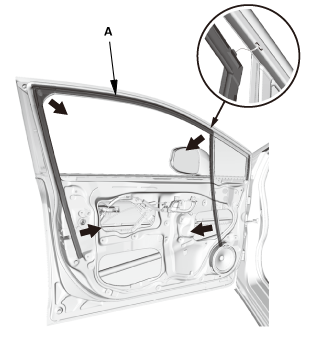
|
|
1.
|
Remove the glass run channel (A).
|
|

Installation
| 1. |
Front Door Glass Run Channel |
|
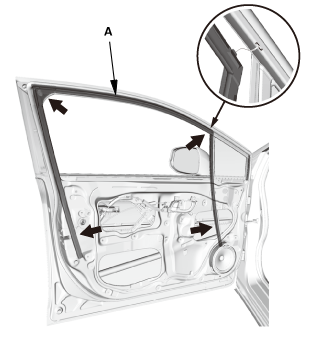
|
|
1.
|
Install the glass run channel (A).
|
|
|
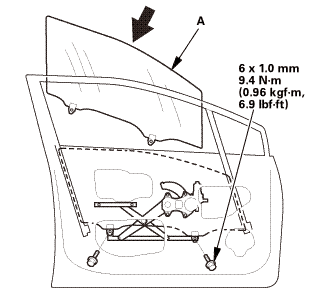
|
|
1.
|
Install the glass (A).
|
|
| 3. |
Front Door Glass - Adjustment |
|
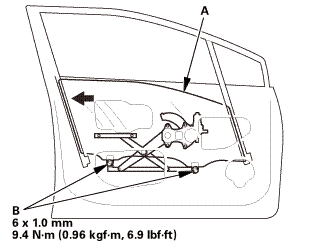
|
|
NOTE: Check the door weatherstrip and the glass run channel for
damage or deterioration, and replace them if necessary.
|
|
1.
|
Place the vehicle on a firm, level surface when adjusting the
door glass.
|
|
2.
|
Carefully lower the glass (A) until you can see the glass mounting
bolts (B), then loosen them.
|
|
3.
|
Push the glass against the glass run channel, then tighten the
glass mounting bolts.
|
|
4.
|
Check that the glass moves smoothly.
|
|
|
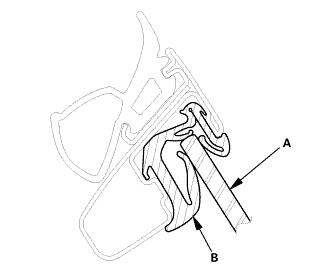
|
|
5.
|
Raise the glass fully, and check for gaps. Also make sure that
the glass (A) contacts the glass run channel (B) evenly.
|
|
| 4. |
Front Door Plastic Cover (4-door) |
|
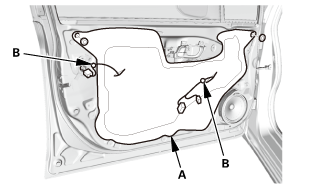
|
|
1.
|
Install the plastic cover (A).
|
|
2.
|
Install the harness clips (B).
|
|
| 5. |
Front Door Panel - Driver's Side (4-Door) |
|
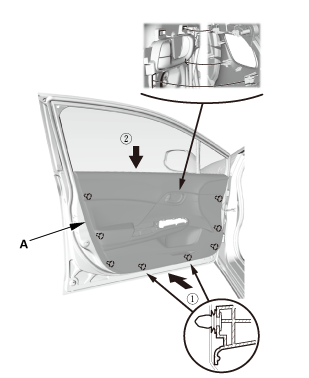
|
|
1.
|
Install the door panel (A).
|
|
|
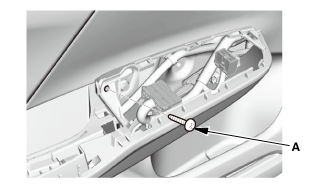
|
|
2.
|
Install the screw (A).
|
|
|

|
|
3.
|
Install the screw (A).
|
|
|

|
|
4.
|
Install the inner handle cap (A).
|
|
| 6. |
Front Door Power Window Switch Panel (4-door) |
|
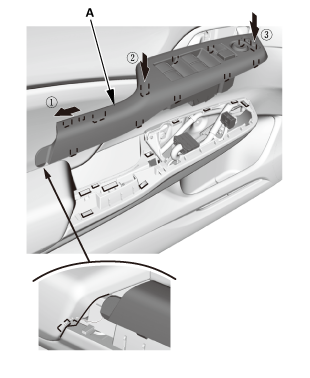
|
|
1.
|
Install the power window switch panel (A).
|
|
| 7. |
Power Window Control Unit - Reset |
|
Resetting the power window is required when any of the following have
occurred:
|
|

|
Power window regulator replacement or repair
|
|
|

|
Power window motor replacement or repair
|
|
|

|
Glass run channel replacement
|
|
|

|
Driver's door glass replacement
|
|
|

|
Power window master switch replacement
|
|
|
1.
|
Turn the ignition switch to ON (II).
|
|
2.
|
Move the driver's window all the way down with the driver's window DOWN
switch.
|
|
3.
|
Open the driver's door.
|
|
NOTE: Steps 4-7 must be done within 5 seconds of each other.
|
|
4.
|
Turn the ignition switch to LOCK (0).
|
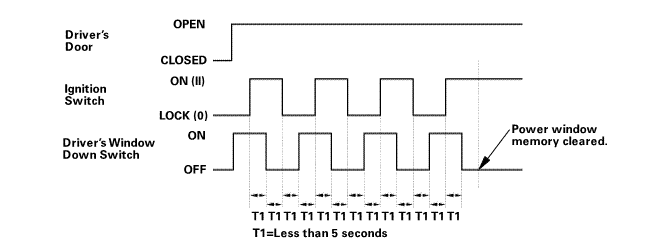 armounupnwlrwindnwdawdawnswiich
armounupnwlrwindnwdawdawnswiich
|
5.
|
Push and hold the driver's window DOWN switch.
|
|
6.
|
Turn the ignition switch to ON (II).
|
|
7.
|
Release the driver's window DOWN switch.
|
|
8.
|
Repeat step 4-7 three more times.
|
|
9.
|
Wait at least 1 second.
|
|
10.
|
Confirm that AUTO UP and AUTO DOWN do not work. If AUTO UP and DOWN work,
go back to step 1.
|
|
11.
|
Move the driver's window all the way down with the driver's window DOWN
switch.
|
|
12.
|
Pull up and hold the driver's window UP switch until the window reaches
the fully closed position, then continue to hold the switch for at least
1 second.
|
|
13.
|
Confirm that the power window control unit is reset by using the driver's
window AUTO UP and AUTO DOWN functions:
|
|

|
If the window still does not work in AUTO, repeat the
procedure several times, paying close attention to the 5
second time limit between steps.
|
|
|

|
If the window still does not work, refer to the master
switch input test.
|
|
|
Removal
1.
Rear Seat Cushion
...
See also:
Honda Civic Owners Manual. How to Select a Play Mode
You can select shuffle and repeat modes when playing a file.
Select a play mode.
To turn off a play mode
Select the mode you want to turn off.
How to Select a Play Mode
Play Mode Menu Items
Shuffle All Songs: Plays all available files in a
selected list (playlists, artists, albums, song ...


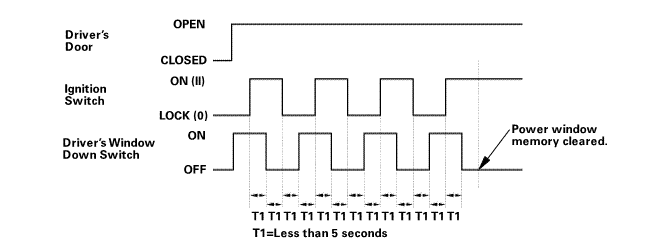 armounupnwlrwindnwdawdawnswiich
armounupnwlrwindnwdawdawnswiich Rear Window Removal and Installation (Natural Gas models)
Rear Window Removal and Installation (Natural Gas models) Window Control
Window Control