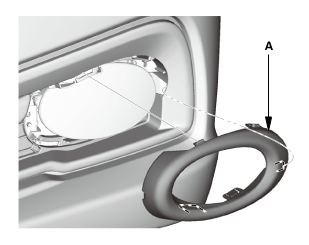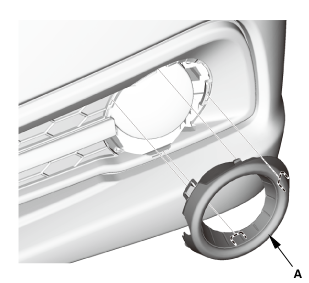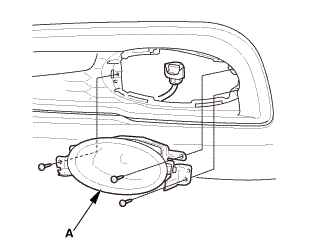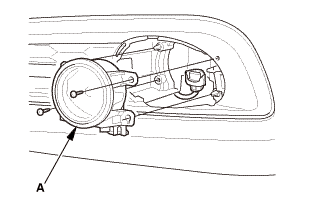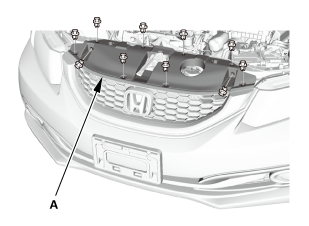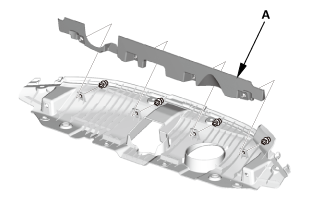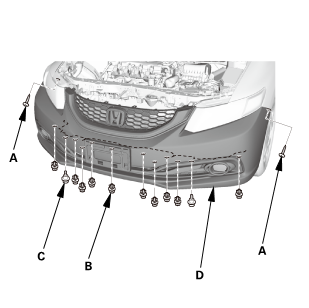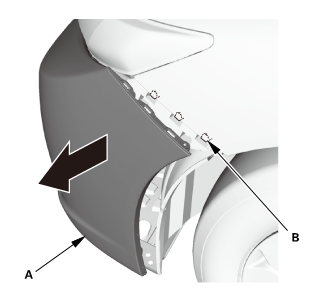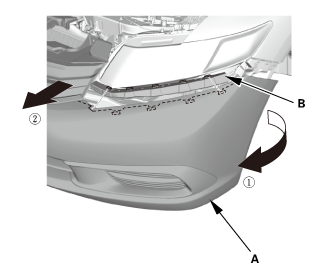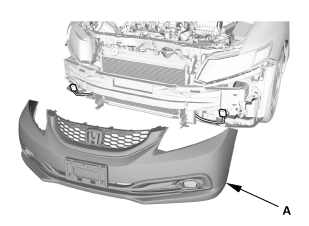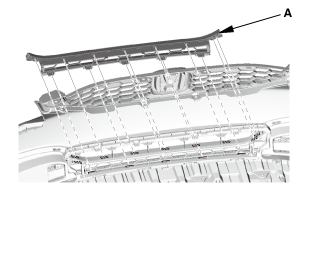Honda Civic Service Manual: Front Bumper Fog Light Cover Removal and Installation ('13-'14: 4-door)

| 1. | Front Fog Light Trim |
|
Except Si model
Si model
|
|
| 2. | Front Fog Light |
|
Except Si model
Si model
|
|
| 3. | Front Grille Cover |
|
|
|
|
|
|
| 4. | Front Bumper |
|
|
|
|
|
|
|
|
|
|
|
|
| 5. | Front Bumper Lower Molding |
|
Except Si model
Si model
|
 Bumpers
Bumpers
...
 Front Bumper Lower Molding Removal and Installation ('13-'14)
Front Bumper Lower Molding Removal and Installation ('13-'14)
1.
Front Grille Cover
1.
...
See also:
Honda Civic Service Manual. Trunk Side Trim Panel Removal and Installation (Natural Gas models)
Removal
1.
Trunk Floor Lid (Natural Gas Model)
1.
Remove the trunk floor cover (A).
2.
Trunk Lid Weathers ...