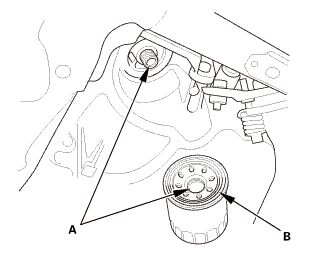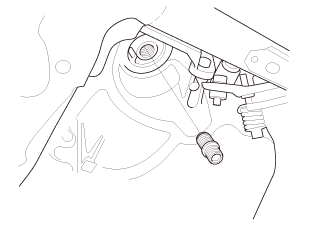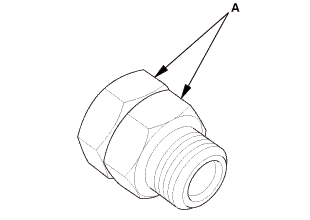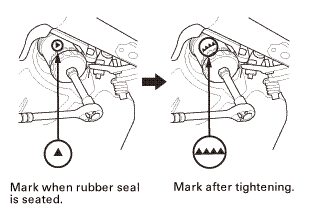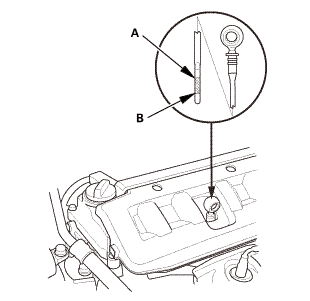Honda Civic Service Manual: Engine Oil Filter Feed Pipe Removal and Installation (Except K24Z7)
1111M6

| 1. | Vehicle Lift |
|
| 2. | Oil Filter Assembly |
|
|
|
|
|
|
|||||||||||||||
| 3. | Oil Filter Feed Pipe |
|
|
|

| 1. | Oil Filter Feed Pipe |
|
|
|
| 2. | Oil Filter Assembly |
|
1. |
Install the oil filter by hand. |
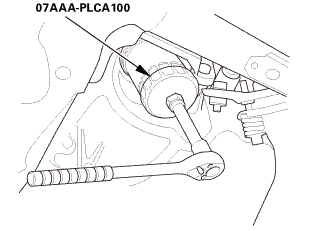
|
2. |
After the rubber seal seats, tighten the oil filter clockwise with the oil filter wrench. |
|||||||
|
||||||||
|
|
|
|||||||||||||||||||||||||||||
| 3. | Warm Up The Engine Wait Few Minutes |
|
| 4. | Engine Oil Level - Check |
|
|
|
| 5. | Engine Oil Filter After Install - Check |
|
 Engine Oil Filter Base Removal and Installation (K24Z7)
Engine Oil Filter Base Removal and Installation (K24Z7)
1111B4
1.
Vehicle Lift
1.
Raise the vehicle on a lift, and make sure it is securely supported.
...
 Engine Oil Filter Removal and Installation (Except K24Z7)
Engine Oil Filter Removal and Installation (Except K24Z7)
1111B5
1.
Vehicle Lift
1.
Raise the vehicle on a lift, and make sure it is securely supported.
...
See also:
Honda Civic Owners Manual. Turbo Engine Vehicle
Handling Precautions
The turbocharger is a high-precision device to obtain greater horsepower by
delivering a large volume of compressed air into the engine using a turbine
driven by
the engine's exhaust gas pressure.
When the engine is cold just after starting, avoid revving the
e ...