Honda Civic Owners Manual: Defaulting All the Settings
Models with Display Audio
Reset all the menu and customized settings as the factory defaults.
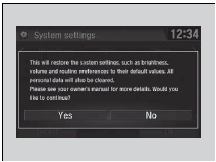
- Select
 .
. - Select Settings.
- Select System.
- Select the Others tab.
- Select Factory Data Reset.
- A confirmation message appears on the screen.
- Select Yes to reset the settings.
- Select Yes again to reset the settings.
- A confirmation message appears on the screen. Select OK.
- After selecting OK, the system will reboot.
|
Defaulting All the Settings When you transfer the vehicle to a third party, reset all settings to default and delete all personal data. If you perform Factory Data Reset, it will reset the preinstalled apps to their factory default. If you perform Factory Data Reset, you cannot use the HondaLink because it becomes off line. |
 Models with Display Audio
Models with Display Audio
How to customize
While the vehicle is at a complete stop with the ignition switch in ON
*1, select
, and Settings, then select a
setting item.
*1: Models with the smart entry system hav ...
 Bluetooth HandsFreeLink
Bluetooth HandsFreeLink
Bluetooth HandsFreeLink (HFL) allows you to place and receive phone calls
using
your vehicle's audio system, without handling your cell phone. ...
See also:
Honda Civic Owners Manual. Side Curtain Airbags
The side curtain airbags help protect the heads of the driver and passengers
in the
outer seating positions during a moderate-to-severe side impact. The side
curtain
airbags equipped in this vehicle are also designed to help reduce the likelihood
of
partial and complete ejection of vehicle ...
