Honda Civic Service Manual: Automatic Transmission End Crankshaft Oil Seal Replacement - In Car (A/T)
1111M2 TRANSMISSION SIDE

Removal
|
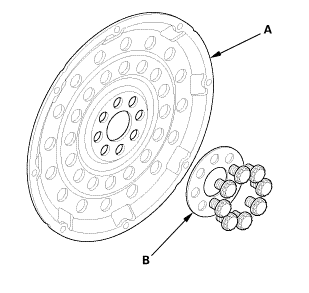
|
|
1.
|
Remove the drive plate (A) and the washer (B).
|
|
| 2. |
Crankshaft Oil Seal Transmission Side (In Car) |
|
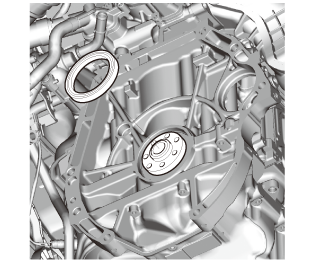
|
|
1.
|
Remove the transmission end crankshaft oil seal.
|
|

Installation
| 1. |
Crankshaft Oil Seal Transmission Side (In Car) |
|
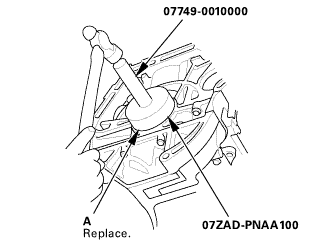
|
|
1.
|
Clean and dry the crankshaft oil seal housing.
|
|
2.
|
Apply a light coat of new engine oil to the crankshaft and to
the lip of the crankshaft oil seal.
|
|
3.
|
Use the driver handle, 15 x 135L and oil seal driver attachment,
96 mm to drive a new crankshaft oil seal (A) squarely into the engine
block to the specified installed height.
|
|
4.
|
Clean the excess oil off the crankshaft, and check that the oil
seal lip is not distorted.
|
|
|
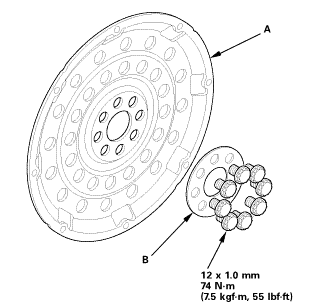 55 55
|
|
1.
|
Install the drive plate (A) and the washer (B), and tighten the
eight bolts in a crisscross pattern in at least two steps.
|
|
Disassembly
1.
Transmission Range Switch Cover
1.
Remove the transmission range switch cover (A).
...
218102
NOTE:
Use fender covers to avoid damaging painted surfaces.
...


 Automatic Transmission Disassembly and Reassembly (A/T)
Automatic Transmission Disassembly and Reassembly (A/T) Automatic Transmission Removal and Installation (A/T)
Automatic Transmission Removal and Installation (A/T)
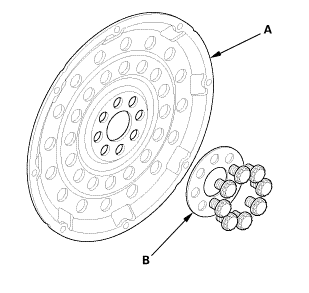
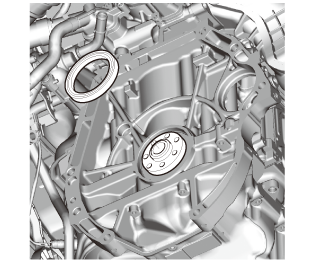
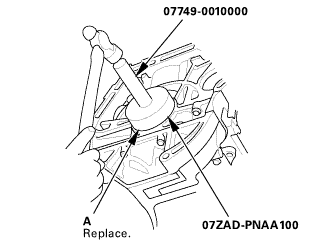
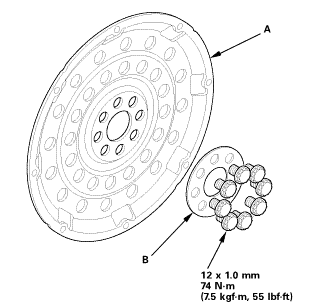 55
55