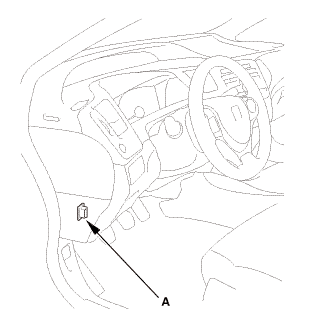Honda Civic Service Manual: Audio Remote/Multi-Information Display Switch Removal, Installation, and Test
7461E1
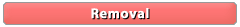
Removal
|
SRS components are located in this area. Review the SRS component locations and the precautions and procedures before doing repairs or service. |
| 1. | Battery Terminal (SRS) - Disconnection |
|
|
|
|||||||||||||||
| 2. | Driver's Airbag |
|
|
|
|
|
|
| 3. | Steering Wheel Assembly |
|
|
|
|
|
|
||||||||||||||||||||
|
|
|
| 4. | Steering Wheel Rear Cover |
|
|
|
| 5. | Audio Remote/Multi-Information Display Switch |
|
|
|
 Test
Test
| 1. | Audio Remote/Multi-Information Display Switch - Test |
|
|
|
|||||||||||||||||||||||||||||||||||||||
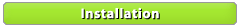
Installation
|
SRS components are located in this area. Review the SRS component locations and the precautions and procedures before doing repairs or service. |
| 1. | Audio Remote/Multi-Information Display Switch |
|
|
|
| 2. | Steering Wheel Rear Cover |
|
|
|
| 3. | Steering Wheel Assembly |
|
|
|
|
|
|
|||||||||
|
|
|
| 4. | Driver's Airbag |
|
|
|
||||||||||
|
|
|
||||||||||||
| 5. | Battery Terminal (SRS) - Reconnection |
|
|
|
||||||||||||||||
| 6. | HDS DLC - Connection |
|
|
|
| 7. | VSA Sensor Neutral Position - Memorization |
|
||||||||||
| 8. | Steering Angle Sensor Neutral Position - Clear |
|
|||||||
 ECON Switch Removal and Installation ('13-'14)
ECON Switch Removal and Installation ('13-'14)
1.
Driver's Outer Vent
1.
Remove the driver's outer vent (A).
...
See also:
Honda Civic Owners Manual. If the Smart Entry Remote Battery is
Weak
Models with smart entry system
If the beeper sounds, the To Start, Hold Remote Near Start Button message
appears on the driver information interface, the ENGINE START/STOP button
flashes, and the engine won't start. Start the engine as follows:
Touch the center of the ENGINE START/
...

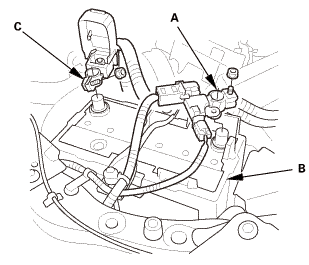
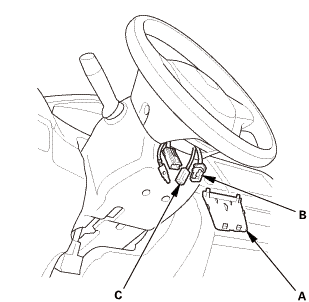
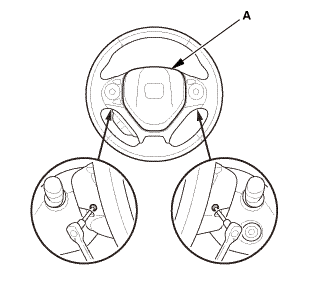
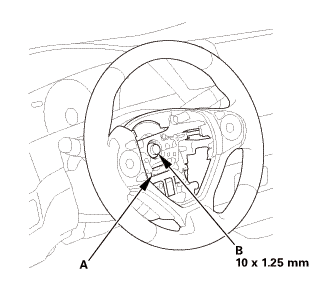 wxusmm
wxusmm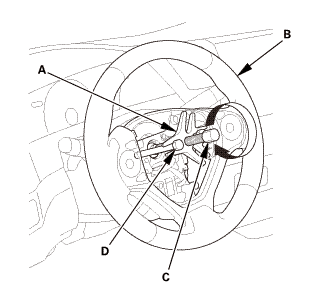

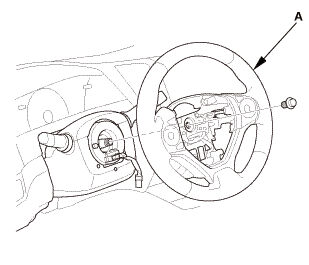
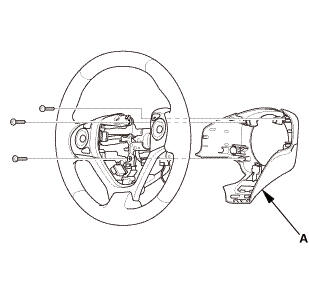
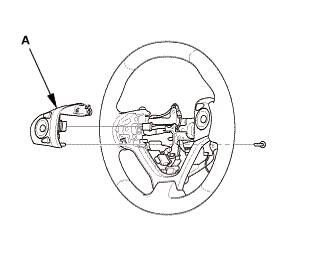
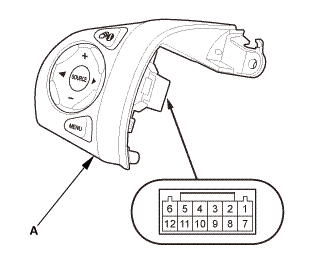
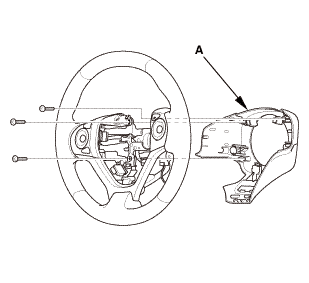
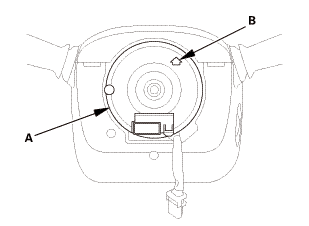
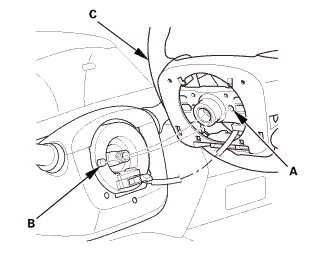
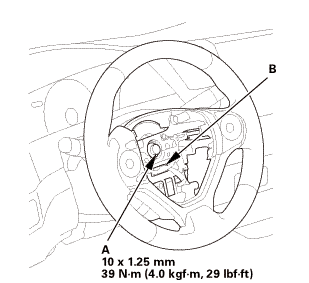 no
no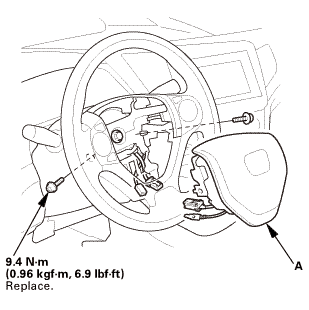
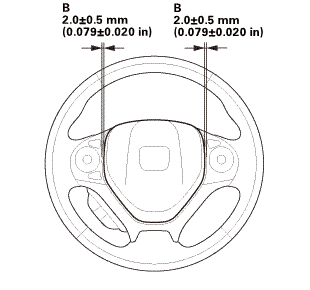 mmmmin)in!
mmmmin)in!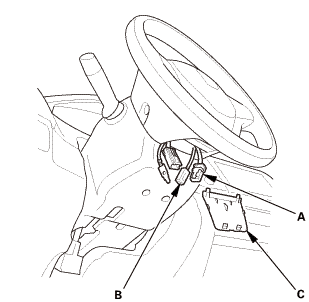
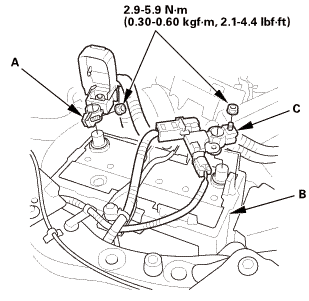 (o.2ao.sam.
(o.2ao.sam.