Honda Civic Service Manual: ATF Feed Pipe Removal and Installation (A/T)

Removal
| 1. | Transmission Range Switch Cover |
|
|
|
| 2. | Transmission Range Switch |
|
|
|
| 3. | Transmission Range Switch Subharness |
|
|
|
| 4. | ATF Warmer Bracket |
|
|
|
| 5. | Transmission End Cover |
|
|
|
| 6. | ATF Feed Pipe |
|
|
|

Installation
|
NOTE: Apply a light coat of clean ATF on all moving parts before installation. |
| 1. | ATF Feed Pipe |
|
|
|
| 2. | Transmission End Cover |
|
|
|
| 3. | ATF Warmer Bracket |
|
|
|
| 4. | Transmission Range Switch Subharness |
|
|
|
| 5. | Transmission Range Switch |
|
|
|
||||||
|
|
|
||||||
|
|
|
|
|
|
||||||||||||
| 6. | Transmission Range Switch Cover |
|
|
|
 Transmission Fluid Pressure Switch A (2nd Clutch) Removal and Installation (A/T)
Transmission Fluid Pressure Switch A (2nd Clutch) Removal and Installation (A/T)
2221A4 REAR
1.
Vehicle Lift
1.
Raise the vehicle on a lift, and make sure it is securely supported.
...
 A/T Shift Cable Removal and Installation (A/T)
A/T Shift Cable Removal and Installation (A/T)
214101
1.
Center Console Panel Assembly (Except '12M M/T)
1.
Detach the clips (A).
...
See also:
Honda Civic Service Manual. Navigation System Symptom Troubleshooting Rearview camera image does not change
when selecting different views ('13)
Rearview camera image does not change
NOTE:
You can select three different rearview camera angles for backing up.
If there is no camera image on the display, go to Rearview camera image
does not come on or work properly troubleshooting.
...

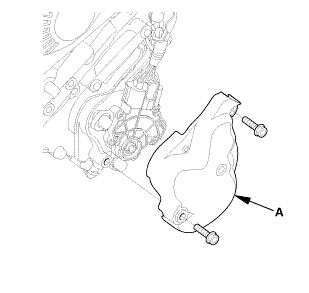
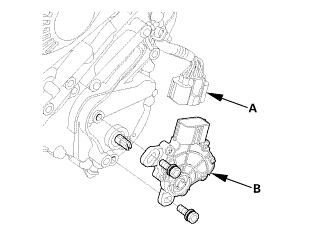
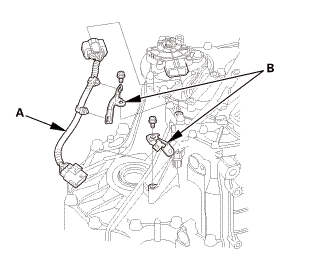
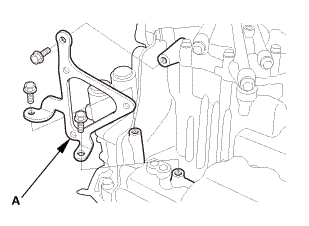
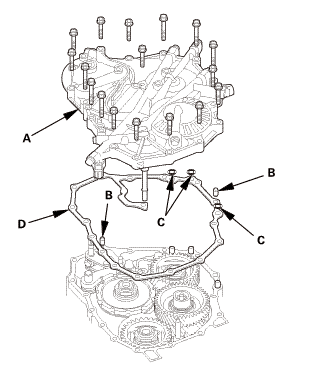
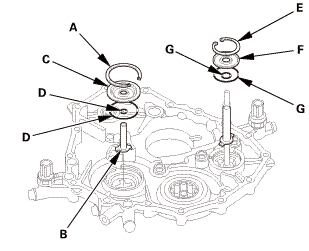
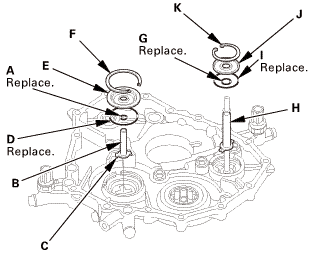
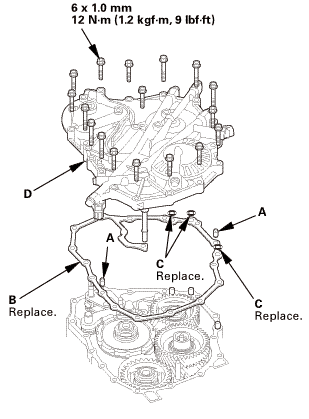 mm12u....um,!mk)
mm12u....um,!mk)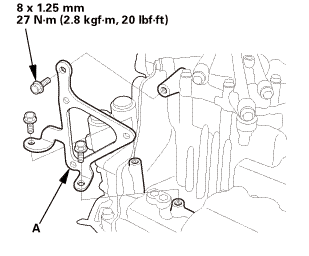 mm27lhf!
mm27lhf!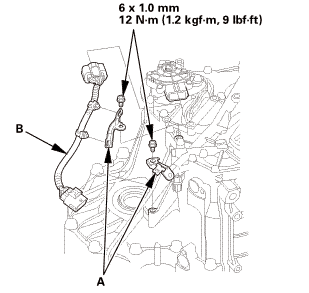
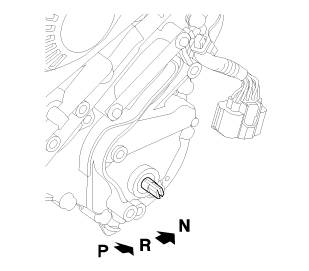
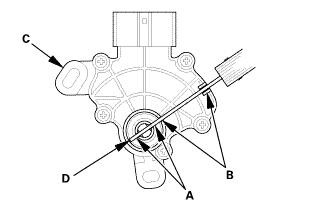
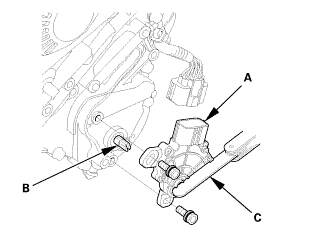
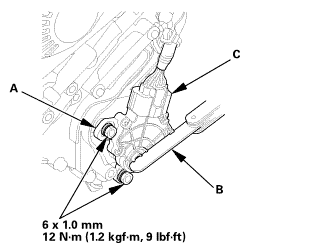
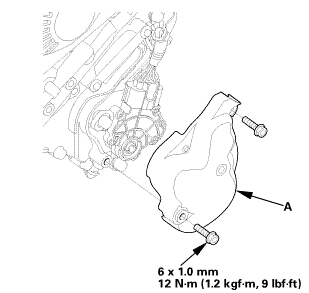 mmnm
mmnm