Honda Civic Owners Manual: Receiving a Call
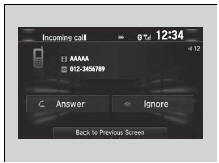
When there is an incoming call, an audible notification sounds (if activated) and the Incoming call screen appears.
Press the  button to answer the
call.
button to answer the
call.
Press the  button to decline or end
the
call.
button to decline or end
the
call.
|
Receiving a Call Call Waiting Press the
Press the Select Ignore to ignore the incoming call if you do not want to answer it.
Press the
You can select the icons on the audio/information
screen instead of the |
 Making a Call
Making a Call
You can make calls by inputting any phone
number, or by using the imported
phonebook, call history, speed dial entries, or
redial.
Making a Call
Any voice-tagged speed dial entry ...
 Options During a Call
Options During a Call
The following options are available during a call.
Mute: Mute your voice.
Transfer: Transfer a call from the system to your phone.
Touch Tones: Send numbers during a call. This is useful when ...
See also:
Honda Civic Service Manual. Rear Door Glass Outer Weatherstrip Removal and Installation (4-door)
8241F0 LEFT
8251F1 RIGHT
Removal
1.
Rear Door Power Window Switch Panel
1.
Remove the power window switch panel (A).
...

 button to put
the current call on hold to
answer the incoming call.
button to put
the current call on hold to
answer the incoming call. button again to
return to the current
call.
button again to
return to the current
call. button if you
want to hang up the
current call.
button if you
want to hang up the
current call. and
and
 buttons.
buttons.