Honda Civic Owners Manual: HFL Menus
The ignition switch must be in ACCESSORY (q or ON (w*1 to use HFL.
- Phone settings screen
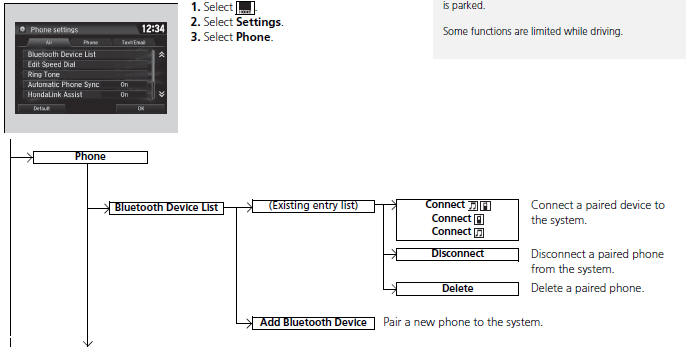
*1: Models with the smart entry system have an ENGINE START/STOP button instead of an ignition switch.
|
HFL Menus To use HFL, you must first pair your Bluetoothcompatible cell phone to the system while the vehicle is parked. Some functions are limited while driving. |
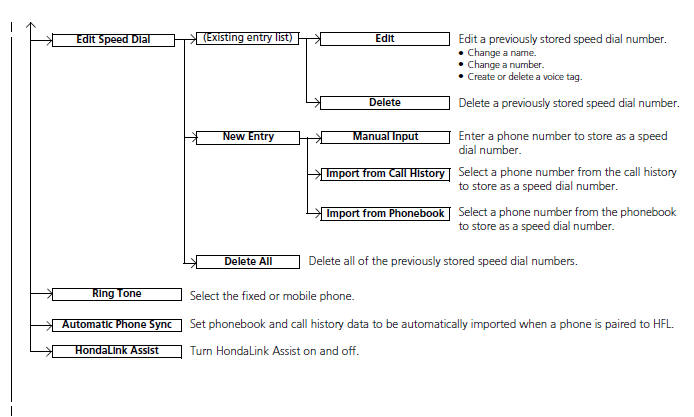
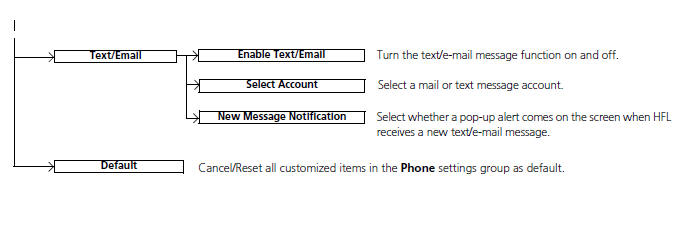
- Phone menu screen
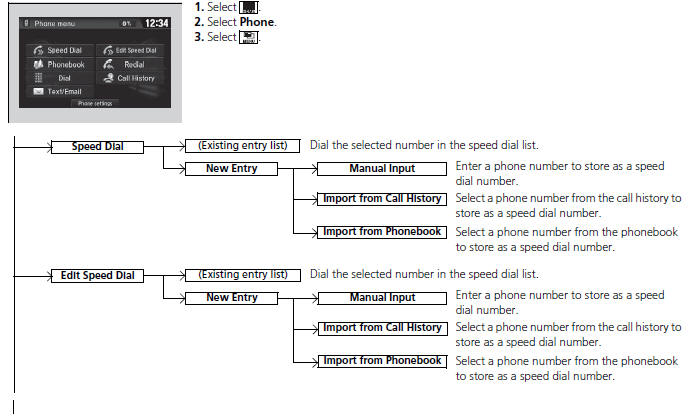
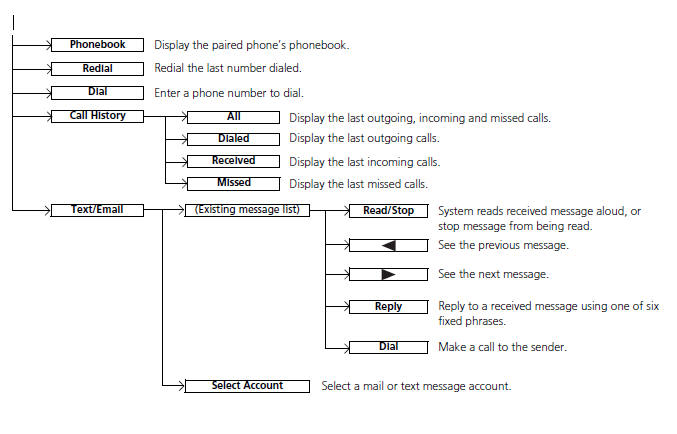
- Phone Setup
- To Set Up Text/E-mail Message Options
- Ring Tone
- Automatic Import of Cellular Phonebook and Call History
- Speed Dial
- Phonebook Phonetic Modification
- Making a Call
- Receiving a Call
- Options During a Call
- Receiving a Text/E-mail Message
- Selecting a Mail Account
- Displaying Messages
- In Case of Emergency
 HFL Status Display
HFL Status Display
The audio/information screen notifies you when there is an incoming call.
HFL Status Display
The information that appears on the audio/
information screen varies between phone mo ...
 Phone Setup
Phone Setup
To pair a cell phone (when there is no
phone paired to the system)
Select Phone.
Select Yes.
Make sure your phone is in search or
discoverable mode, then select Contin ...
See also:
Honda Civic Owners Manual. Multi-View Rear Camera
About Your Multi-View Rear Camera
The audio/information screen can display your vehicle's rear view.
The display automatically changes to a rear view when the shift lever is moved
to R.
About Your Multi-View Rear Camera
The rear camera view is restricted. You cannot see
the c ...
© 2016-2025 Copyright www.hocivic.com

0.0219
