Honda Civic Owners Manual: How to Set Up the Jack
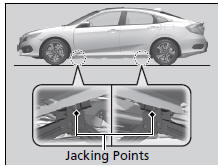
- Place the jack under the jacking point closest to the tire to be changed.
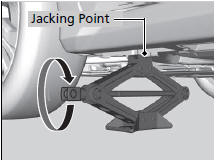
- Turn the end bracket clockwise as shown in
the image until the top of the jack contacts
the jacking point.
► Make sure that the jacking point tab is resting in the jack notch.
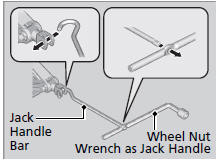
- Raise the vehicle, using the jack handle bar and the jack handle, until the tire is off the ground.
|
How to Set Up the Jack WARNING
The vehicle can easily roll off the jack,
seriously injuring anyone underneath.
Follow the directions for changing a tire
exactly, and never get under the vehicle
when it is supported only by the jack. Do not use the jack with people or luggage in the vehicle. Use the jack provided in your vehicle. Other jacks may not support the weight ("load") or their shape may not match. The following instructions must be followed to use the jack safely:
|
 Getting Ready to Replace the Flat Tire
Getting Ready to Replace the Flat Tire
Open the trunk floor lid.
Take the tool case out of the trunk. Take
the jack and wheel nut wrench out of the
tool case.
Unscrew the wing bolt, and remove the
spacer cone ...
 Replacing the Flat Tire
Replacing the Flat Tire
Remove the wheel nuts and flat tire.
Wipe the mounting surfaces of the wheel
with a clean cloth.
Mount the compact spare tire.
Screw the wheel nuts until they touch ...
See also:
Honda Civic Service Manual. Radiator Connecting Pipe Removal and Installation (K24Z7)
1141E7
1.
Radiator Cap
1.
Wait until the engine is cool, then carefully remove the radiator
cap.
2.
Vehicle Lift
1.
...
