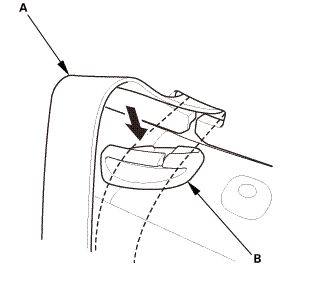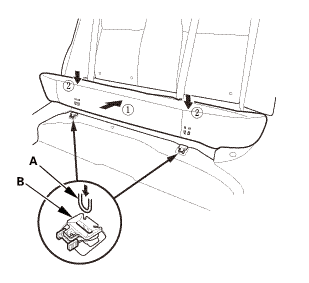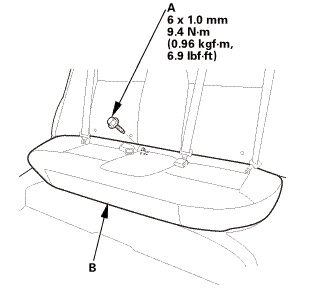Honda Civic Service Manual: High Mount Brake Light Removal and Installation - Without Trunk Lid Spoiler (4-door except Natural Gas models)

Removal
|
SRS components are located in this area. Review the SRS component locations and the precautions and procedures before doing repairs or service. |
| 1. | Rear Seat Cushion |
|
|
|
|
|
|
| 2. | Rear Seat-Back (Natural Gas Model) |
|
|
|
|
|
|
|
|
|
| 3. | Both Rear Seat Side Bolsters |
|
|
|
|
|
|
| 4. | Both C-Pillar Trims |
|
|
|
||||||||||||
|
|
|
| 5. | Rear Shelf (Natural Gas Model) |
|
|
|
|
|
|
|
3. |
Pull out both rear seat belts (A) and the rear center seat belt (B) through the slits in the rear shelf trim (C), then remove the rear shelf trim. |
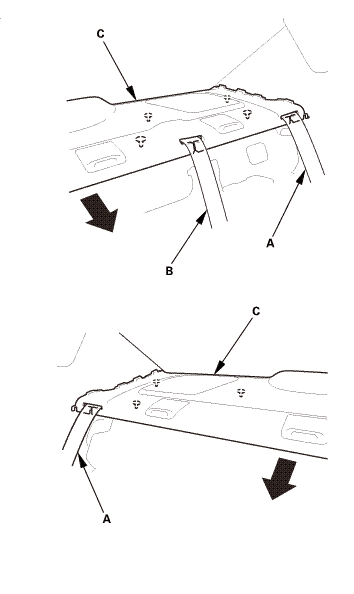
| 6. | High Mount Brake Light |
|
|
|

Installation
|
SRS components are located in this area. Review the SRS component locations and the precautions and procedures before doing repairs or service. |
| 1. | High Mount Brake Light |
|
|
|
| 2. | Rear Shelf (Natural Gas Model) |
|
1. |
Slip the rear seat belts (A) and the rear center seat belt (B) through the slits in the rear shelf trim (C). |
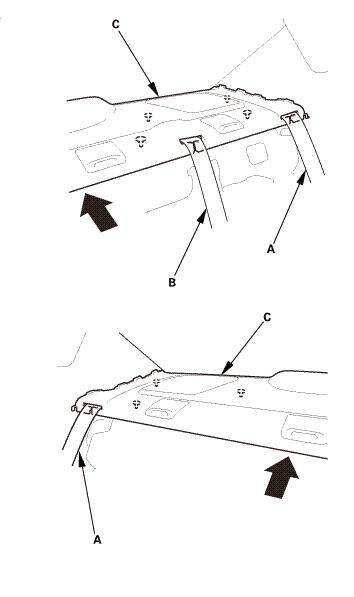
|
|
|
|
|
|
| 3. | Both C-Pillar Trims |
|
|
|
|
|
|
||||||||||||||||||||||||
| 4. | Both Rear Door Opening Seals as Needed |
|
|
|
| 5. | Both Rear Seat Side Bolsters |
|
|
|
|
|
|
| 6. | Rear Seat-Back (Natural Gas Model) |
|
|
|
|
|
|
|
|
|
| 7. | Rear Seat Cushion |
|
|
|
|
|
|
 High Mount Brake Light Removal and Installation - With Trunk Lid Spoiler
(2-door)
High Mount Brake Light Removal and Installation - With Trunk Lid Spoiler
(2-door)
Removal
1.
High Mount Brake Light
1.
Remove the covers (A). ...
 Horn Removal and Installation - Low ('12-'13, '14: 4-door)
Horn Removal and Installation - Low ('12-'13, '14: 4-door)
7111A2
1.
Front Grille Cover
1.
Remove the front grille cover ...
See also:
Honda Civic Owners Manual. Setting Up Apple CarPlay
After you have connected your iPhone to the system via the front USB, use the
following procedure to set up Apple CarPlay. Use of Apple CarPlay will result in
the
transmission of certain user and vehicle information (such as vehicle location,
speed,
and status) to your iPhone to enhance the A ...

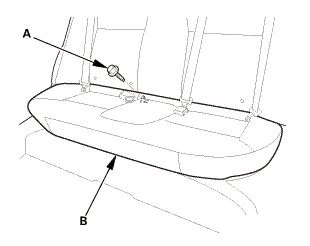
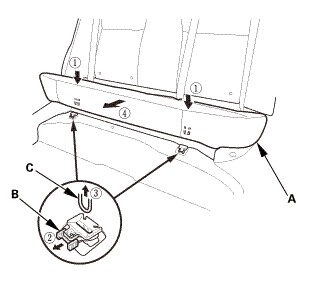
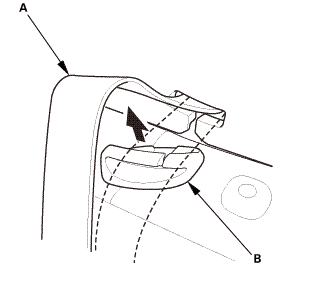
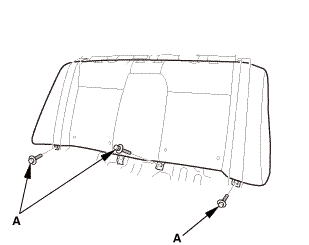
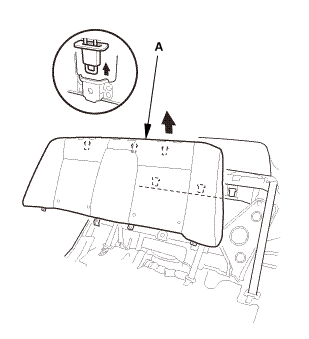
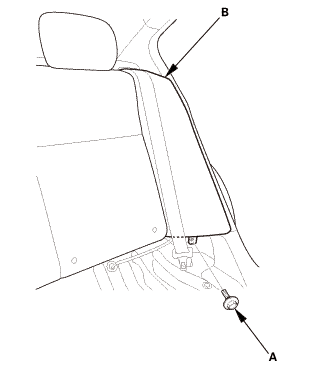
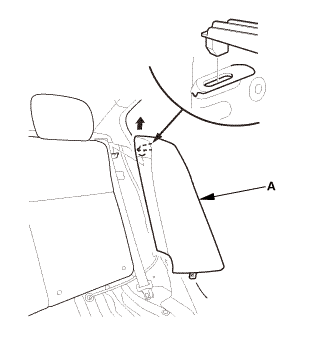
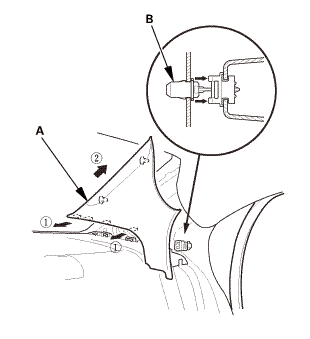
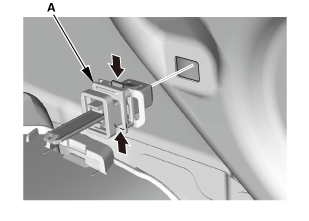
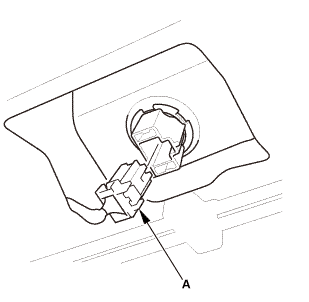
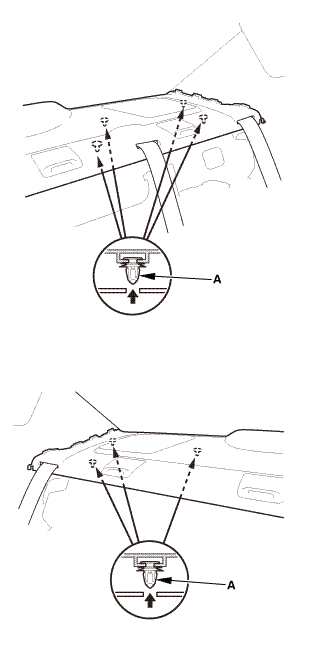
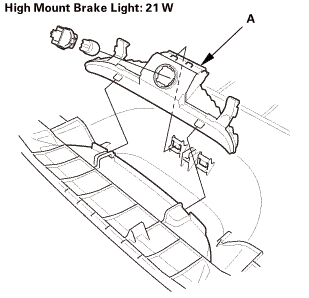
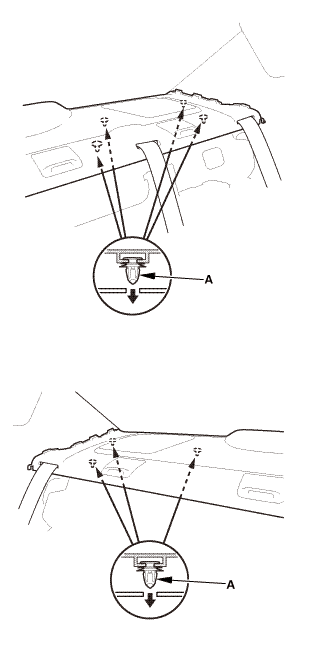
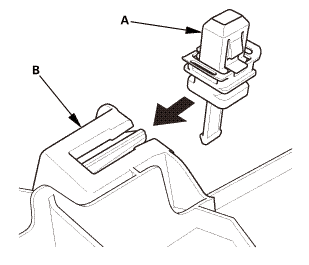
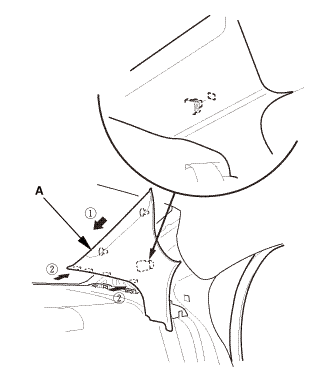

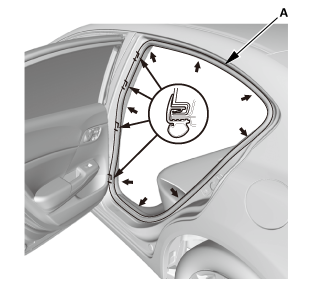
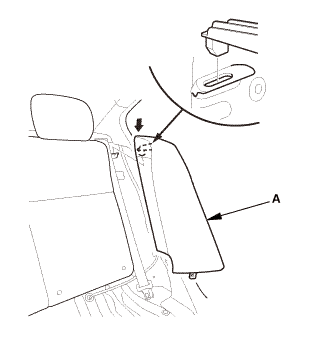
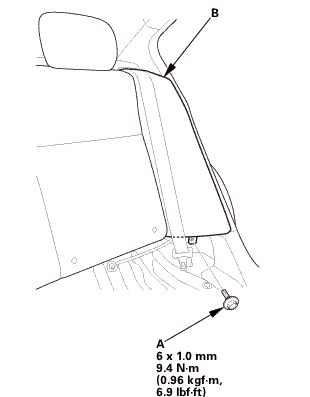 mmmmlnss
mmmmlnss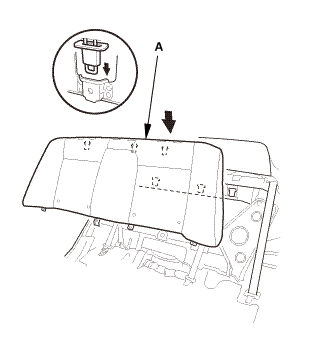
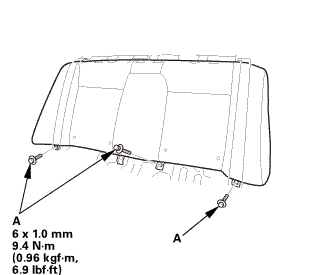 m.imim
m.imim