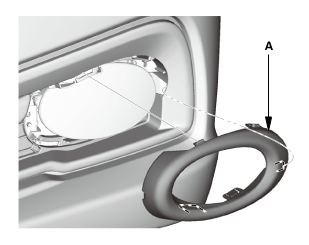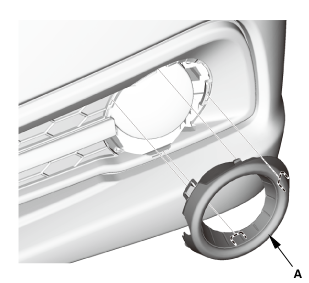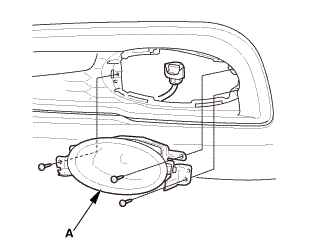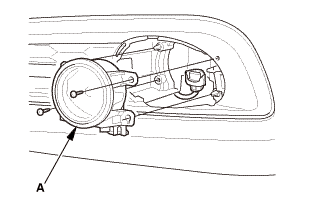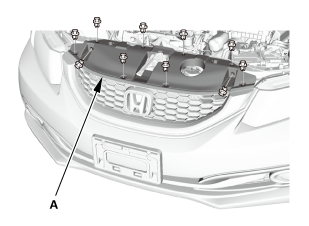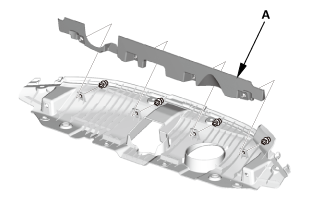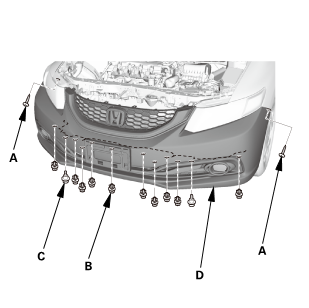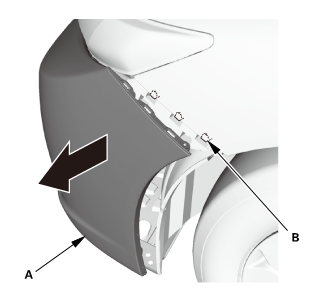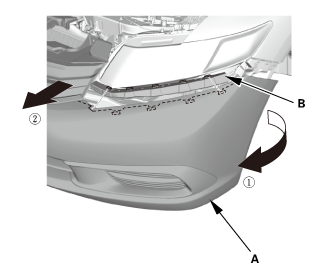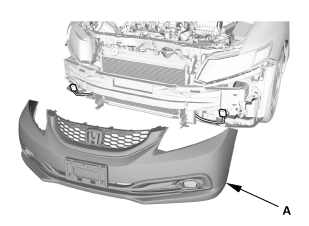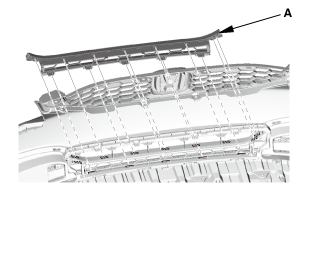Honda Civic Service Manual: Front Bumper Fog Light Cover Removal and Installation ('13-'14: 4-door)

| 1. | Front Fog Light Trim |
|
Except Si model
Si model
|
|
| 2. | Front Fog Light |
|
Except Si model
Si model
|
|
| 3. | Front Grille Cover |
|
|
|
|
|
|
| 4. | Front Bumper |
|
|
|
|
|
|
|
|
|
|
|
|
| 5. | Front Bumper Lower Molding |
|
Except Si model
Si model
|
 Bumpers
Bumpers
...
 Front Bumper Lower Molding Removal and Installation ('13-'14)
Front Bumper Lower Molding Removal and Installation ('13-'14)
1.
Front Grille Cover
1.
...
See also:
Honda Civic Owners Manual. Battery
Checking the Battery
Check the battery terminals for corrosion
monthly.
If your vehicle's battery is disconnected or goes dead:
The audio system is disabled.
The clock* resets.
The navigation system* is disabled.
Canadian models only The immobilizer system needs to be
...