Honda Civic Owners Manual: Display Setup
You can change the brightness or color theme of the audio/information screen.
Changing the Screen Brightness
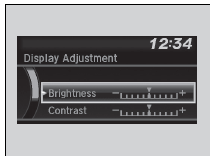
1. Press the MENU/CLOCK button.
2. Rotate  to select Settings, then
press
to select Settings, then
press  .
.
3. Rotate  to select Display
Adjustment,
then press
to select Display
Adjustment,
then press  .
.
4. Rotate to select
Brightness, then press
to select
Brightness, then press  .
.
5. Rotate  to adjust the
setting, then press
to adjust the
setting, then press .
.
Changing the Screen’s Color Theme
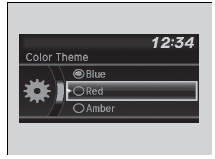
1. Press the MENU/CLOCK button.
2. Rotate  to select Settings, then
press
to select Settings, then
press  .
.
3. Rotate  to select Color
Theme, then
press
to select Color
Theme, then
press  .
.
4. Rotate  to select the setting
you want,
then press
to select the setting
you want,
then press .
.
Changing the Screen Brightness
You can change the Contrast and Black level settings in the same manner.
 Adjusting the Sound
Adjusting the Sound
Press the (sound) button,
and rotate
to scroll through the following choices:
Rotate to adjust the sound
setting, then
press .
Adjusting the Sound
The SVC has ...
 Playing the AM/FM Radio
Playing the AM/FM Radio
Radio Data System (RDS)
Provides text data information related to your selected RDS capable FM
station.
To find an RDS station from Station List
1. Press while listening
to an FM stat ...
See also:
Honda Civic Service Manual. Rear Door Quarter Glass Removal and Installation (4-door)
Removal
1.
Rear Door Power Window Switch Panel
1.
Remove the power window switch panel (A).
2.
Rear Door ...
