Honda Civic Service Manual: Trunk Light Removal, Installation, and Test
7211A0
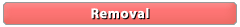
Removal
| 1. | Trunk Light |
|
|
|
 Test
Test
| 1. | Trunk Light - Test |
|
|
|
|||||||||||||||||||
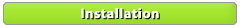
Installation
| 1. | Trunk Light |
|
|
|
 Front Individual Map Light Removal, Installation, and Test (Without Moonroof)
Front Individual Map Light Removal, Installation, and Test (Without Moonroof)
Removal
1.
Front Individual Map Light (without moonroof)
1.
Turn the front individual map light switch OFF.
...
See also:
Honda Civic Owners Manual. RDM Conditions and Limitations
The system may not properly detect lane markings and the position of your
vehicle
►nder certain conditions. Some examples of these conditions are listed below.
Environmental conditions
Driving in bad weather (rain, fog, snow, etc.).
Sudden changes between light and ...

 tmnklight:
tmnklight: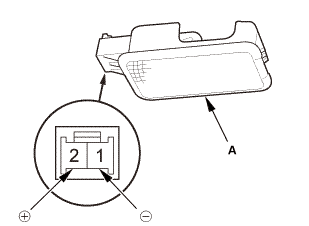
 )
and No. 2 (
)
and No. 2 ( ).
If there is no continuity, check the bulb. Is the bulb is OK, replace
the trunk light (A):
).
If there is no continuity, check the bulb. Is the bulb is OK, replace
the trunk light (A):
 )
on the digital volt/ohm meter to check the diode
bias.
)
on the digital volt/ohm meter to check the diode
bias.
