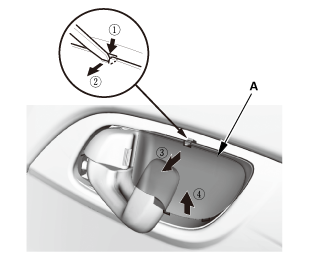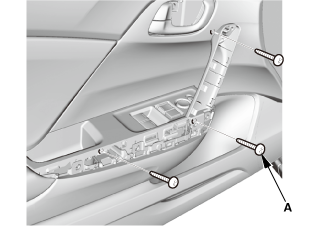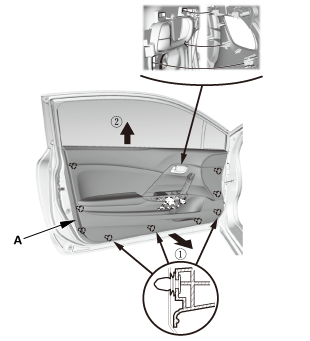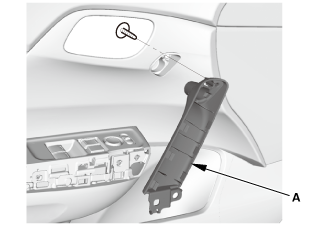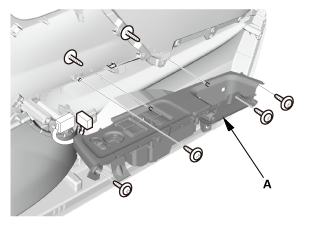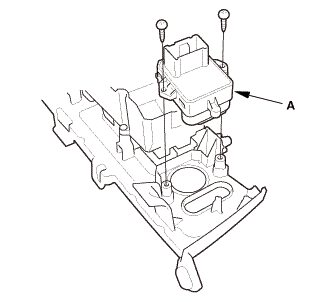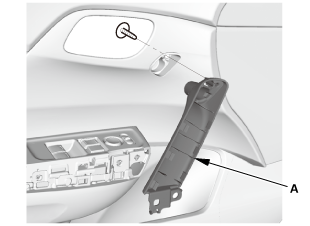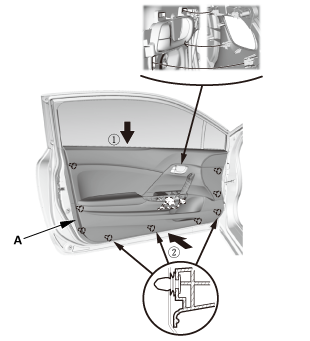Honda Civic Service Manual: Power Mirror Switch Removal and Installation (2-door)
744150
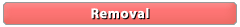
Removal
| 1. | Front Door Panel (2-Door) |
|
|
|
|
|
|
|
|
|
|
|
|
|
|
|
| 2. | Front Door Power Window Switch Panel - Driver's Side (2-Door) |
|
|
|
|
|
|
| 3. | Power Mirror Switch (2-Door) |
|
|
|
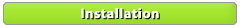
Installation
| 1. | Power Mirror Switch (2-Door) |
|
|
|
| 2. | Front Door Power Window Switch Panel - Driver's Side (2-Door) |
|
|
|
|
|
|
| 3. | Front Door Panel (2-Door) |
|
|
|
|
|
|
|
|
|
|
|
|
|
|
|
 Mirror Housing Cover Removal and Installation
Mirror Housing Cover Removal and Installation
8201C3 LEFT
8201C4 RIGHT
Removal
1.
Mirror Holder
1.
Release the hooks (A).
...
 Restraints
Restraints
...
See also:
Honda Civic Owners Manual. Voice Recognition
To achieve optimum voice recognition when using the voice control system:
Make sure the correct screen is displayed for the voice command that you
are
using.
Close the windows and moonroof*.
Adjust the dashboard and side vents so air does not blow onto the
microphone
on the ceiling ...